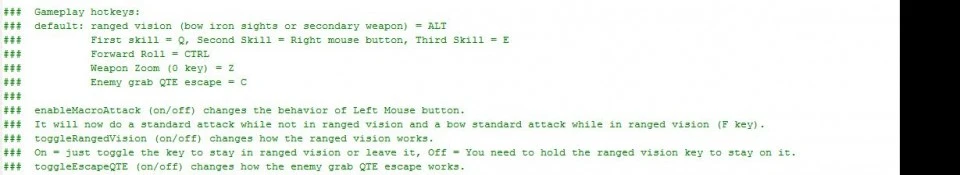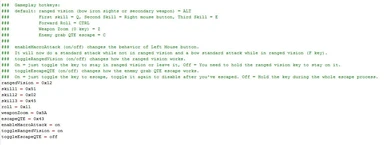About this mod
Gives the player more freedom and quality of life improvements when playing through a keyboard and mouse.
- Permissions and credits
- Changelogs
A while ago I wrote an AutoHotkey SCRIPT to provide better functionality for Keyboard and Mouse users.
However, due to the nature of DirectInput, AutoHotkey would sometimes miss keystrokes, causing some keys to get stuck until pressed a few more times.
This proved an annoyance, so I wrote the same functionality directly into the game through dinput8.dll hooks.
The dinput8.dll I'm using is the same published HERE, containing all its features.
Features:
- Primary Skills can be bound to a single key.
- Secondary Skills can be bound to a single key (same as primary, use Ranged Vision hold or toggle to switch between them).
- Secondary Skills can be bound to a single key (different from primary, no need for Ranged Vision).
- Forward Roll can be bound to a single key.
- Ranged Bow attacks can use a better key overlay, with Left Mouse firing skill charged arrows aswell as the standard arrow attack.
- Rebinding for the 0 hardcoded key (camera center, weapon zoom).
- After leaving Ranged Vision mode, it will automatically press the Bow Toggle key, returning to full primary mode.
- Easy QTE button for escaping enemy grabs. No more broken keyboards.
- Can switch between toggle and hold for Ranged Vision and QTE Escape.
- Ability to rebind keys.
Installation:
- Extract the contents of the ZIP file.
- Move dinput8.dll and dinput8.ini to the game's base folder (generally, X:\Program Files (x86)\Steam\steamapps\common\DDDA).
- Configure dinput8.ini to your liking.
- Launch the game.
Usage:
First configure the in-game keys to match the ones you've set at [hotkeysRef].
To use Primary Skills or Forward Roll, simply press the set buttons.
To use Bow Skills, hold/toggle the Ranged Vision key and then press Left Mouse button to fire standard arrows or press one of the ranged skills to charge it up. You can then use either the skill key or Left Mouse button to fire the charged arrow(s).
To use Secondary Skills, hold/toggle the Ranged Vision key and then simply press the set buttons (same as primary).
If you play as Mage, Sorcerer or shields, I recommend you to bind Skills 4 to 6 instead of using toggle/hold from Ranged Vision.
If you play with shields, I recommend you to set Ranged Vision to hold and use it to block/perfect block attacks.
To use the enemy grab escape QTE feature, hold down/toggle the configured key while being grabbed, releasing/toggling it after you are free.
Credits:
- Original work: dinput8.dll hooks by Jaryn123
- Hotkeys: Cthulhu (robx99)