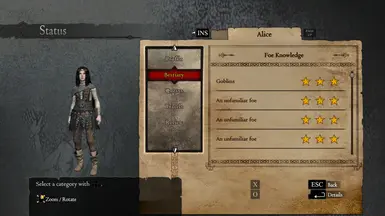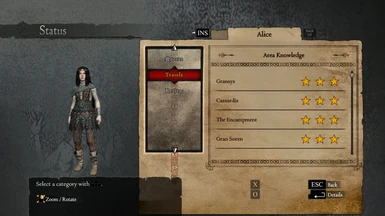About this mod
Increase/decrease FOV beyond values available in options and/or get 3 star knowledge in everything.
- Requirements
- Permissions and credits
Usage for newbies:
1. Download "ddda-fov.CT";
2. Download and install CE;
3. Run "ddda-fov.CT" or start CE and open table from there;
4. Launch the game, load your save and select the game process in CE by pressing flashing icon;
5.1 To get 100% pawn knowledge, enable "Pawn Knowledge" script, browse bestiary, quest and travel pawn knowledge, disable the script;
5.2 Activate "FOV / + increase, - decrease" script for FOV change and use Numpad +/- to change FOV values.
If you believe FOV script doesn't work, try this table (you'll have to enter values by hand, there's no hotkey for change in increments): https://fearlessrevolution.com/threads/dragons-dogma-dark-arisen-32.184/