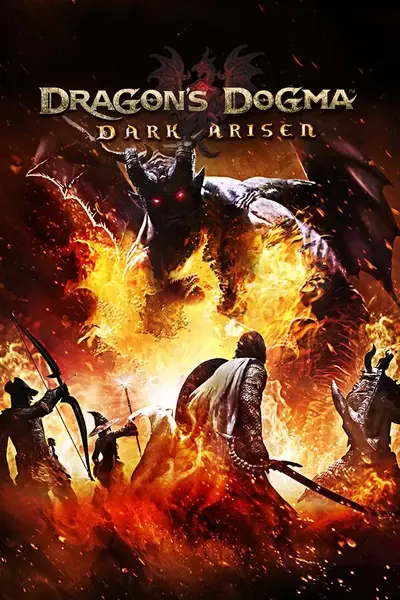About this mod
Wanted some inspiration when you start your game? Now you have it. (EDIT:Now without greenscreen and Shia fading in and out)
- Permissions and credits
Special thanks to Neo Deus for fixing these issues.
Probably won't upload a video of 1.2 in action, since it's pretty similar to 1.1 with some fixes, and having 3 videos for 1 mods seems kind of obsessive.
Here's version 1.1 in action. (Sorry for the poor quality of the video)
And for people that want to run version 1.0, here's the original video:
Video of mod in action.
(Sorry for the video only running in 360p, I had to do everything on a Surface Pro 3)
New: Now with the option of no greenscreen and original videos playing in the background!
Installation:
1. Access the game files: (Easiest way to do this is to go to Steam, find the game on your games list, right click it, click properties, click local files, and click browse local files.)
2. Open the folder titled "nativePC"
3. Open the folder titled "movie"
4. Open the folder titled "title"
5. Back up files "title_A" and "title_B", just in case things happen while doing this. (It could happen, I guess)
6. Replace files "title_A" and or "title_B" with each video of the same title. (You technically don't have to replace both video files, but this will mean that you only get to see Shia once in a while instead of all of the time. Who wants that?)
7.Have fun
Things to note:
+Both video files are 1280x720, because both "title_A" and "title_B" run at that resolution.
+Both video files are .wmv files.
+While "title_A" and "title_B" are both 00:00:59 long, both Shia videos run fully even though they run at 00:01:04.
+Lower end pc's may experience some issues
+Background music is not in the video file itself, it plays separately on the main menu.
(NEWS)
+Mod has reached nearly 600 downloads.
+Youtube videos: IT'S OVER 9,000!!!!!!!!!!!!! (Combined views)
+Nexusmods page: IT'S OVER 9,000!!!!!!!!!!!!!!!!!!!! (Views, that is)