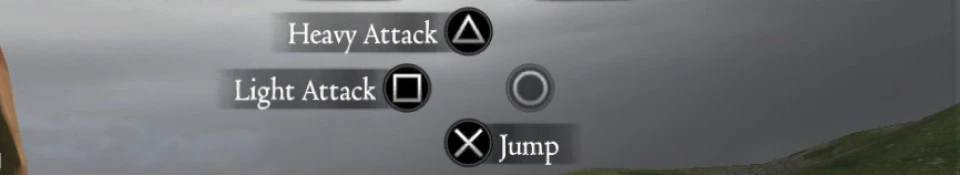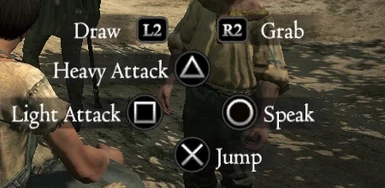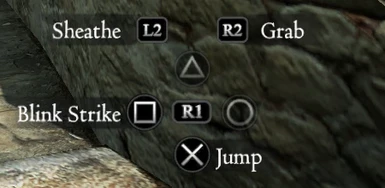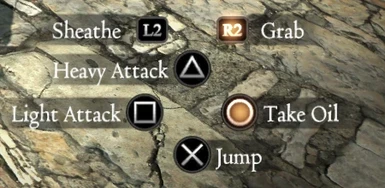About this mod
Replaces Xbox/Generic buttons with DualShock 3 buttons that retain the PC version's art style.
- Requirements
- Permissions and credits
Description:
Replaces X360/Generic buttons with DualShock 3 buttons that retain the PC version's art style.
Disclaimer:
This mod replaces the following files:
nativePC\rom\bbs_rpg.arc
- id\common\font\button_360_00_ID.tex
- id\common\font\button_360_00_ID.tex
- id\common\cubutton_360_ID.tex
- id\common\cubutton_360_ID_DE.tex
- id\common\cubutton_360_ID_ES.tex
- id\common\cubutton_360_ID_IT.tex
- id\common\cubutton_360_ID_JP.tex
- id\common\cubutton_360_ID_JP.tex
- id\common\custskl0_360_HQ_ID.tex
- id\common\cubutton_360_ID.tex
- id\common\cubutton_360_ID_DE.tex
- id\common\cubutton_360_ID_ES.tex
- id\common\cubutton_360_ID_FR.tex
- id\common\cubutton_360_ID_IT.tex
- id\common\cubutton_360_ID_JP.tex
- id\common\custskl0_360_HQ_ID.tex
- id\common\cubutton_360_ID.tex
- id\common\custskl0_360_HQ_ID.tex
- id\common\cubutton_360_ID.tex
- id\common\custskl0_360_HQ_ID.tex
- id\common\cubutton_360_ID.tex
- id\common\custskl0_360_HQ_ID.tex
- id\common\cubutton_360_ID.tex
- id\common\custskl0_360_HQ_ID.tex
These files shouldn't conflict with any other mod, as they are mostly button/keyboard HUD textures.
How to install:
1. Extract all the contents of this ZIP on Dragon's Dogma folder. It can be found by right-clicking Dragon's Dogma on Steam, going into "Properties", "Local Files" tab and clicking "Browse Local Files...".
2. Download ARCtool from http://www.tzarsectus.com/tools/ARCtool.rar and extract it to Dragon's Dogma folder.
3. Run "Mod Installer - DualShock 3 Buttons for Dragon's Dogma v2" and follow the instructions, it will merge any mods you have already installed with this. Do not skip any step.
How to uninstall:
1. Copy and paste the nativePC folder from [Steam path]\steamapps\common\DDDA\Backup to [Steam path]\steamapps\common\DDDA.
Known Issues:
[XInput] Shoulder buttons are misaligned in some menus. This is an issue with the game and can't be solved by moving the textures around as the positioning isn't equally wrong for every menu.
[XInput] Left and Right D-Pad press gradients are misaligned. I'm looking into it, but I'm pretty sure that's another instance of wrong placement in the game.
[XInput] Shoulder buttons are considerably misaligned in the main HUD. This is another problem with the game caused by poor positioning on non-Type A control layouts.
Changelog:
v1: Replaced XInput buttons, moved some around for better alignment.
v2: (New) Straight forward installation script.
(New) Replaced wiggle analog stick prompt with PS3 version.
(New) DirectInput support based on DualShock 4's layout.
Undone alignment changes, now strictly following original's guidelines for better compatibility if it ever gets patched.
Cleaned up artifacts in buttons.
Remade font gradient to better match the original (thanks to Besrodio for sharing his as reference).
Remade face buttons to better match their real counterparts.
Remade shoulder buttons to better match the other buttons' colors and get rid of artifacts.
Remade Start so it's slightly rounder on the right edge.
Resized Select for better alignment.
Resized L1 and R1 on XInput to match the size of L2 and R2 and moved them to appear centered on the main HUD (thanks to Besrodio for sharing his formula).
Remade D-Pad buttons and their gradients (DirectInput only).
To-Do List:
Play the whole game with it. Please report any oddities you find.
Find the font originally used for the buttons.
Remake all keys if the original font isn't found.
Special Thanks:
Sectus/FluffyQuack for ARCtool.
Canzah for invaluable input and Photoshop support.
Besrodio for his tutorials, reference on font gradient and shoulder button scaling.
King Crayfish/37yen for his soothing Bossa Nova cover of Coils of Light. Give it a listen.