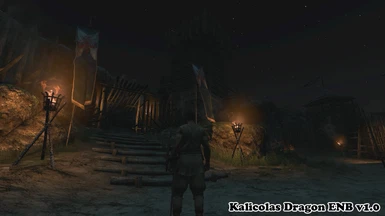About this mod
A great ENB/ReShade that keeps the gritty atmosphere of the original game, but adds some nice visual flavor...
- Permissions and credits

GET THIS ONE INSTEAD. IT'S NEWER, AND IT'S BETTER!
http://www.nexusmods.com/dragonsdogma/mods/313/?
WHAT IS THIS?
This is the first iteration of my ENB/ReShade preset for Dragon's Dogma Dark Arisen. I played the game a ton on PS3 back in the day, and absolutely loved the game. As like everybody else, I thought the games graphics looked very bland, and that is what I intend to change with this graphics mod.
This uses both ENB and ReShade to get the visuals I'm going for.
The goal for this preset is, to keep the atmosphere and tone of the original game, but with added flavor, to make it a bit more appealing to look at while playing. This means no crazy settings, or color changes. No brighter nights and so on. This is a dark, gritty and brutal game, and I want to keep it like that.
HERE IS THE TEASER FOR v1.0
WHAT I HAVE ADDED SO FAR IN VERSION 1.0
Ambient Occlusion - The game really needed it. This is still being tweaked.
Depth of field - I like to have the distance blurred at bit, it helps bring everything together better, and it can look fantastic up close when fighting. In the video you will see it with different settings, as this was recording while I was still tweaking it. And no, it will not be as intense as it is in some of these shots. Still being tweaked.
Bloom - I think this bloom adds a lot to the visual quality of this preset. I know it's a bit too intense in some of these shots. The sky makes it go crazy. I hear that the latest version of ENB will have settings for the sky. So I hope I will be able to fix the intense sky bloom in my next version of this preset. Still being tweaked.
Vibrance - I turned up the vibrance a bit, to add that little extra bit of color to the environment, especially the grass and trees and what not. It's a more pretty solution than to just turn the saturation up. Still being tweaked.
Contrast - Added a small amount of contrast to the image. I might remove this or change it, as I think it is being a bit too much in the blacks, combined with the Ambient Occlusion. Still being tweaked.
So, this is very much a work in progress, and everything is going to be tweaked for the better in the future. This is using the very first Dragon's Dogma ENB from Boris, and I hope to be able to keep up, while he is adding new features to the ENB.
HERE IS THE TEASER FOR v1.1 BETA
Changes in version 1.1 BETA
Decreased the sky bloom, by editing the sky intensity, Still being tweaked
Added Skylighting, It might feel like the game is getting a lot darker with this setting on. BUT, it's dark in the right places where there's not suppose to be much light, like under bridges, and close buildings. Yes it's darker in those places, but it's also a lot more correct, and it kind of fakes Global Illumination a bit... Still being tweaked
Better Ambient Occlusion settings
Decreased load times
The reason it's a beta right now, is that I haven't tested it out enough yet

HOW TO INSTALL:
1. Download Kalicolas Dragon ENB from this site
2. Download ReShade Framework 1.1.0 http://reshade.me
3. Download the required ENB Version
4. From ReShade copy paste the ReShade32.dll into the game folder (Where the DDDA.exe file is located), and rename it to d3d95.dll
5. From ENB copy paste the d3d9.dll into the same folder (Where the DDDA.exe file is located) I use the one in the Wrapper folder
6. From Kalicolas Dragon ENB copy paste everything into the same folder (Where the DDDA.exe file is located)
7. HDR in game menu needs to be set to High
And you should be good to go :-)

OTHER INFO:
Shift F12 = Disable ENB
Scroll-lock = Disable Reshade
F10 = Hide Game HUD
Turn HDR to High in the game for the ENB to work
Turn ingame depth of field off
And just use the ingame Anti Aliasing, cause it's pretty good, and it is turned off in my ENB config
Ignore the red error text when booting up the game. It means nothing
I have no idea how taxing this mod is on your system
I suggest that you use this mod Don't Blind Me
Thanks a million to the creators of ENB and ReShade, you are doing an awesome job!
---
THANKS FOR WATCHING :-)
- Ronnie Ree / REE GAMING / Kalicola