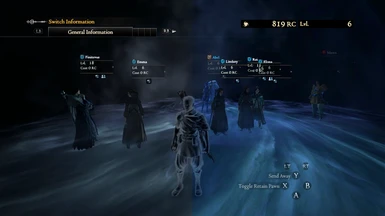About this mod
This is a preset for SweetFX 2.0 that adds more color and contrast to the game and also makes it look sharper.
- Permissions and credits
To compare ON/OFF images visit this site: https://sfx.thelazy.net/games/preset/5023/
Installation
- Download SweetFX 2.0 from here http://reshade.me/sweetfx
- Install SweetFX 2.0 for DDDA by fallowing instructions (if you see \SteamApps\common\DDDA\SweetFX folder after install than everything worked)
- Download my preset and unzip SweetFX_settings.7z content into \SteamApps\common\DDDA\SweetFX folder (you might want to back up existing SweetFX_settings.txt file first). Yes to overwrite.
- You are done.
When you start the game, you should see SweetFX loading message in th eleft top corner, if you see it then everything works as it should.
You can take high quality PNG screenshots by pressing Print Screen button and can activate/deactivate preset by pressing Scroll Num (default buttons).
Screenshots will be stored in \SteamApps\common\DDDA directory.