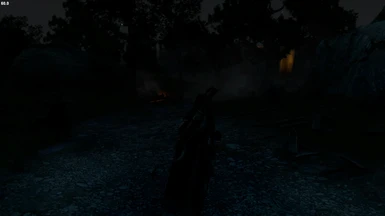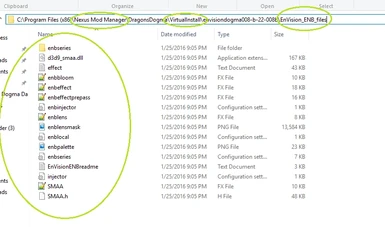About this mod
Realistic Lighting Overhaul for Dragon's Dogma. Based on ENB v300
- Requirements
- Permissions and credits
(Now With Performance Options)

Now with 3 Different base Versions to suit Different Systems as well as Different DoF effects.
Select Between the 3: Full , Medium and Performance versions
as well as a selection for Depth Of Field between Dynamic, Static or even No DoF.
(delete all your old Envision Files just in case to ensure every option works as advertised)
- In-game Use:
To Enable / Disable ENB effects press SHIFT and F12.
- For Manual Installation
1.
Download the Dragon's Dogma ENB from here <ENB v300>
and only keep d3d9.dll by placing the file in your Dragon's Dogma folder.
(for example C:\Program Files (x86)\Steam\steamapps\common\Dragon's Dogma)
2.
Download the the Latest Envision ENB file without Mod Manager. Open the file and open the "00Main files" folder.
Copy all the files to your game folder. (For example C:\Program Files (x86)\Steam\steamapps\common\DDDA)
3.
Select one of the 3 Versions, Full, Medium or Performance from the appropriately named folders (01Full, 02Medium, 03Performance)
and copy the contents of that folder into your game folder as well.
4.
Select one of the 2 Depth of Field Effects from the appropriately named folders. (04DynamicDoF or 05StaticDoF)
If you don't wish to use any of the 2 just dont copy anything. Performance Version won't be using a DoF effect even if you do copy these files.
5.
-In-game Graphics Menu Options
Make sure HDR is set to "High" in the game's Graphics options on all versions (Mandatory ENB reported to not work with it on Low)
FΧΑΑ off as well (Optional to avoid Blurr)
Turn off Depth of Field (Optional for the Full or Medium version, only if you want to select an ENB Depth Of Field effect)
Performance Version - No need to disable in-game DoF (Optional. enb DoF is disabled for the performance version)
- For Auto-Installation with Nexus Mod Manager (read - currently requires extra steps)
1.
Download the Dragon's Dogma ENB from here <ENB v300>
Open the file and only keep d3d9.dll (there is only 1 such named file) by placing the file in your Dragon's Dogma folder.
(for example C:\Program Files (x86)\Steam\steamapps\common\Dragon's Dogma)
2.
Use Nexus Mod manager to install and make your version choices, however, it won't apply the mod's "installed" files to the game by itself.
3.
The files will only be in your Mod Manager's "Virtual Install" folder. Here comes the extra "manual" part.
Copy the files from your NMM "VirtualInstall" folder to your Dragon's Dogma folder. (see picture)
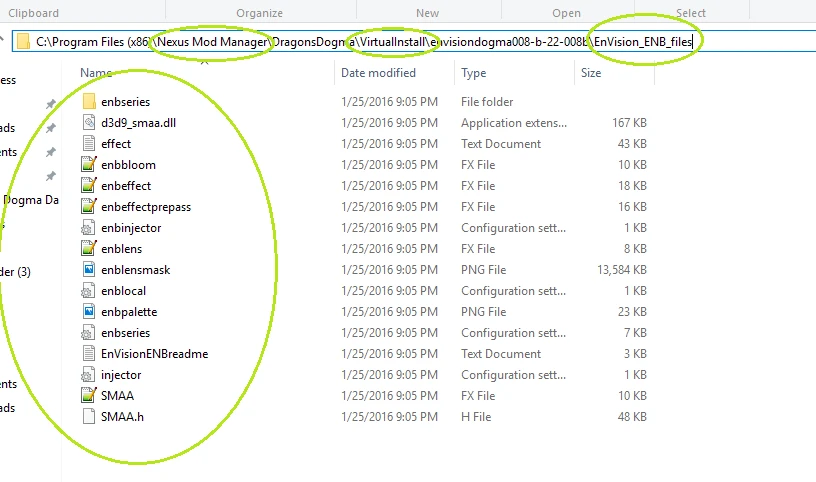
For example your NMM Virtual Folder should look someting like this:
C:\Program Files (x86)\DragonsDogma\Mods\VirtualInstall\EnVision_ENB_files
From there copy all the files and paste them to your Dragon's dogma folder which should look something like this:
C:\Program Files (x86)\Steam\steamapps\common\DDDA
4.
-In-game Graphics Menu Options
Make sure HDR is set to "High" in the game's Graphics options on all versions (Mandatory ENB reported to not work with it on Low)
FΧΑΑ off as well (Optional to avoid Blurr)
Turn off Depth of Field (Optional for the Full or Medium version, only if you want to select an ENB Depth Of Field effect)
Performance Version - No need to disable in-game DoF (Optional. enb DoF is disabled for the performance version)
- Misc/info
Sharing due to forum requests mostly. Awaiting newer version ENB for further editing / sorting of issues.
For those having issues with weapon/lantern glow i suggest you use the Alternative Glow Texture
It's a texture replacement for the game that will address the over-glow issue. For use with or without ENB. It just works!~
I'd give credit, but it was an anonymous upload (aka the reason why im not including this in the main download).
- ENB Features
Bloom
Skybox (Time of Day based coloring)
Sky Lighting
Enchanced Shadows
HBAO
Lumasharpen
Lens (Shine/Dirt)
Dynamic Depth of Field
SMAA
Edge AA (turn off in-game FXAA from the Graphics Options to avoid Blurriness)
If you're getting crashes etc, disable steam overlay, as well as any program that adds its own ui such as Dxtory, Razer Synapse, Afterburner etc etc.
FAQ Brightness / and Saturation
It is not possible to make lighting look the same for everyone. But there are some things you can each do to fix your Brightness and Saturation. Every Monitor looks different, some have even different types of panels with different advantage and disadvantages, TN panels with their poor inaccurate colors or maybe IPS panels, with good colors but poorer black levels. Please do check your monitors and try to at least find a happy medium between what things "should" look like and what "you" want (from example some like desaturated colors, others overly saturated, there's no right or wrong on personal preference). If you want to find an optimal and accurate configuration, i suggest following the links bellow that should help you tweak your monitor settings.
Are the White and Black points correct on your monitor ?
There should help you tweak your Gamma & Brightness
http://www.lagom.nl/lcd-test/black.php
White Point Saturation
make sure you can see all & only the last one is pure white, If not adjust your contrast.
http://www.lagom.nl/lcd-test/white.php
And as a final step on what to check on your Monitor's settings, make sure you're not using a "special" color profile since they usually change the way colors were intended to look like (some monitors have dynamic profiles that for example change your brightness/contrast depending on what is displayed). If not make sure your Color Temperature isn't set on a too warm or cold setting, which can also affect how things look. 6.5k should be what you're looking for here.
- Version History
- v000 Initial Release (Vibrant/Bright)
- v001 Darkened / new color palette, much closer to intended day look (downside, exaggerates night issues with color banding/color-flicker)
- v002 Saturation brought back up a bit / new palette used, less color banding at night (but a little darker)
- v003 preset is now enb 296 compatible, All new features added. Nighttime improved, better load times, skybox gradients
- v004 Lighting Update (3 screenshots from v004 added)
- v005 Further Lighting/color adjustments
- v006 Updated for ENB v297
- v007 Added Multiple versions (Full , Medium , Performance)
- v008 Updated for ENB v299
- v009 Updated for enb v300 - Dawn/Dusk improvements - Interiors too bright after entering during specific hours glitch fixed