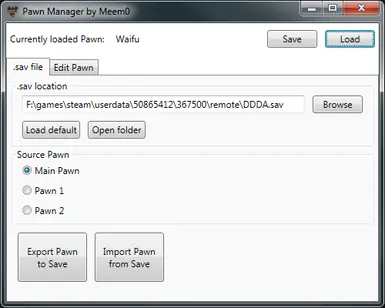About this mod
A GUI program for importing Pawns from a .sav file, viewing and editing Pawn attributes, and saving them to a file or exporting them to a .sav file.
- Permissions and credits
- Changelogs
Pawn Manager is a GUI tool that gives you more control over your three Pawns, and removes the need to go into your unpacked .sav file XML to do that.
How to use
Import a Pawn.
- From a sav: on the .sav file tab, select a .sav file (packed or unpacked) by clicking Browse or Load default and clicking Import Pawn from Save (the radio buttons determine which Pawn will be imported)
- From a Pawn file: click Load and browse to a Pawn file created by PawnManager
Export a Pawn.
- To a sav: on the .sav file tab, select a .sav file as before, and click Export Pawn to Save. You can export to a different slot that you imported from, to swap your Pawns around.
- To a Pawn file: click Save and browse to a Pawn file you want to save to
Notes
config.xml must be in the same folder as PawnManager.exe. If not, PawnManager will attempt to grab the latest one from online, if you let it.
DDsavelib.dll must be in the same folder as PawnManager.exe when you run it. It is used for unpacking and repacking .sav files, so you need it if you're ever going to touch a .sav file that you didn't unpack yourself using DDsavetool.
Planned features
- Support for editing Pawns within the tool
- Support for skills, inclination, equipment, and any other Pawn-related data
- If sharing Pawn files becomes popular, support for having a screenshot embedded in a Pawn file, so you can see a preview of it in the application
- A preview pane of the .sav file (showing some information about the three Pawns the .sav contains)
- Support for editing the offline Pawn lists (imagine downloading a library of community-made
waifusPawns, and having them appear as the default offline Pawns!) - AMAZON CLOUD INTEGRATION SO YOU CAN BROWSE A PAWN REPOSITORY WEB SERVICE WITHIN THE APPLICATION (just kidding)
Credits
FluffyQuack for kindly allowing the community to use his DDsavetool code.
Capcom for the icon. I didn't make it, okay? If that bothers anyone, I'll remove it.