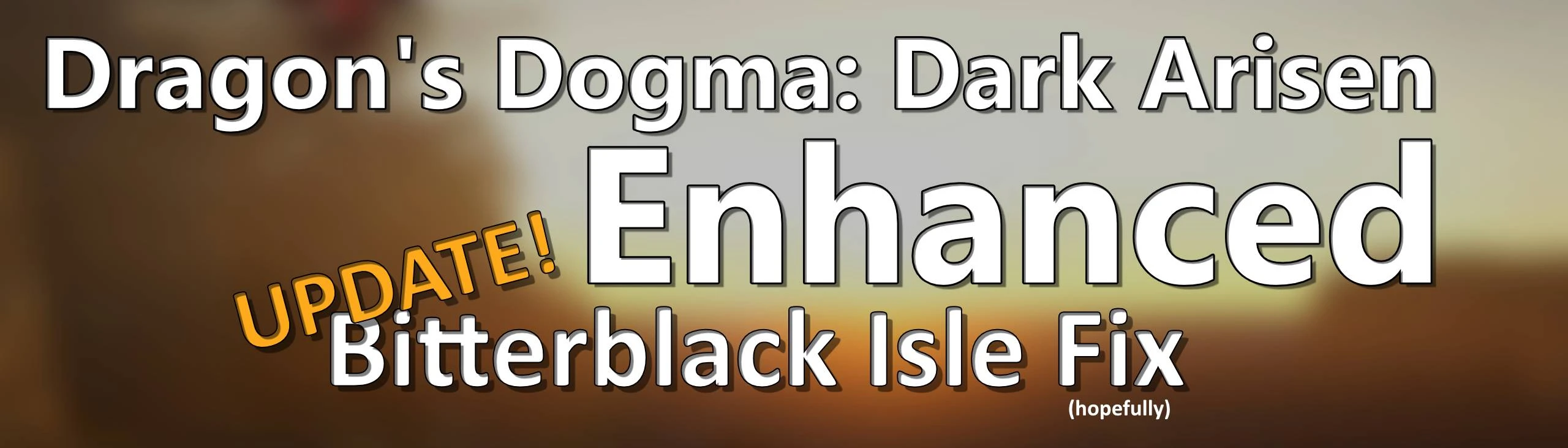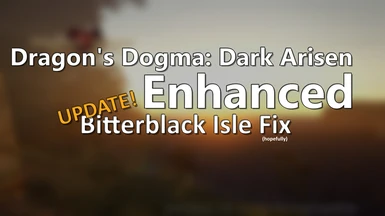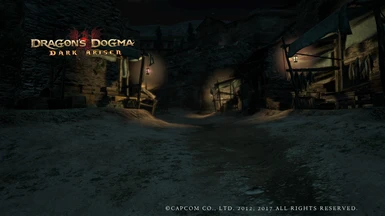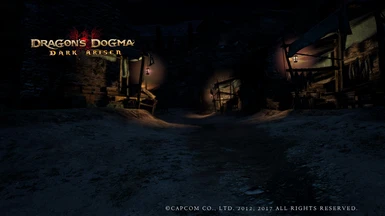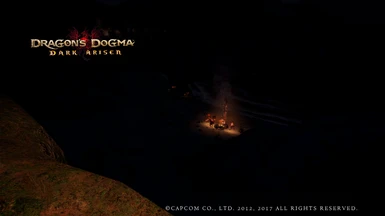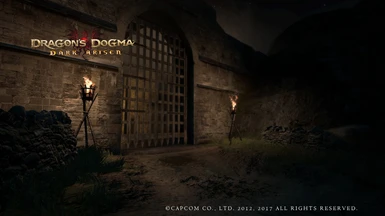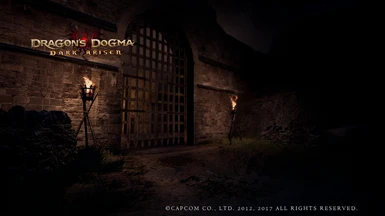About this mod
Adjusts color, remove bleakness, clears blur
- Requirements
- Permissions and credits
- Changelogs
vv Please read this vv
Description
This ReShade intends to be an enhancement of the original graphical experience.
Like all my ReShades I try to improve the visuals while being easy on the eyes.
No oversaturation, no overdone sharpness - just a pleasant experience.
Installation (Updated!)
- Download ReShade 4.9.1 (screenshot below)
- During the Installation, select the DDDA.exe
- Choose DirectX 9
- Install Standard effects, Legacy effects and qUINT effects (screenshot below)
- Place the DDDA_Enhanced.ini and the reshade-shaders folder into your root directory (same place where the DDDA.exe is)
- Let it overwrite existing files (don't worry - it won't replace any game files)
- Start the game and press the Home Key (Pos1)
- Skip the tutorial and select the DDDA_Enhanced.ini from the dropdown at the top
- Enjoy!
Installation Screenshot:
Spoiler:




Show




Note
Bitterblack Isle is renowned for having issues with high graphics, and a ReShade probably won't make it any better.
In any case, I recommend using THIS MOD which automatically creates a backup of your old save file every time the game saves.
Make sure to set the path for the backups in the ini file of the mod!
// Bitterblack Isles crashes should be fixed with 1.01 *knocks on wood*
Feel free to submit screenshots!