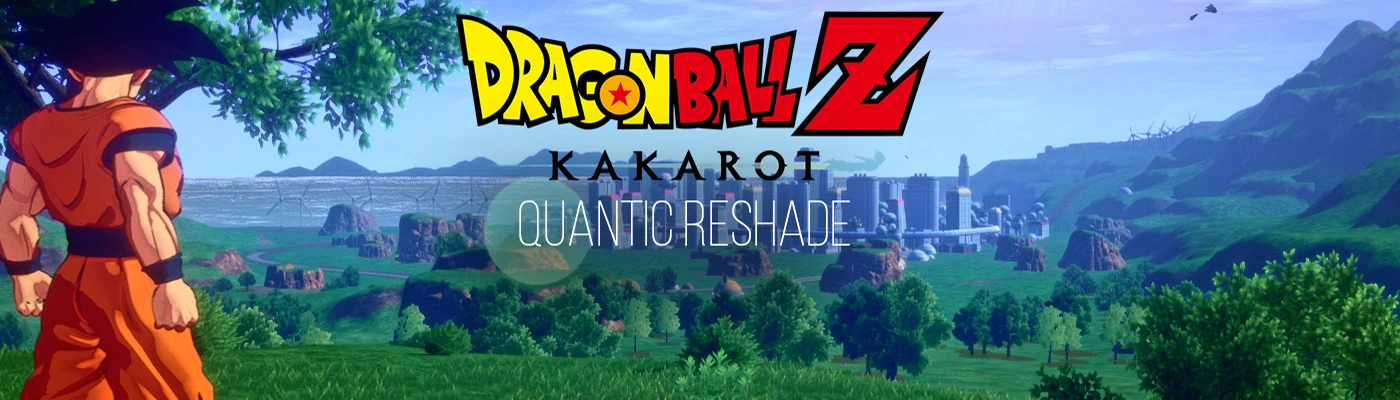About this mod
DBZ Kakarot Reshade
Enhanced visuals, contrast, shadows, lighting etc.
- Requirements
- Permissions and credits
Enhanced visuals,contrast,shadows,lighting and deeper colours
Don't forget to endorse if you liked it!
Watch this video for cinematic+comparison+tutorial
------------------------------------------------------------------------------------
--------------------------------------------------------------------------------------------------------------------
Follow My YOUTUBE CHANNEL for more!

INSTALLATION
1- Download reshade app from official site Here
2- Open the app as admin, install in the game directory (select AT-win64-shipping.exe as game executable in dbz kakarot\AT\Binaries\win64 folder), select DirectX10/11/12 option.
3- Download qUINT SHADERS - here
4- Paste all files from qUINT-Shaders shaders folder to reshade's shader folder , except quint_mxao
5- Download prod80 reshade shaders - Here
6- Paste all shaders to shaders folder in reshade-shaders and paste textures to the textures folder in reshade-shaders.
7- Copy my preset to dbz kakarot\AT\Binaries\win64 folder\
8- Done! Run the game, press HOME key to open reshade menu and choose my preset from the drop down.
Credits to mcfly and prod80 for their shaders!
and crosire for reshade!