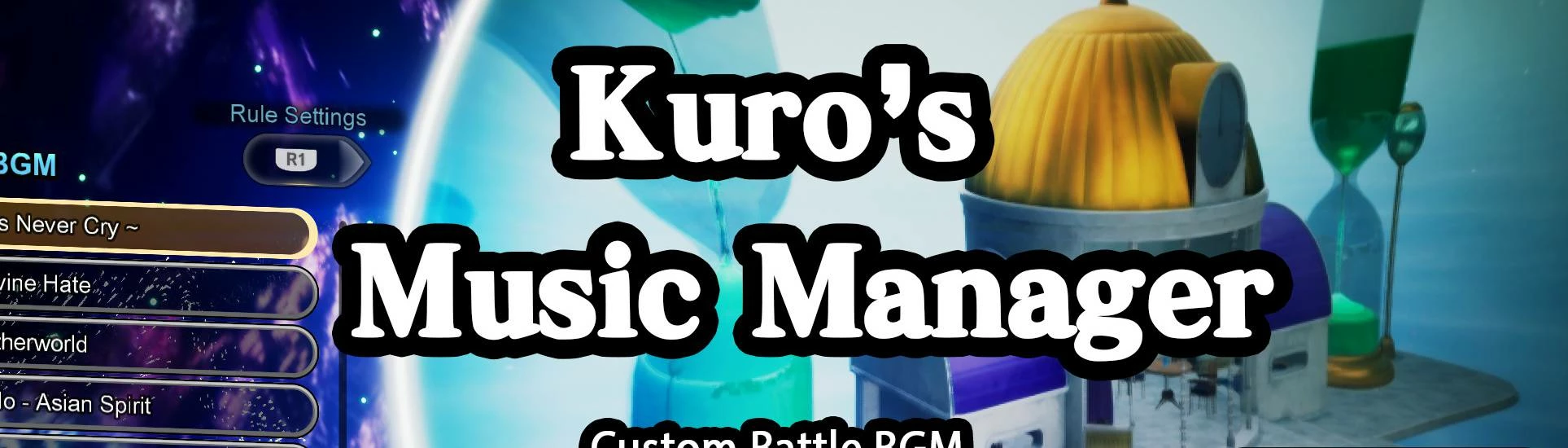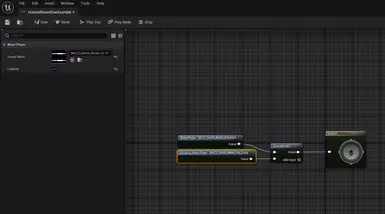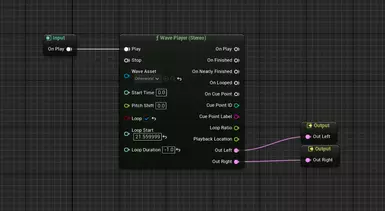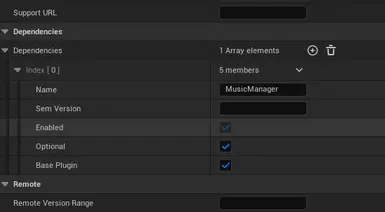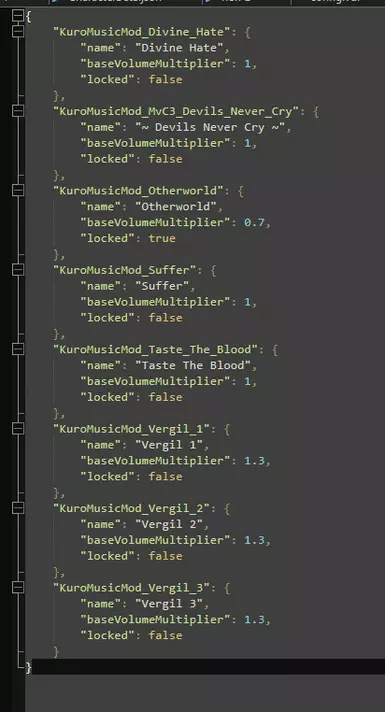About this mod
Allows for other mods to easily create new song slots without replacing any music.
- Requirements
- Permissions and credits
Press Shift+M to open the Music Widget.
I decided to make my own version of Becks7's Music Manager from scratch to include the features I wanted.
Features:
- Drag and Drop Mod Installation/Unverum Support (No having to Edit .jsons or .bats to install music mods)
- Proper Song Loop Support
- Unfocused Audio Support
- Sparking Mode BGM Support
- Randomized Battle BGM (Custom Songs Only)
- Randomized Sparking BGM (Custom Songs Only)
- Disabling Sparking BGM
- Story Mode Support (Battle Only)
- Custom Battle Support (Ingame Cutscene Events, Intro/Outro, Fullscreen Previews, Battle, Change BGM Trigger)
- Allows modders to easily edit each Displayed Song Name through .json
- Allows modders to easily edit each Songs Base Volume through .json
- Allows modders to set songs to be locked through .json
- Allows modders to Exclude Files from automatically being added as new slots
- Overall Volume Slider for all Custom Music
- BGM Swapper to listen to any song currently in the game
- Easily shows the Song Key for modders to use these keys in other mods
- Save Updater Button to Allow Swapping Song order or to forcibly unlock modded songs
- Reload Music Mod .JSON Button to allow changing display names and base volume without needing to restarting the game
Current Limitations:
- Pausing the game will not properly stop the Custom Music.
- Previewing Custom Songs on Stage Select will not play audio.
- Previewing Custom Songs in Custom Battle on the small window will not play audio.
- Previewing Custom Songs on the BGM Swapper will not play Custom BGM unless you're in a battle.
Installation:
Install it and all music mods like any other mod.
Either through manually installing it to: "SparkingZERO/Mods", or by using Unverum.
All Music Mods that start with "BGMMod", will automatically be loaded to
ensure compatibility with all currently released music mods.
If the mod does not start with "BGMMod", then the modder will have to correctly setup their mod dependencies.
Setting up Music Mods for Modders:
Before creating the mod in UE5, you can enable my Music Manager support in two ways.
- While creating your mod, have it start with the name "BGMMod", this will have the Manager automatically detect and read them as valid music mods.
- After creating your mod, go to Alpakit, edit mod, add "MusicManager" as a Dependency with "Optional" and "Base Plugin" selected. If "Optional" is not selected, the MusicManager will ignore the mod, as it could lead to crashes otherwise. If "Base Plugin" is not selected, your mod will fail to compile.
will entirely make the mod not load if the dependency is not installed, if you want a project to use custom music too, make the audio a separate mod download.
Dragging a .wav/.ogg into UE5 will automatically create a Soundwave asset.
Any Soundwaves, Sound Cues, and Metasounds will automatically be converted into a in game song slot.
If you create a "Exclude" folder, then these files will not be added as slots.
Using a Sound Cue or Metasound can be used to create proper loops for songs instead of the songs resetting after they end.
If your just going to make the song slots use Soundwaves, then open them and enable the "Looping" setting, otherwise they will not loop ingame.
Using the Exclude Folder can be useful if you want a Sound Cue/Metasound to use multiple Soundwaves at once.
You'd want to Exclude any Soundwaves that a Sound Cue or Metasound is using to prevent having duplicate tracks.
I've also added a optional download so you can use the Music Mod I've compiled when creating the Manager + the source code for the mod so you can also easily create your own music mods.
The way to install the Source Mod to your UE5 would be to extract the .zip,
move the folder into your UE5 Project/Mods folder, then boot up the engine.
If you already compiled a Music Mod for Becks7's MusicManager beforehand and it just simply needs Dependency,
you can edit your mods .uplugin to manually insert it through Notepad like so:
"Plugins": [
{
"Name": "MusicManager",
"Enabled": true,
"Optional": true,
"BasePlugin": true
}
]
After opening the game, if your music mods are detected, they will be added to the overall ReOrderBGM.json, and you will have a newly created
MusicManagerConfig.json in your Music Mod, this .json handles the song names and base volume in case you want to manually edit them.
You can also set the songs to be locked through the MusicManagerConfig.json / ReOrderBGM.json, but if you do set them up to be locked, you will need to code in your own method to unlock them ingame.
Do not reupload my mods without permission.