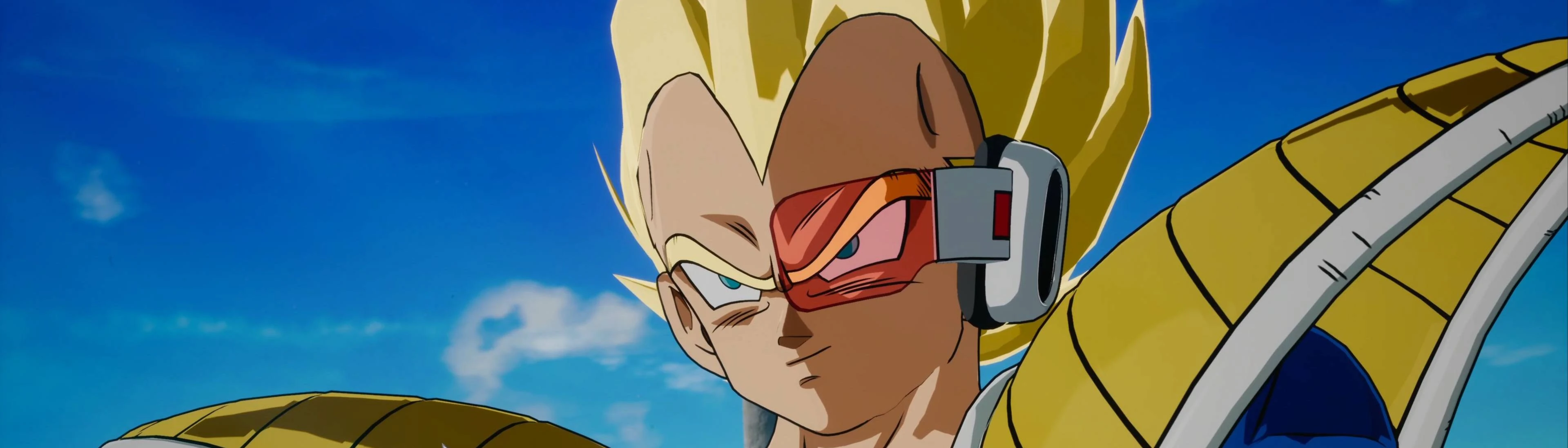Install:
-Install first Sparking Zero Mod Loader;
-Install second DBColorZ;
-Extract the json file in \DRAGON BALL Sparking! ZERO\SparkingZERO\Mods\;
-Open Jsonfiles.json with a text editor, it should look like this: "Default": ["Example1", "Example2", "Example3"];
-Change one of the Examples so it looks like this: "Default": ["Vegeta SSJ Aura", "Vegeta SSJ Ape Aura", "Example3"] or add the new name in the string;
-Have fun.