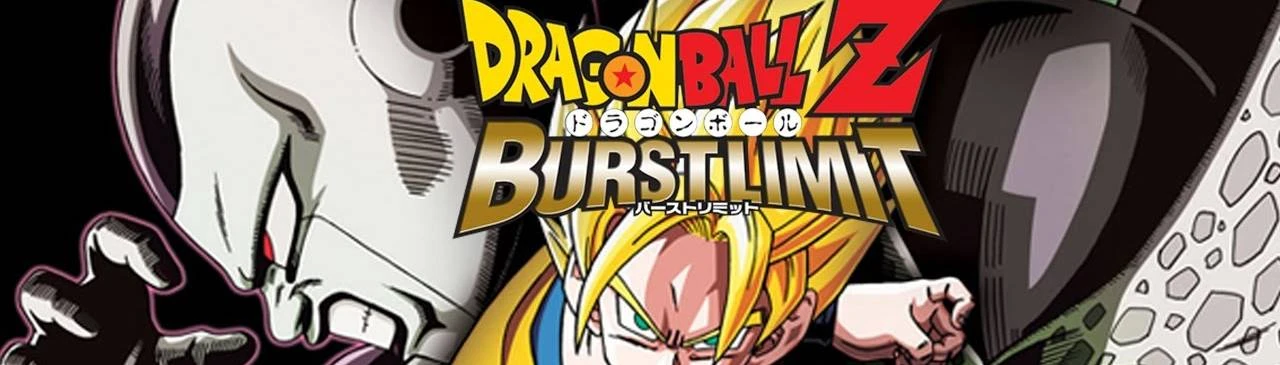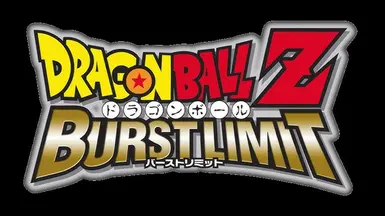About this mod
Hey everyone, first ever mod here, I would love any feedback on this you may have, despite how simple it is.
This mod simply replaces the title screen track for the game to the opening to the classic Burst Limit game, with the vocals from Hironobu Kageyama.
I've always loved this track and I feel it gives a great vibe when st
- Permissions and credits
You'll need Reloaded II, which you can get here on nexus, Ryo Framework, also here I do believe. Once you have those you can grab this mod and continue on to opening Reloaded II.
After you open Reloaded, find the plus symbol on the left sidebar labeled "Add an Application", click on that and browse for “SparkingZERO-Win64-Shipping.exe” which should be found in this folder path "DRAGON BALL Sparking! ZERO\SparkingZERO\Binaries\Win64"
Now that you've done that, you can take the Ryo Framework, and the folder in the zip for my mod and put them in the mods folder inside the folder for Reloaded II where ever you have that installed. For me it's in my desktop folder.
After this I believe you need to go to manage mods and highlight Ryo Framework in that list and then enable the Sparking Zero box, find my mod and do the same.
Then go to the Sparking Zero icon on the left sidebar and enable Ryo Framework and my mod and you're all set! You just need to make sure you click the launch application button from Reloaded everytime if you want it to work. Thanks for trying it out if you do and enjoy!