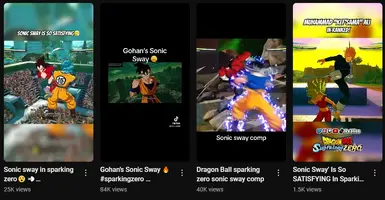About this mod
I was modding up my game for the first time and after i got to Emilyemitor's ui sonic sway mod it eventually hit me i could change it to my new favorite meme I've been seeing for the game after seeing a tutorial on audio replacement that you will also need some info from to install this but most of the filework shown is already done. ENJOY!
- Permissions and credits
- Changelogs
- Donations
example videos won't play?: (7) Sonic Sway meme example - YouTube
you need:
Reloaded II [Reloaded II] [Modding Tools]
then
Ryo Framework [Dragon Ball: Sparking! ZERO] [Mods] to put into the provided mods folder of the above application, just open the shortcuts location after installing (nobody tells you this lowkey so i struggled at first lol but its simple don't crashout)
after downloading if you enjoy, consider donating ¢25 or sum :) (cashapp: $ALeStt )
and you're off to the races. those races being someone else's tutorial now lmao,
but honestly all you need to do is follow through for about a minute literally, then replace all the contents of your blank created mod with the folder i provide and and it's all good.
the above will make sense after watching this:
How to add in your own music and sound effects into sparking zero (Check description) - YouTube
once you get to like 55 seconds you should honestly have all you need to get it working just drag and replace my shi to your blank shi. gang
check me out on YouTube? lol https://www.youtube.com/datrasta
(also, if example vids aren't playing, open them in yt. it's probably because they are shorts)
example videos Still won't play?: (7) Sonic Sway meme example - YouTube here's a playlist with them in it