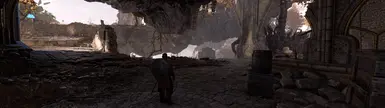About this mod
This Reshade aims to remove the purple/magenta elements from the game and give it a darker look. Affects blue tones and reds a bit as well but mainly focuses on removing the stupid purple.
- Requirements
- Permissions and credits
This Reshade mod removes purple and magenta tones from the game, giving it a darker, more atmospheric look. While it primarily targets purples, it may also slightly adjust blue and red tones to create a more balanced effect.
Installation Instructions:
- Download and extract the ZIP-File into your main game directory. If you already have ReShade installed make sure you copy the Preset, Shaders, and Textures. Select Preset from in-game overlay.
- Open the ReShade overlay by pressing the “HOME” key on your keyboard. In the shader settings on the left, select the LUT you want to use. The default is the main version so you should see the effect immediately when starting up the game. Press “Delete” key to toggle effect on/off to see the differences to vanilla version.
- Enjoy :)
Note: This preset uses a simple LUT (Look-Up Table), making it highly performance-friendly. Also works great with HDR! (has to be HDR10, scRGB won't work)
Issues with HDR: If you happen to use the native HDR of this game and it starts to look weird with reshade running, it's probably running scRGB which is not compatible with most shaders. In that case you will have to force your game to run HDR10 instead of scRGB. To do that I can recommend you to check out DerBambusbjoern's scRGB HDR Reshade and HDR calibration to see how you can configure Special K.