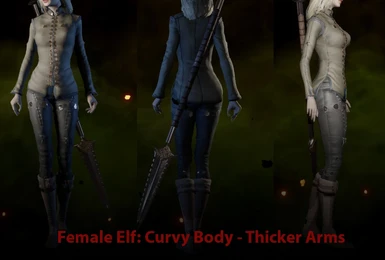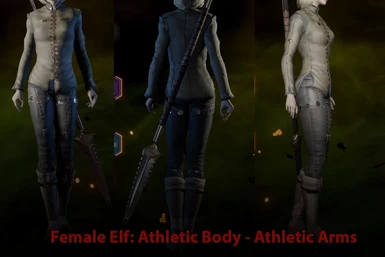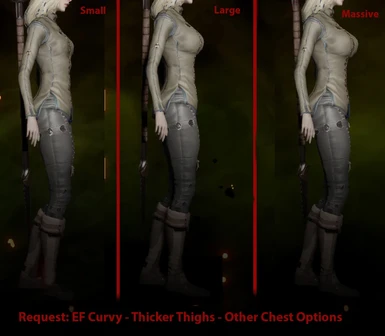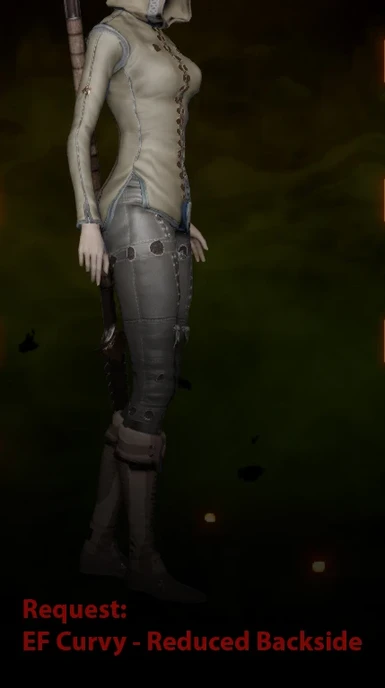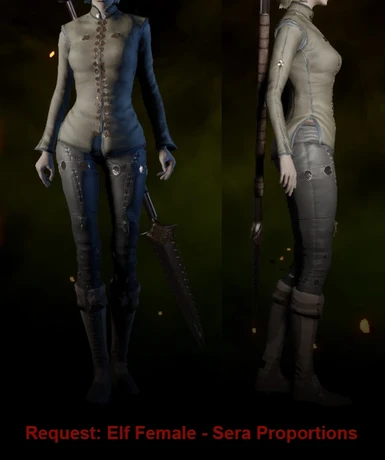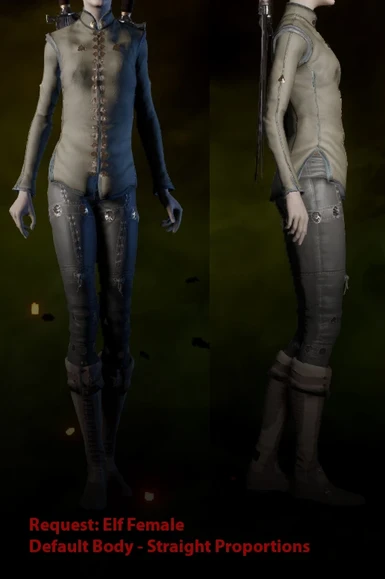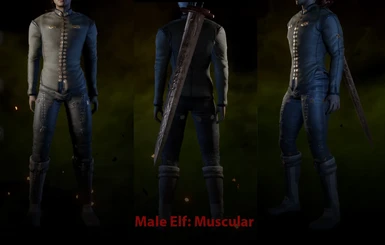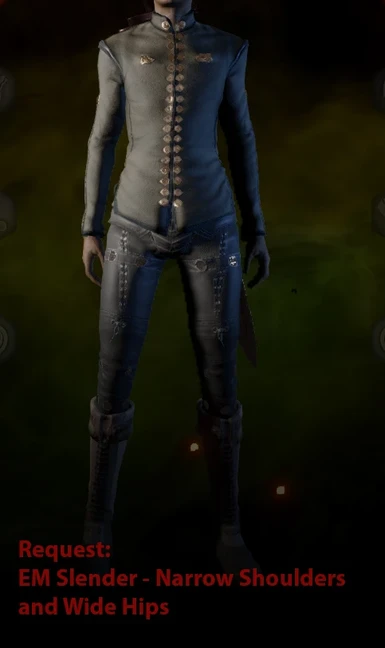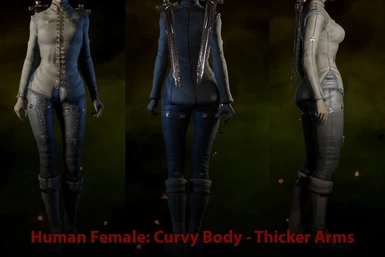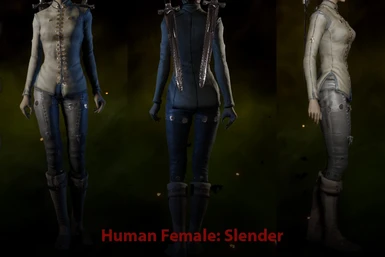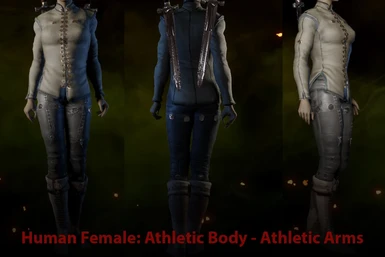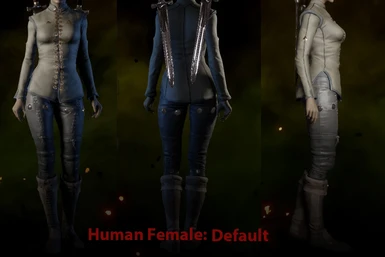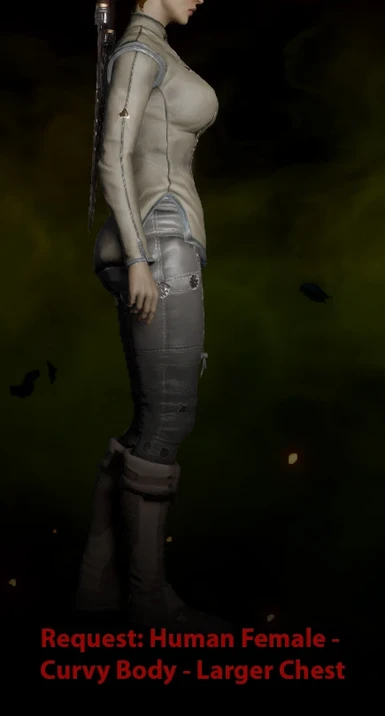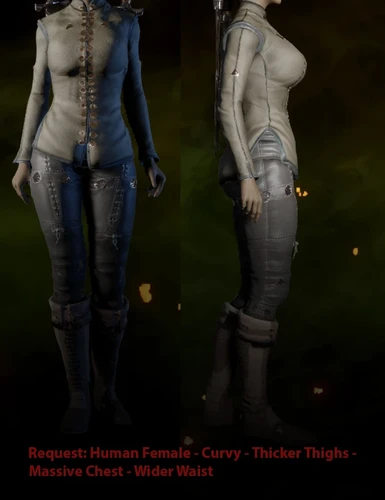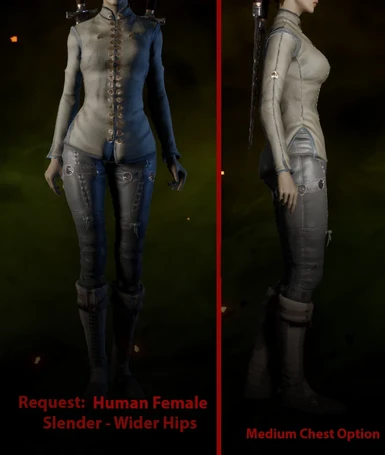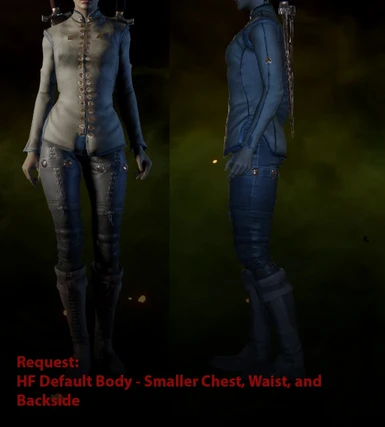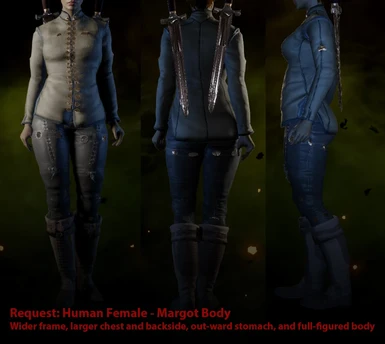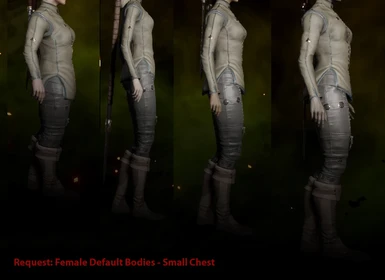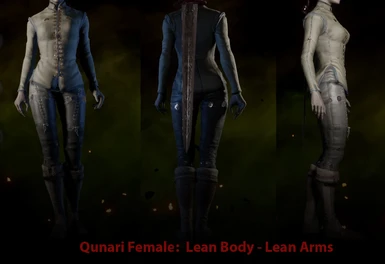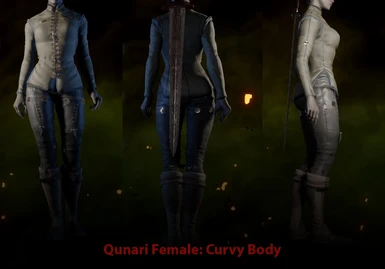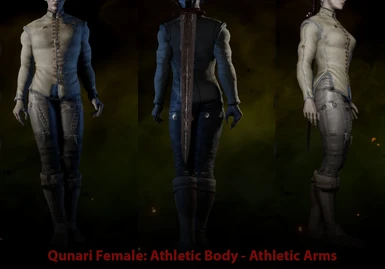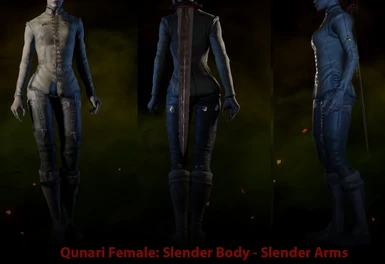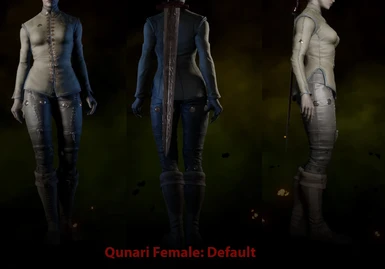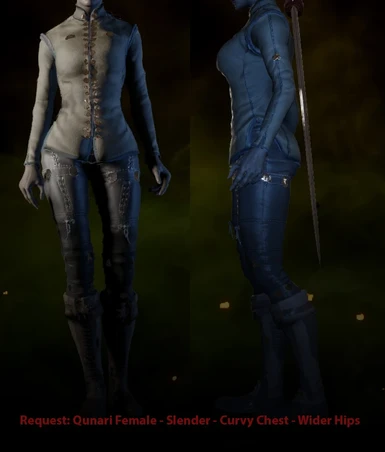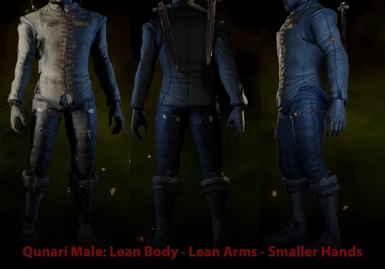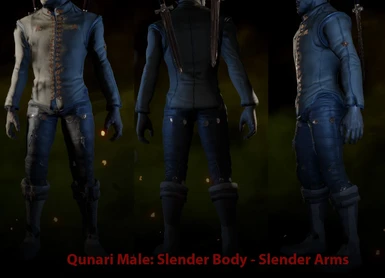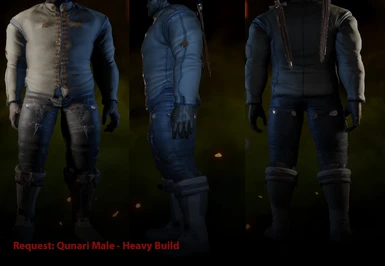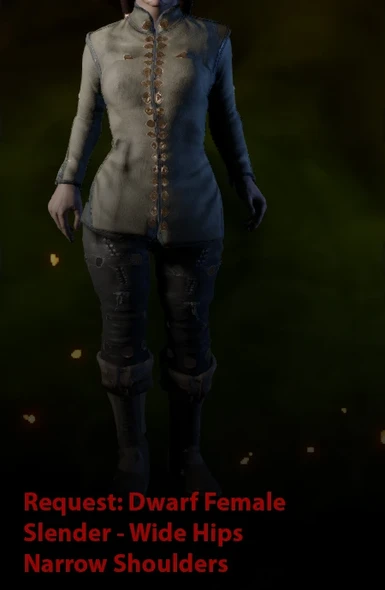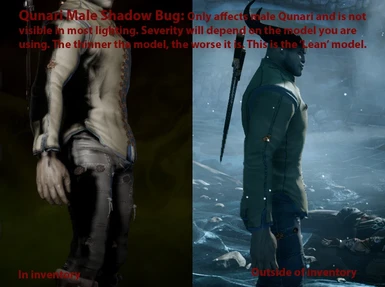About this mod
Customizable Skyhold Body options for both male and female elves, qunari, and female humans and dwarves, as well as a tutorial for beginners on how to edit meshes for yourself.
- Requirements
- Permissions and credits
Other race/genders were not included because there were issues in importing the meshes (please see the "horrible black texture bug" in the pictures for more information... only if you're curious)
This has not yet been thoroughly tested, as such, it is in Beta, meaning you guys are my testers! I would appreciate any feedback or errors you encounter to help me improve it.
Along with this, there may still some minor cosmetic discrepancies with the models. There are two currently known, one of which affects the female elves and dwarves, and another that affects the shadows on the male Qunari. Both are demonstrated in the image files. The current mesh tools are still in their beginning stage, and my mesh modding skills are rather amateur, so, I have so far been unable to fix this, but, will hopefully be able to in the future. For now, I would only download this if it does not bother you. And, this shouldn't break your game or set your house on fire, but, just in case, please use at your own risk.
The choices vary for the different race and gender options:
Female Elves:
There are a few choices, including three body options, which includes the torso and legs, and three different arm options, all of which can be used in different combinations. All versions make the body frame slightly wider, not akin to human size, but more alike to Sera and Solas's Body Models. When downloading, choose your preferred body option, which will include a folder that contains the different arm options. Choose only one arm option and one body option to install at a time.
Body Options:
- Standard Body : Keeps intact most of the original body ratios, just with a wider frame.
- Athletic Body: Gives your Inquisitor a more muscular, less hour-glass like figure.
- Curvy: Emphasizes your Inquisitors curves, with an enhanced hour-glass figure.
Arm Options:
- Standard Arms: These arms are most similar to the original, just adjusted to fit the new frame.
- Thicker Arms: Similar to the Standard arms, but slightly thicker.
- Athletic Arms: Tones and thickens your character's arms to resemble a natural athlete's.
Male Elves:
There are three options for male elves, listed below. These will likely not fix the bent arms issue visible in cut-scenes, as I believe that is due to animation, rather than the actual mesh, and may make the situation better/worse. But, theoretically, they should work fine. Included in each file is an option for either the default or larger hands. I have a theory that the larger hands may cause animation issues, so please be aware of this. On the other hand, if they turn out to be perfectly fine, I would love to know!
- Standard Body: This version is modeled to be identical to Solas, meaning, both a wider and thicker frame.
- Lean Body: Uses the same body model as the standard option, but with slimmer arms. However, these are still much larger than the default.
- Muscular: Includes a heavily modified model with a muscular frame, akin to the default human male.
- Slender: Leaves most of the original frame in tact, with only modified shoulders and arms.
- Rogue Arms and Legs: This will affect the arms and legs of all rogue armors. Options included are Standard, Lean, and Slender proportions. The torsos are not modified in this file. However, modifying the arms and legs gives the body the same appearance as the base Custom meshes. A very few torsos or coat tails may clip. However, these are minimal. The legs and arms will lose their appearance when upgrades are applied.
Human Females:
Three body options are available for human females, two of which, may be used with the two different arm options, or with the default arms. Alternatively, the arms can be used alone with the default body.
Body Options:
- Curvy: Emphasizes your Inquisitors curves, with an enhanced hour-glass figure. May be used with either arm option, or with the default arms.
- Athletic: Edits your Inquisitor to have a muscular, larger frame, similar to female body builder's. May be used with either arm option, or with the default arms.
- Slender: Gives your Inquisitor a more petite, model-like frame. Must be used with included arm file, in order to avoid clipping.
Arm Options:
- Thicker: Makes the arms slightly larger. May be used on it's own, with the default body.
- Athletic: Tones and thickens your character's arms to resemble a natural athlete's. May be used on it's own without a new body model.
Qunari Males:
Similar to human females, there are three body options, two of which have multiple arm options. Included with this, you may either choose the default hands, or hands modified to be slightly smaller. There is one cosmetic discrepancy with the Qunari models, as the models get smaller, the shadows become more distorted. Meaning that, this is least noticeable with the Standard model, but progresses with the lean model, and is furthest in the Slender model. This is not the same bug as on the female elf, and, thankfully, only occurs in some lighting. So far, I have only seen it in the inventory lighting. Please view the image on the last page for a demonstration.
Body Options:
- Standard: This version was created with the DA2 Qunari Model in-mind. As such it is slightly leaner than the default, with an enhanced v-shape. It may be used with either the default or smaller hands, and with all three arm options.
- Lean: The 'Lean' version is a middle ground between the Slender and Standard version. It may be used with either the Lean Arms or Slender Arms and both hand options.
- Slender: Well, it is slender for a Qunari, I should say. This version is much toned down from the default, with a thinner and narrower frame. Must be used only with the included Slender Arm file, to avoid clipping, though, you may choose either the default or smaller hands.
Qunari Females:
Four body options are available to Qunari females, three of which have customize-able arms, or alternatively, may be used with the default arms. The 'Slender' model option shares the distorted shadow bug with the Qunari males, but, to a much milder extent. You may view the pictures posted for an example.
Body Options:
- Lean: This version slims down the default model, to share proportions more similar to what you would see on a human, including slightly toned down arms. May be used with any arm option.
- Curvy: Similar to it's predecessors, this amplifies your Inquisitor's curved figure. May be used with any arm option.
- Athletic: Gives your Inquisitor a strong figure, with narrower hips, a wider and thicker torso, and muscled arms. May be used with either the Lean, Athletic, or default arms.
- Slender: Gives you a lithe, smaller framed body. Must be used with included arm file in order to avoid clipping.
Dwarven Females:
There are currently two versions for dwarven females, along with one requested. As a warning, this model is affected by the black texture bug, in the same way the female elf is, along with having it on her shoulder. This becomes significantly less noticeable if you use it with certain texture mods, but for, now, please only download if you are not bothered by this.
Body Options:
- Standard: This version aims to even out the dwarven female proprtions, with a balanced torso and leg length ratio,
- slightly broader shoulders, to make them even to her hips, and a more natural shaped chest.
- Broad: has similar proportions to the Standard version, but with a broader frame, to mimic the older look present in Origins.
- Slender: decreases the female dwarven frame to have slighter proportions and a smaller over-all frame. Cannot be used with other arm options.
Arm Options:
- Athletic: Like the other races, this arm option gives your Inquisitor defined and enlarged biceps.
Among the options mentioned, there have been numerous requests, with edits to either the default body, the custom bodies, or entirely newly sculpted bodies. If you do not find an option that you are pleased with in the customary options, pictures of requested bodies may be seen in the images, and are available to download under Miscellaneous.
Installation:
Choose to install only one body file, and one arm file, per race and gender, at a time.
Download the Mod Manager by following these instructions.
Mesh Settings need to be set at Ultra in order for this mod to appear, otherwise, it will only be visible in cut-scenes.
Please note that this mod only affects the default Skyhold outfit (also commonly known as the PJs). With the exception of some optional armor edits I have included, it does not affect any armors.
This should work with any Skyhold re-texture, so long as they do not edit the mesh.
It may as well affect some parts of the Inquisitor's customize-able armors, mostly the base arms of the mage armors (not the upgraded arms, however), as they use the same mesh as this mod. As such, there may be clipping that occurs with some of the models in certain armors. Most armors should look okay, but if this highly bothers you, I would suggest the mod Invisible Armors by GrimmPrince, which will let you appear in your Skyhold outfit all of time, whist retaining your equipped armor stats. Unique armors and npc models are not affected.
Mesh Modding Tutorial: This is a guide for those whom wish to mod DAI, but have no experience with modding or mesh editing. The tutorial will walk you through how to download and use 3Ds Max, how to use the Modding Tool, and how to edit and import your own edited meshes for .daimod mod files. You may download under 'updates' in the file section. As well under updates I have uploaded all of my edited .obj files to be edited in 3Ds Max and imported into the game.
(Note: please see the pinned comment in the comment section if you have run into an issue with re-importing a mesh)
Credits:
All credits go to the creators of the Dragon Age Modding tools. As well as, to Adela and Squid's hair tutorial, which taught me how to import meshes into the game, and, without which, this would not be possible.