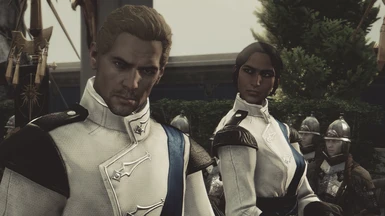WORKS WITH TRESPASSER DLC
! REQUIRES FROSTY MOD MANAGER !
FROSTY TOOL SUITE can be found here
EASY TO USE
- download Frosty Mod Manager
- download mods. Make sure you always have “.fbmod” & “.archive”. Your mod will not work with Frosty Mod Manager if “.archive” is not present in the same folder as “.fbmod”.
- run the manager, point it to the game exe(DragonAgeInquisition.exe)
- import your mods to manager (.fbmod)
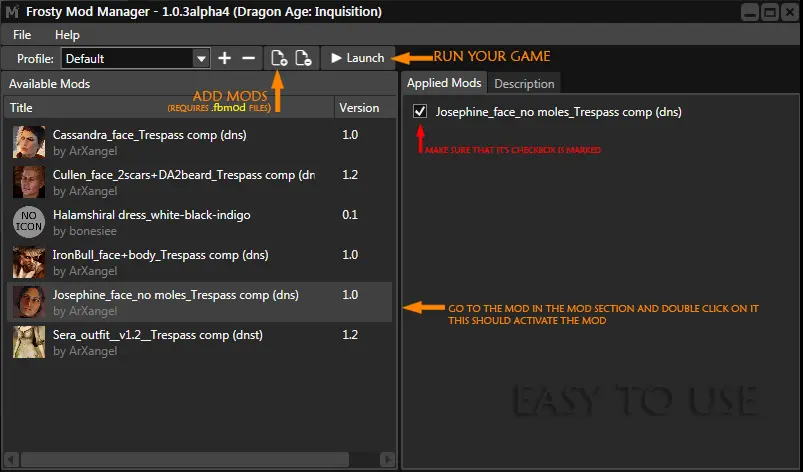
PLEASE NOTE
You can use .fbmod in your main game too, but for various reasons I still recommend use ModManagerMerge Patch as before.
________________________________________________________________________________________________________________
MANY THANKS to fireth for help with this. You are my HERO!!! <3
__________________________________________
Two armor variants with detailed textures

What changes:
- replaced metal textures;
- removed dirt from metal parts;
- darkest color;
- new textiles;
- corrected normal/specular maps;
for RED version
- added metal patterns (chest);
- more red details
Two face variants

What changes:
- replaced skin textures;
- removed scar from lips;
- add scar on cheek;
- darkest brows color;
- whitest teeth;
- reduced shine;
- changed beard (only for DA2 beard style variants);
- corrected normal/specular maps
UPD: Added version with two scars (with DA2 beard variant only)

INSTALLATION:
Instructions from LapisLazzuli (you still need Patch 5)
or check here(for Patch 6)
*Choose only one file for armor and only one for face
**Mod will not be compatible with any Cullen outfit or/and face retexture (including TEETH MOD)
-------------------------------------------------------------------
MY MODS:
Mysterious Josephine
Prologue outfit retexture
Elemental mage
Elemental makeup
Iron lady Leliana
Shiny Eyes
Noble Cassandra
Nasty girl Sera
-------------------------------------------------------------------
Permission:
Do not reupload without my permission. All you need - just ask
Credits:
- for me (maybe, if i deserved =))
- Many thanks to DAI Tools team for providing the community with the tools needed for modding
- In those screenshots I was using DAI Cinematic Tools