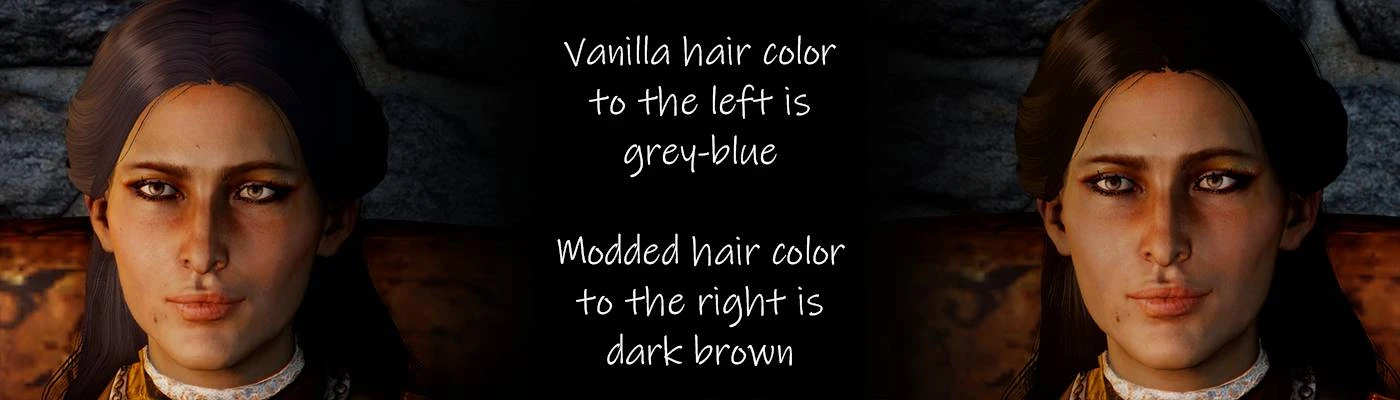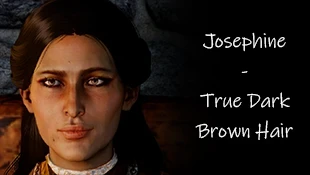About this mod
A minor mod that edits Josephine's hair color to hopefully more closely match her brows. Compatible with every other Josephine mod out there as this only edits her hair color value. Project file for tweaking the hair color yourself included.
- Requirements
- Permissions and credits
Inspired by Dat Cass, I set out to figure out how to change Josephine's hair color. Fortunately as it turns out, it's fairly easy with minimal trial and error! Now, her hair is a richer, dark brown that hopefully better matches her vanilla brows, unlike her original grey-blue (????) hair.
Compatibility
This mod only makes a tiny edit to Josephine's hair data. It doesn't replace mesh or textures, so you can use this with any hairstyle, complexion, outfit, or accessory mod you might have for her, and install them in any order. I don't know how this would interact with mods that replace other NPCs with her model, but I assume the same way other cosmetic mods would affect her.
Known issues
You may also encounter issues when installing mods if you're using older versions of Frosty, as these mods have been made with 1.0.6.0. Zarynskaya made a 1.0.5.9 version of this mod, and agreed in the comments to share it on this page. Give that version a try if you suspect that version difference is the issue!
Otherwise, no technical issues so far. Depending on taste, you may find her hair too dark or saturated in certain lighting conditions, as some of the lighting seems to be designed to make grey-blue hair look more brown than they actually are. You can also see this with the vanilla black hair on the Inquisitor, which is also more grey-blue in neutral lighting conditions.
Recommended mods
You may notice the color differences in the modded screenshots are far more pronounced. This is likely because of KittenTails' vignette remover built into her Northern Lights mod. If you're not using the vignette remover, you may not gain as much from this mod. See the images and decide for yourself if you want to try it out. Other recommended mods for her if you want to achieve the same look in the screenshots:
- Lady Josephine Outfit Retextures
- Anto Hairstyles for DAI (Goldust)
- Shadowed Eyes
- Mysterious Josephine (modded) OR Deshine Mastermod (vanilla)
If you want a similar edit for Cassandra and Dorian, please check out Zarynskaya's mod True Dark Brown Hair Colors for Cassandra and Dorian!
Installation
You need Frosty Tool Suite to install this mod. For help on how to use, install or create mods, check out the Frosty Tool Suite Discord server or DAI Modding Discord server.
Credits and permissions
This is a very tiny edit I made. If you end up using the project file provided in the downloads section, whether for learning purposes or to skip an extra step for convenience, crediting is welcome but not necessary.
The 1.0.5.9 version has been made by Zarynskaya.
Additional comments
If there are requests, I can see about uploading alternative hair colors for her. I'm also uploading the project file, which means you can tweak the values yourself, or use it as an example on how to do it for other characters as well. If you want to do it, but you're not sure how to and want to learn, you'll find a brief guide under the spoiler tag.
When opening the project file, navigate to mh_hf_josephine_model_mesh. Once you opened that, navigate to Materials -> [0] -> Shader -> VectorParameters. You will need [5] and [6], the Spec2Colour and hairColor respectively. The former will control the color of the hair shine, the latter will control the base hair color itself.
In my project file, you'll find these values:
- Spec2Colour: (0.01; 0.0072; 0.0007) in XYZ, (38,13,0) in RGB, #260D00 in HEX;
- hairColor: (0.0081; 0.0077; 0.0051) in XYZ, (26,20,18) in RGB, #1A1412 in HEX.
If you want to change these colors or want to use completely new ones, you can mess around with RGB or HEX values in Paint, Photoshop, any old website with a color wheel, etc. and enter the values you find appealing into the converter to get an XYZ value. Then just enter the XYZ values as appropriate, launch the game from the editor to test her hair color, and if you're happy with the result, export your mod.
To replicate this for other NPCs, you'll need to search for their skinned hair mesh as well. You'll find them in similar places to where Josephine's hair was too.