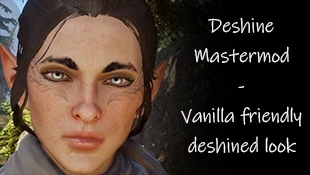About this mod
A deshine mod for Inquisitors (and by extension generic NPCs), companions, advisors, and NPCs with unique complexion, in a single Frosty file for convenience.
- Requirements
- Permissions and credits
In effect? Not much! This mod is primarily for convenience, and to be a "foundational mod" you can install other mods on top of. Deshine mods have always been released piecemeal - "this pack is for the Inquisitor only", "that pack is for advisors only", etc. And turns out, there hasn't even been a deshine mod for all companions for Frosty to begin with! This mod is a deshiner for all in a single file to remedy all of that.
Which textures have been edited?
- The stock complexions used by the Inquisitor, as well as generic NPCs
- Advisors' and companions' complexions
- NPCs with unique complexions (Alistair, Morrigan, Kieran, Flemeth, Samson, Calpernia)
Compatibility
Compatible with every mod, but it will conflict with any mod that edits the same files as this one. This is by design, as typically you'll want to overwrite this mod with unique texture mods anyway. For other mods to take priority, place this mod above those mods in your load order.
Known issues and fixes
Issues about loading certain areas should be fixed, now that this mod has been made on a newer version of Frosty. However, there are still some graphical glitches without fixes installed. If this occurs, the combination of the following mods should fix it:
You may also encounter issues when installing mods if you're using older versions of Frosty, as these mods have been made with 1.0.6.0. If you'd prefer not to update, leave a comment that it's giving you issue and I'll upload a 1.0.5.9 version.
If you have any other issues, feel free to leave comments on this page. I will not guarantee a response for personal reasons, but I will try my best.
Installation
You need Frosty Tool Suite to install this mod. For help on how to use, install or create mods, check out the Frosty Tool Suite Discord server or DAI Modding Discord server.
Credits and permissions
For the stock complexions, Ascendia's textures have been used for simplicity's sake, as I've already had them from the previous conversion mod. Since it's been made a modders' resource, you have permissions to use them freely, but you must credit her if you use her textures.
The rest of the textures have been made by me. You are free to use them as well as you see fit, but you also must credit me (if you really don't want to, it's easy to replicate the textures, but if my work helps you skip one small step, then crediting is fair).
Additional comments
Not that it's a big mod by any means, but I felt like explaining my thoughts behind why this isn't wholly matte and I kept a bit of highlight shine here and there. This is completely skippable and has no vital information for installing this mod. (Also the word "shine" will lose all meaning lol.)
It's all totally understandable. It can be hard to gauge how much the texture should be darkened to result in just the right amount of natural shininess. Some people are also just really sick and tired of the oily slickness and have become allergic to the sight of any shininess. And some just prefer the matte look, which is totally valid!
What I was aiming for in this mod, was to reduce the shine without uniformly taking away the shininess from facial features that are meant to be shinier in vanilla, as well as keeping enough shine to make the skin look natural. So basically, I reduced the overall shininess, but on top of that I only darkened the cheeks, nose, lips, etc. lightly, or not at all in some cases. In my opinion, this results in a good vanilla look without feeling like characters need to bathe, and with real skin that shines in hard light.
This will probably be most prominent on Josephine and Vivienne. Josephine has extremely glossy lips in vanilla, which other mods tend to just completely remove, here it's only reduced. Vivienne's dark skin tone especially benefits from letting her cheeks and nose tip be shinier than the rest of her face. Other characters also retained their shinier cheekbones, nose tips, and their glossy lips if applicable, they just won't be nearly as pronounced as they would've been before deshining. And of course Solas also kept his shiny eggnoggin, hehe.
I didn't apply this line of thought to the stock complexions, as it's not as important to me how realistic generic NPCs look; and if you want shine on your Inquisitor, there are many texture replacements for them with unique shininess. KittenTails' complexions are particularly good at giving complexions an inner glow with good shines.
In summary, I wanted to have a reduction of oiliness that still results in a vanilla friendly look for everyone. If this doesn't match what you're looking for, feel free to leave a polite comment about it and I'll consider if I want to release a "matte" edition of this mod. I'm also releasing a project file with all the textures in it, so if you want to try your hand at tweaking the shininess, also feel free to do so.