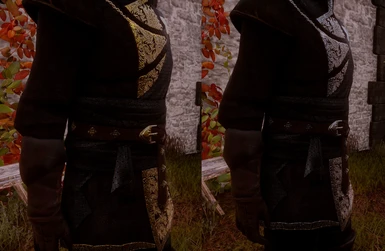About this mod
Exquisition meets Decorated Formal Wear. This is a mash up of those two mods for the Formal Attire. 10 options to choose from, works with all races and genders, DAIMOD & Frosty versions available.
- Permissions and credits
- Donations
A HUGE thank you to jacknifelee for Exquisition and KayaMay16 for Decorated Formal Wear. Decorated Formal Wear also used elements from Skaramoosh's Winter Palace Outfit Retexture. The modder's resources provided made this so much easier to do! These fantastic mods inspired me greatly. Check them out if you can:
Exquisition
Decorated Formal Wear
Winter Palace Outfit ReTexture
Do let me know if you run into any issues or have suggestions/requests.
Options Available:
Red & Gold
Red & Silver
Purple & Gold
Purple & Silver
Blue & Gold
Blue & Silver
Black & Gold
Black& Silver
White & Gold
White & Silver
They will work with any race and gender. Only use one retexture at a time, and it will obviously conflict with any other mod that affects the Formal Attire. This is meant to be a companion piece to my faction recolor mod, Resplendent Inquisition.
New color, white, is now available! White/Gold and White/Silver, DAIMOD & FROSTY versions.
UPDATE 3/16/2022
The sash color of the blue version has been made slightly darker. Screenshots have been edited to reflect this change.
Personally, this is the route I go. It's completely optional, but it does allow you to use DAIMOD and Frosty mods at the same time.
- Merge the mods you want with DIA Mod Manager
- Go to the DAI install directory and delete "ModData" if you have it. Don't worry if you don't.
- Open the Update Folder. Cut and paste the Patch folder somewhere safe. Rename Patch_ModManagerMerge to Patch
- Run Frosty Mod Manager and enable the mods you want.
- Launch the game through Frosty. You should now be playing the game with both DAIMM and Frosty mods.
- If you need to change mods through DAIMM, copy/paste the original Patch folder back into the game directory and delete the ModData folder. You'll then need to repeat these steps.
If you are getting invisible textures or infinite loading screens with the Frosty versions, this mod by Padme4000 should fix it: DAI Frosty Texture Glitch Fixes
- Make sure you don't have any conflicting mods
- Have Frosty/DAIMM at their latest versions. Go here for Frosty Tool Suite, which is still regularly updated.
- Run the game and mod manager in Administrator mode
- If you're getting crashes or infinite loading screens, you'll have to go through your mods one by one to find the culprit. It sucks, but that's kind of the only way to figure it out for DAI
- Infinite loading screens can also be caused by a problem with a save file. Certain areas or mods can change or corrupt your save, so always be saving! I've lost a lot of hours with screwed up saves.
- Repairing the game is a good idea to try, it can clean up corrupted or missing files
- Make sure your mesh settings are on Ultra! Pretty much all texture mods require this.
- DAI doesn't like texture mods. No matter your PC, modified textures will impact game performance. Just keep that in mind. One solution I do is to give DAI a higher CPU priority using Process Lasso. You don't need that program to do it, though. Task Manager works just as well.
- Texture mods put less of a load on your game if you use them in DAI Mod Manager but are more prone to infinite load or black screens. Texture mods in Frosty are less likely to cause glitches but put a heavy load on your game. This can be seen with textures popping in, invisible textures, or a rainbow effect.
- Visual errors may occur with modded textures such as a rainbow effect or invisibility. Try using the mod linked above by Padme4000 if you have this problem (Frosty mods only).
- If you know what mod is giving you issues and you really want to use it, try placing it at the bottom of your load order
- DAIMODs can be added to and used via Frosty. Depending on the mod, it could end up working better for you.
- Frosty mods are usable in DLCs like Trespasser, Jaws of Hakkon, and The Descent. DAIMODs will not work in these areas
Mods seen/used in screenshots
Enhanced Character Creation
Neutral expression - no frown while idle
Northern Lights
Anto Hairstyles for DAI
Skyhold Recolors
BEARDS
Those Eyes
Ciaran Face Texture
Eyebrows 4 Men
Thedas' Nature
Donations are also welcome and my PayPal is linked on my mod pages, but you are not obligated to do so.
I create mods that I want to make, and do not expect money in return.