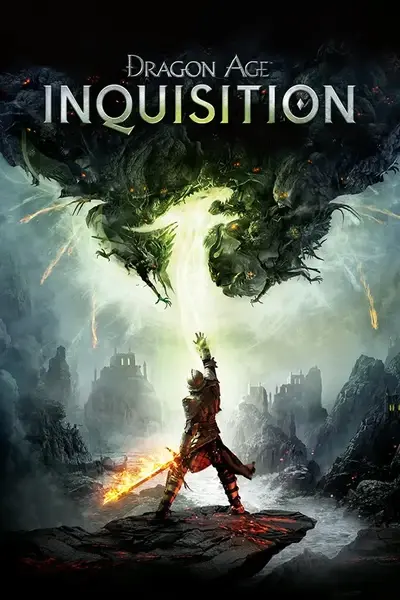About this mod
Packed sliders screenshots of all my characters created recently that can be used for CC(Character Creation)
These are not savegames and no actual saves will be provided.
You need to create the characters in image page yourselves using these screenshots in download page
Obviously this allows you to adjust everything to your liking
- Permissions and credits
- Donations

----------------------------------------------------------------------------------------------------
Foreword(What is this)
Hi! Everyone!
After too many days into the game's CC system I've made myself tons of characters.
I certainly made some prograss since I started and I felt some of you guys may want these characters too.
So here it is. All the characters I believe worth sharing. Have fun with them :P
In short, the image page shows how these characters look like in the game.
And the download page contains slider screenshots to "clone" these characters.
And... I'm not a native English speaker.
So if you had problem understanding what I said, just ask. I'll try to elaborate.
Usage Tips(How to use this effectively)
First of all, the screenshots are in 1920*1080 resolution.
So all 16:9 monitors are definitely fine to use them no matter the actual resolution.
The tips I will introduce you below is mainly about "game in windowed fullscreen and slider screenshots too".
If you get the idea what I'm saying, you can skip this part. If not, just read this thoroughly.
Please don't think this as a step-by-step instruction and do it step by step
Read the whole tips to understand what I'm trying to tell then do everything by yourselves
It's very convenient to do once you understand
1. Run the game then go to "Options----Display" and select "Windowed Fullscreen" for Fullscreen Mode option
2. Make sure you have a software capable of display images in fullscreen. i.e. the image viewer provided by your OS
3. Run the game again, start a new game until you see the Character Creation interface
( Don't forget to import your Keep settings! )
4. Now press "Alt" key and hold it, then press "Tab" key to switch back to desktop or any other inactive window
( In windowed fullscreen game this only takes a blink and most importantly, ensures the mouse pointer to remain where it is )
5. Open the slider screentshots with your image viewer and display the screenshots in fullscreen
6. Align your mouse pointer to the slider's position shown on the screenshot
7. Use the "Alt+Tab" hotkey to switch back to the game and obviously, DO NOT move your mouse
8. Click the left botton of your mouse to move the ingame slider to the exact position shown on the screenshot
( Double-click feels much better, trust me :P )
9. Finish up remaining options with the same method and you'll get an exact clone of my character!
Note for Make-up, Tattoo and Scar
You will find that these, and some other options such as skin tone or complexion, are not included in the slider screenshots.
( Except for the 3 male characters. Scar options are included for them )
Don't worry. This is intentional.
I'm pretty sure everyone have their own opinions about minor details like make-up and tattoo so I'll leave you the freedom.
As for options like skin tone or complexion, they are skipped because there isn't much choices for a young character.
For females, I find only the secend skin tone and the first complexion give them a decent younger and smoother look.
( Again except for the 3 males. These options are included for them )
In short, you'll have everything necessay to clone these characters' face shape and key facial features.
And the freedom to change any other details whatever you like.
In case someone don't know how to make the tattoo invisiable for Elves:
Just move the little circle of the "Tattoo Color" option to the top or the top left corner depend on different skin tone.
This doesn't work for the whitest skin tone. But others should be fine.
I know, I know. It's against the lore. Just showing the possibilities here.
Note for File and Image Naming
As you can see I'm using labels and numbers for character file and image names.
That's because I need to identify each character quickly and there are a lot of them.
I'll explain a little just to make sure no one is confused by this.
In download page and image page you'll see namings like "Male Human 1" or "Female Elf 2".
Just remember the number in the end is actually part of the entire name.
What this means is that "Male Human 1" and "Male Human 2" are DIFFERENT characters. So does the others.
It's true I had some "theme" in mind when I created some of these characters
( Especially true for the 3 males, I did imaginary them to be Trevelyan brothers ).
But still, the characters are different in many ways, especially when the game's expression animations are in the play.
About the word "Reworked"
This is because I forgot to save the sliders the first time I created those female characters.
So what you see and get here are actually official clones of the original characters by myself.
They have almost identical looks(I've spent tons of hours to make sure of it).
But the new ones are also generally better since my skills has improved since then.
Note for Image Quality
Just for your information, most images I uploaded to the image page are 4K downsampled with everything maxed out.
So it's normal if you can't get the details to look that good. They're for showcase purpose only.
About New Character
Sadly, I don't think I'll create and upload more characters, at least not recently.
I've spent so many hours in the CC. Definitely need a break from that and enjoy the game itself.
Despite everything I could complain about, it's still a game worth playing more than once.
----------------------------------------------------------------------------------------------------
Finally, I can think of no other things to say.
Have fun with these characters everyone!