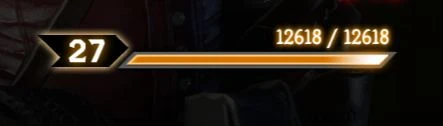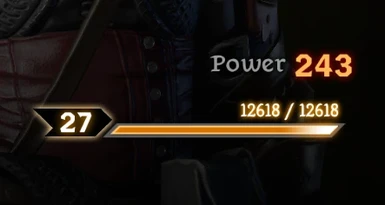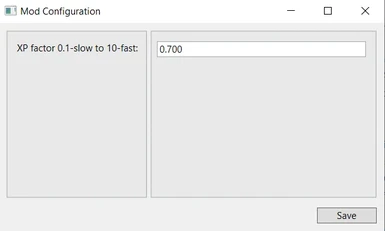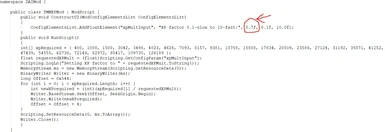About this mod
Allows you to tinker with the experience table like a kitten with a ball of yarn! You can set your levelling speed anywhere from 10% to 1000% although I've provided a few defaults I think work best.
- Permissions and credits
- Donations
This mod is fully configurable and allows you to alter the games experience table.
Important: If you install this mod on an existing character, it will instantly level up or down that character depending on the XP factor you choose BUT it will not change the amount of skill points you already have.. For this reason I recommend using this mod on a brand new playthrough.
I've uploaded 3 default versions that you can use. Merge only ONE of them.
- 0.7 or 70%. Equivalent to you getting 70% of the XP you normally get. This slows down levelling but not as much as the "Take it Slow" trial which is 50%. So instead of being level 24, you would be level 21/22. In early game you will not notice much difference. If you install it on an existing playthrough, you will get down-levelled, but keep your existing number of skill points.
- 1.3 or 130%. Moderately less XP is required to reach each level. By the time you level into the 20s, you will be 2-3 levels ahead. This will allow you to reach the level 27 cap without having to be an ultra completionist.
- 2.0 or 200%. Significantly less XP is required to reach each level. Intead of level 5, you will be 7, at 11, you will 14, 19 becomes 23, and you'll hit the level cap of 27 at roughly when you would hit 22 without the mod.
If you install the 130% or 200% versions on an existing playthrough, you will likely get levelled up depending on how high your existing level is but you will not get any skill points you may be owed. If you set the value to 10, you will be level 8 by the time you've finished the prologue and hit the level cap at roughly the time you would usually be mid way to level 14. If you set the factor to "0.1", you will struggle to reach maximum level 13.
Changing the default permanently
If you don't like any of the default settings I've provided and don't want to have to change the configuration every time you restart mod manager, you can permanently change the default yourself. Get a proper text editor like Notepad++ (don't use windows notepad) and just edit the mod. I've uploaded an image showing what to change. Set it to a value between 0.1 (really slow levelling) and 10.0 (really fast levelling) but make sure you keep the "f" letter at the end.
If you want to know more about how the experience tables in Inquisition work, Dheuster wrote a more extensive explanation in his mod that you can read here.
Installation
Download DAI Mod Manager here.
Installation instructions are here.
Join the DAI Modding Discord if you need further help: https://discord.gg/wzJG7Mq
Uninstallation
If you remove this mod, your character will revert to whatever level they would have been at if you had never installed the mod in the 1st place, BUT the number of skill points they have will not adjust accordingly. You have been warned.
e.g. You remove the 200% mod on a character that is at level 14. You've been using it from the start of the game. The character will now be at approximately level 11, but will have the same number of skill points as a level 14 character. You will continue to get skill points as you level up as normal.
Troubleshooting
Please read these troubleshooting tips at DAI Modder Central before posting in the comments section if you have a problem.
My other mods
Immersive Starting Armors
Rare Weapons
Better Uniques
MoreLoot - Prologue
MoreLoot - Remade
Pandemonium Difficulty Setting
Crossroads Crafting Supply
Opulent Tints
Redcliffe Crafting Supply
Redcliffe Supply DLC Edition
Schematic Spree
Irritating Dialogue Removal
Armour - No Class Restrictions Remade
Invisible Spiders
Open All Halla Doors
Tirnoney's Odds and Ends