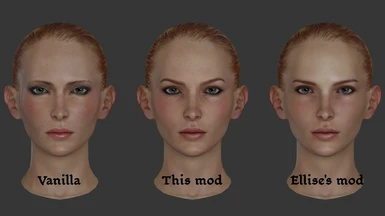About this mod
An alternative 4K complexion for Leliana, featuring Origins-inspired arched eyebrows and less Botox. Made using (mostly) BioWare's and Ellise's textures as a base. .daimod & *not-so-tested* .fbmod conversion.
- Permissions and credits
* * *
I've never been a fan of Princess Stabbity's vanilla appearance; her face is freakishly smooth and BioWare strayed too far from her DA:O design (IMHO). This is my attempt at making her slightly more reminiscent of her Origins self, using a blend of BioWare's and Ellise's textures as my base. I've uploaded a comparison screenshot I took in Blender so you can clearly see the difference between vanilla Leliana, Ellise's mod and my edit.
Notable changes include:
- Origins-inspired arched eyebrows;
- less garish eye make-up;
- slightly more freckles (I used Ellise's diffuse as a base, blended in some of Leli's vanilla freckles and added a couple of extra ones);
- more wrinkles and expression lines, because it's been 10 years since Origins and vanilla Leli looks like a bad Photoshop job (seriously, even Kieran has more wrinkles than her);
- reduced skin shine (IIRC, the deshine effect is about 90% as strong as Ascendia's edit). (Her scalp texture doesn't appear on her vanilla spec map, so I added it while I was at it.)
The mod is primarily available as a .daimod, but I've also made a Frosty conversion. Be aware that the Frosty version hasn't been tested extensively though, so back up your stuff and remember that you use mods at your own risk.
- Main version: DAI Mod Manager (more info here) (if you have Trespasser installed, I also recommend installing the latest version of Dmitrias' DLC compatibility patch)
- Frosty version: Frosty Mod Manager (I used the latest version (v1.0.5.9) to make the mod, so I assume you'll need the same version to install it)
- .daimod version: drop the .daimod file into your mod directory, make sure you don't have any conflicting mods enabled and install with the DAI Mod Manager. More detailed instructions can be found here.
- .fbmod version: make sure you don't have any conflicting mods installed or enabled, and install like you normally install Frosty mods.
- Both versions are, of course, incompatible with mods that affect Leli's face textures (hf_hed_leliana_d, hf_hed_leliana_m, hf_hed_leliana_n, and hf_hed_leliana_s).
- Unless you use the latest version of Dmitrias' DLC compatibility patch (thanks for updating it!), the .daimod version won't work in Trespasser and may cause infinite loading screens or CTDs. If you don't use the patch, it's best to disable my mod before playing the DLC.
- Like I said before, the Frosty version hasn't been tested extensively. I've done some quick testing; it seems to work in Trespasser and it's been reported to work fine in Haven (thanks Eranehn for the heads up!). (I don't have a lot of experience with Frosty, so please bear in mind that I won't be able to provide as much support as I'd like.)
- Made with Blender, GIMP, G'MIC-Qt, Substance Painter, ShaderMap, ncombiner, the DAI Mod Maker, and Frosty Editor 1.0.5.9.
- Original textures by BioWare, Ellise (thanks for allowing us to use your textures!) and 3D.sk
- Brushes by Obsidian Dawn
- An edited version of Ellise's outfit retexture
- Personal hair and lashes retexture