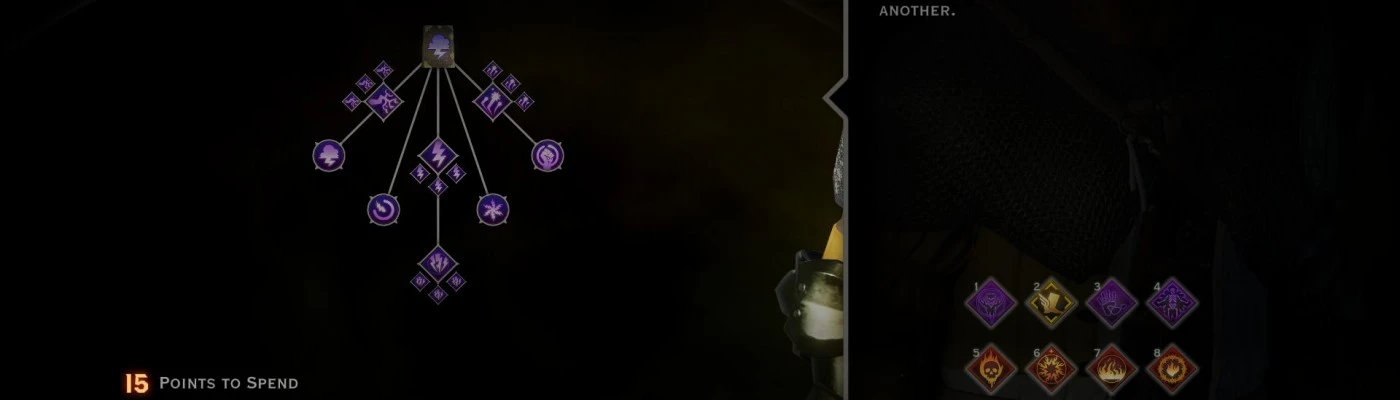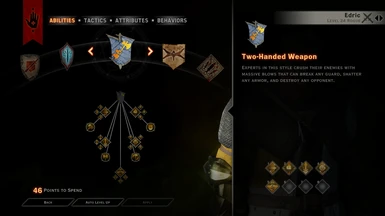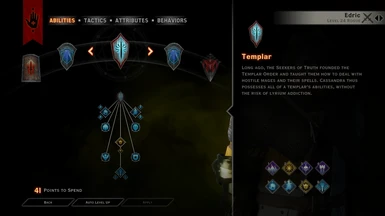About this mod
This mod allows you to learn both ability upgrades introduced in Trespasser DLC, instead of being forced to choose only one of them.
Frosty Mod Manager is required for installation.
- Requirements
- Permissions and credits
- Note that DAI Mod Manager mods and Frosty Mod Manager mods can work along at the same time. Check out the Installation Instructions below or my tutorial on YouTube.
- If you prefer to use DAI Mod Manager, please check this mod instead: Enable All Ability Upgrades (for DAI Mod Manager). Or you can see the first line of Notes below to help you decide whether to use this Frosty Mod version or not.
- With Trespasser DLC, you can choose one of two upgrades for abilities. This mod makes both upgrades available so you can learn them at the same time, as is shown in the screenshots.
- Add upgrades that are unreleased by official and from ability rings.
- Remove all ability requirements.
- This mod is made using Frosty Editor (see credits below) and can only be applied using Frosty Mod Manager. I highly recommend you to download Frosty Mod Manager! Just with a few steps set, you can enjoy all the entertainment of this mod: )
- Version 1.01: Remove in-mod screenshots to greatly reduce the file size; Update to ReadMe.txt file.
- Add an optional file that doesn't make changes to abilities from Inquisitor tree.
- Add Frosty Mod Project File of the main mod for anyone who's interested.
- Download FMM from HERE, extract it to any place.
- IMPORTANT! To install FMM Mods over traditional DAI Mod Manager (DMM) mods, please open the Update Folder under your game directory, rename Patch folder to something else, then rename Patch_ModManagerMerge folder to Patch.
- Launch FMM, then select DragonAgeInquisition.exe under your game directory.
- Click Import Mod(s) button, then select the mod files.
- Select the mods you want to enable in the left area and click Apply Mods; Change the order of the mods as you need in the right area.
- Make sure the mods you want to enable are checked in the right area.
- Click Launch and have fun!
- The FMM creates a ModData folder under your game directory, try deleting it when uninstalling Frosty mods or troubleshooting.
- To enable/disable this mod, just launch/do not launch Frosty Mod Manger before you start the game.
- IMPORTANT! To make changes to traditional DMM mods, you need to delete ModData folder and undo step 3 of the Installation Instructions above (by restoring the original Patch folder).
- The FMM mods have higher priority to DMM mods with the setups above.
- Compared to Enable All Ability Upgrades (for DAI Mod Manager), this mod also fixes icons of special upgrades from ability rings to match their base ability, as well as makes them removable when you respec your character.
- Not all abilities' upgrades work at the same time even if you learn both of them. More exploration is expected on your hands: )
- Unequipping an ability-enhanced ring will remove the passive ability by all means. Thus if you have learned the passive ability beforehand, do not equip the corresponding ring, as unequipping it will make you lose 1 ability point.
- It's recommended to prepare enough Respec Amulets in case you encounter any bug after learning the upgrades. Check out Jerrybullet's The Tactician's Renewal - Unlimited mod.
- In order to use Anchor Discharge outside of Trespasser story, download Unlock Mark Skills by MxT--ZS from the Optional Files section.
- To unlock all ability trees for your inquisitor, get this mod: All Ability Trees for Inquisitor (for DAI Mod Manager) or All Ability Trees for Inquisitor (for Frosty Mod Manager.
- Trespasser DLC is needed to get all upgrades displayed. Jaws of Hakkon DLC is needed to get Aegis of the Rift ability.
- Great thanks to Bioware, for creating this amazing game!
- Great thanks to GalaxyMan2015, benji, and derwangler, for developing The Frosty Tool Suite (More Info).