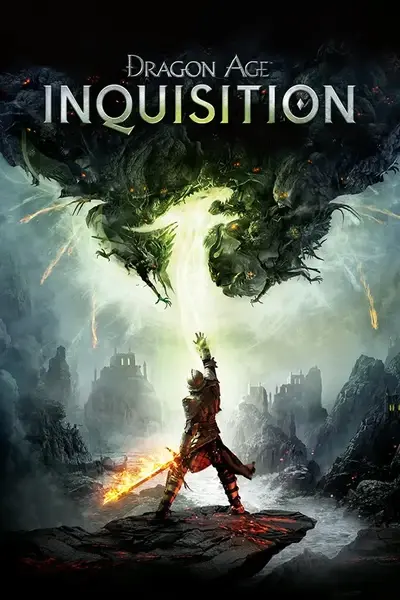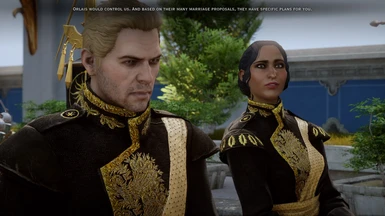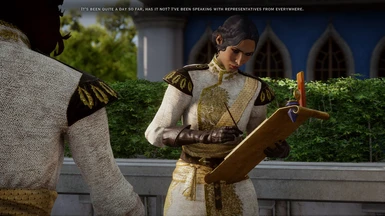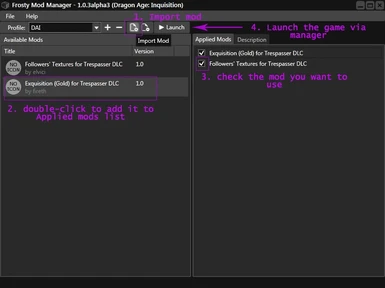About this mod
This is a port of Exquisition mod to Frosty Mod Manager for DLC compatibility.
- Requirements
- Permissions and credits
- Changelogs
FROSTY TOOL SUITE CAN BE FOUND AMONG ME:ANDROMEDA MODS -> HERE <-
Right, so now that rather big and important message is out of way, some words of explanation :)
As most of the people interested in modding DAI know, Trespasser DLC is very problematic and very finicky when it comes to mods. Many texture mods that were perfectly fine in base game, in DLC they either crash, cause infinite loading screen or simply don't appear.
Recently I was toying around with Frosty Toolset and noticed that texture pixel formats are actually a bit different then those exported with DAI Mod Maker. When I added modded textures in exact same format as appeared there - lo and behold, they appeared in the DLC just fine.
PLEASE NOTE: It is highly experimental. I was overjoyed it worked for me and would love to hear if it does for anyone else. But always backup your current saves & mods before trying it out!
But why not use DAI Mod Maker / Manager?
Simply, because the latest version of DAI tools doesn't let me import such textures and I'm getting 'unknown format' error instead. Quite possibly it can be done through raw EBX editing - but I've no idea how to do this :) Maybe someone will be able to grab Tools' source and add a hotfix. For now, I'm posting this mod a bit for info / as a curiosity and maybe someone will take it from there and fix DLC modding properly.
Right. So how to use it actually?
And now the tricky bits.
For starters, let me say that I suggest to go this route only for DLC modding, as .daimod is a widespread and accepted mod format. But if you want to give it a spin, or if you are absolutely disgusted by the default red/blue formal attire in Trespasser, here are the steps:
Situation #1: Unmodded game / not using Merged Patch folder
- download Frosty Mod Manager
- download this mod (duh.) - you don't need to unpack it, manager should handle .zip files as well
- run the manager, point it to the game executable (DragonAgeInquisition.exe)
- import the mod to manager (see ref pic in the gallery) : it should appear in the left window
- double-click the mod to add it to the 'Applied' list - it should now appear in the right window as well
- make sure that it's checkbox is marked and Launch the game through the Manager
(if you want to launch the game with commandline parameters, like FPS fix, you can add them under File -> Launch Options)
But I don't want to lose my current mods!
Here comes even trickier part:
Situaltion #2: Making FrostyMM work with current DAI mods
:: Backup you 'Patch' and 'Patch_ModManagerMerge' folders ::
^ this can never hurt
- run DAI Mod Manager and remove any unnecessary (unused in Trespasser DLC) mods and (!!) any mods that modify the same files as FrostyMM mods you will use. In this example any mods that modify Formal Attire textures
- merge remaining mods as usual, close Mod Manager
- rename or move Patch folder somewhere else (this one: <install_path>\Update\Patch)
- rename Patch_ModManagerMerge to Patch
- follow all steps above from Situation #1
Troubleshooting
In my limited tests, I encountered crashing only in two situations:
#1 my current modlist was the culprit (game would crash even without FrostyMM mods)
#2 there was a conflict between files - same files were being modified by DAI Tools and FrostyMM mod
#3 I used wrong format for imported textures or modded game files in editor incorrectly
When in doubt, try to run FrostyMM with desired mod on a previously unmodded game - that is, with original 'Patch' folder.
If your saves won't load with a message that they were made with higher game version, open Patch\package.mft file in a Notepad and bump Version number.
To go back to the previous state:
restore you original Patch and Patch_ModManagerMerge folders and delete <install_path>\ModData folder. Launch DAI normally.
Bottomline & Thanks
Like I mentioned at the very top of that wall of text, it's more of a curiosity / test case than a proper mod for majority of users. Use only if you are brave but do let me know if it works :) In such case I would try to find some more mods that were known for not working in Trespasser and maybe do some more porting or ask authors to provide an optional .fbmod download.
( It is visible on screens, but I managed to get elvici's Companions mods to work, and shine-less versions even \o/ )
I already mentioned them in credits, but huge kudos to jacknifelee for the original Exquisition mod, the whole team behind Frosty Tools Suite, and of course BioWare/EA for DAI :)