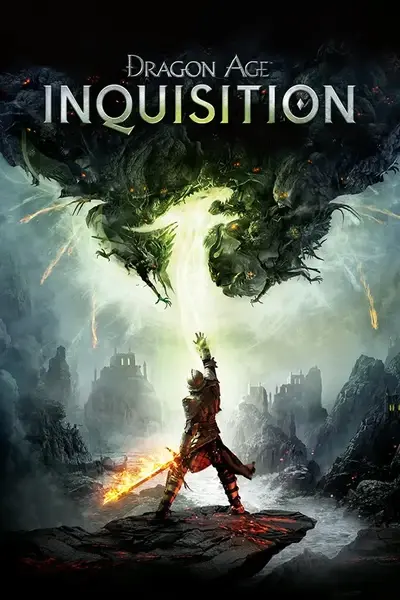About this mod
A replacement of the vanilla eye texture, giving eyes a more vibrant and cleaner look.
- Permissions and credits
This is a texture replacement for the vanilla eye texture.
- Outer and inner colours more vibrant.
- Iris outline now cleaner/sharper looking, pupil slightly smaller.
- Under colour now brown instead of the default grey, making brown eyes actually look brown whilst not overpowering NPC eye colours.
- Fully white eyes and fully black eyes are now just that, fully white and fully black!
- An overall smoother and less blurred appearance.
INSTALLATION
1. Download and extract the file and place it into the folder that you keep your mods in. I have named my folder 'DAI MOD' and placed it in 'Documents' for easy access.
2. Use the 'Mod Manager' program to merge your mods. Always delete the old 'Patch_ModManagerMerge' folder located in 'C:\Program Files (x86)\Origin Games\Dragon Age Inquisition\Update' before merging new mods to avoid any potential issues.
(HERE IS A HELPFUL MOD MANAGER TUTORIAL FOR PEOPLE NEW TO MODDING DAI)
If you're having any issues during the installation process please do not hesitate to ask for help, I will try to help you resolve any issues to to the best of my ability.