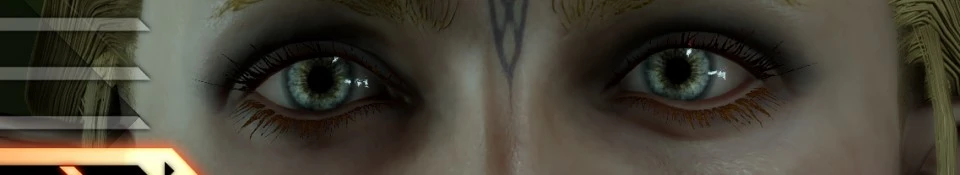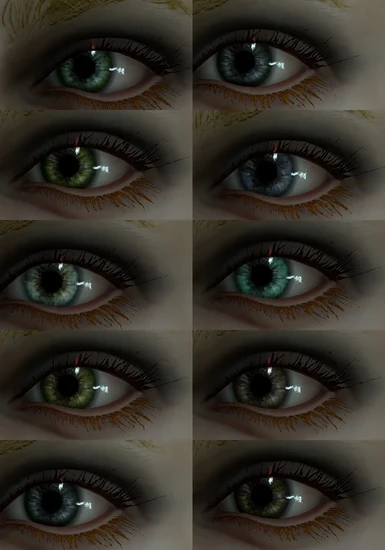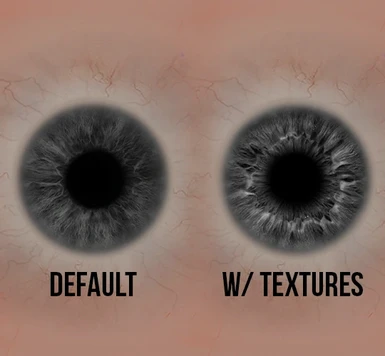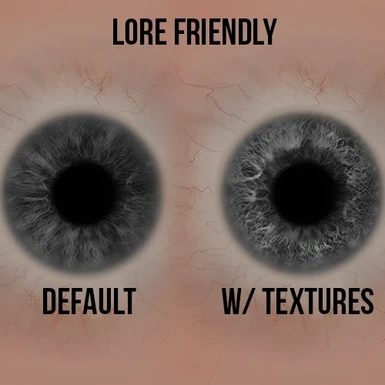Documentation
Readme
View as plain text
!!!!!!!!!!!!!!!!!!For This Mod You Need To Have The DAI Mod Manager Which You Find Here: http://www.nexusmods.com/dragonageinquisition/mods/116!!!!!!!!!!!!!!!!!!
How To Install:
1a) If you already have an other mod then install it through the mod manager, if not:
1) Once you've installed mod manager, make a new folder anywhere outside your .exe folder (preferably My Documents or your Desktop) and name it mod. This is where you're going to stick my/others mods.
2) Place the Mod Manager outside of your .exe folder as well (I put mine in My Documents)
3) Go to C:\Program Files (x86)\Origin Games\Dragon Age Inquisition\Update or wherever you installed your game and create a new folder and name it "merged"
4) Run the mod manager and fill in both of directories (top one is your mod folder where you extracted my mod. bottom is your install directory) and then you should see on the left side: [x] Official Patch, and then [x] HD Eye Textures. If you do then you're doing good so far!
5) Click merge in the mod manager and then select the merge folder you created in your update folder and once it finishes start up your game!
Please Do Not Repost Or Share Without Linking To My Page On The Nexus Please!
- Zachillios