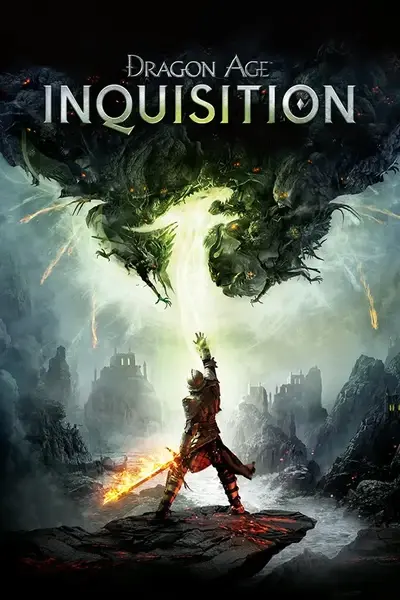My latest ReShade I thought I might share. It is my first attempt at this and I really hope it goes well :)
I was going for a bleak feel at first but I also wanted to have that old cinematic feel and I also wanted to make it playable so it doesn't hurt your eyes with too much contrast or brightness.
I used Luma combined with FineSharp and SMAA to ''clear up'' the image, I don't think it has a big performance hit but I don't know I optimized it for a 970 but feel free to try out and let me know :)

Installation:
Drag and drop into the game folder where DragonAgeInquisition.exe is located
OR
if it really doesn't work for you download ReShade
Put all the files from ReShade 2.0.3f1 archive into a new folder and open the ReShade Assisstant
Once it's open click the Profile tab and click the + button
Then find DragonAgeInquisition.exe, save and click confirm
Then open your game folder and rename the d3d9.dll to dxgi.dll
Next open the archive with my preset and copy the files into the new folder you created for the Reshade files and overwrite
that's it you're good to go :)
Feel free to share your screenshots :D