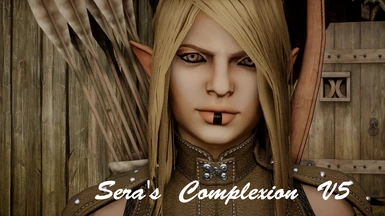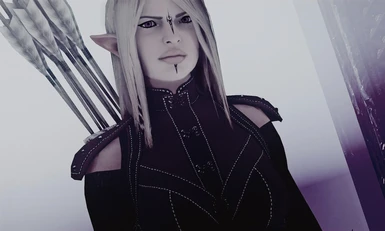SERA REMADE
--------------------------------------------------------------------------------------------------------------------
IF YOU WANT TO TEST TRESPASSER COMPATIBILITY:
Visit fireth's nexus website
--------------------------------------------------------------------------------------------------------------------

-------------------------------------------------------------------------------------------------------
You have to download the mod manager, it can be found here and download and install SlimDX:
Then watch this video and follow the steps. Make sure that mods show in your mod manager like in that video.
It will not work for you instantly, so you'll need to do some stuff before merging your mods
1. Now go where your game is installed and select all files that are in there and right click on them and select properties. Once that is done uselect the Read-only box.
2. Go to Dragon Age Inquisition\Update\Patch_ModManagerMerge folder and find the package.mft file. Open it with notepad and change version number to 13.
3. Then go to Dragon Age Inquisition\Update\Patch folder and again find package.mft file. Once again open it with notepad, but this time change version number to 12.
4. Make sure you installed SlimDX, if it's missing, mods won't work.
5. Go to mod manager and click on merge, it should work now. :3
--------------------------------------------------------------------------------------------
Things I've changed in complexions:
-No more moles and blackheads
-Smoother, less shiny skin (v3, v4, v5, v6)
-Added light brown eye make-up
-Fixed eyebrows shape and colour
-Fixed lip colour (v3, v4, v5, v6)
-Very smooth skin (v4, v5)
-Whiter teeth (v4, v6)
----------------------------------------------------------------------------------------