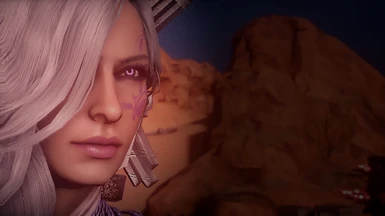About this mod
Per request I am uploading sliders of my human female character - Frost Trevelyan. INCLUDE LINKS TO INFO ABOUT TRESPASSER-COMPATIBLE MODS, TRIBUTE TO MODDERS 1 & 2 AND OTHER USEFUL STUFF. Enjoy!
- Permissions and credits
update 28/01-16: Added screenshots and corrected some text. Added alternative mods. Edited ReadMe-file.
update 02/02-16: Added Tumblr-link to my newbie blog
update 04/02-16: Updated info about mods and DLC`s and added Mod: scalp edit, added link to my other slider-mod
update 06/02-16: Added links and information about Tribute to modders 1 and 2 on Nexus and Thumblr (Se bottom)
update 11/02-16: Added pictures. Added link to "Trespasser-compatible mods on Thumblr"
update 15/02-16: Added link to MODS- CHANGE AND FUN - A Guide to a Different Playthrough
Frost Trevelyan
Sliders for the human female Frost Trevelyan - per request.
I have made them as userfriendly as possible, for both character creation for a new game and The Black Empodium
(from now on referred to as BE)
Should you encounter any problems or have any questions about any mods, feel free to ask.
NOTE:
- The sliders will have pictures of the character with only two mods enabled, because I have taken the screenshots when I am in The black Empodium, and BE is not mod-friendly.
The mods enabled on the screenshots are eyebrows and eye-texture.
Please dont worry that your character will look different when you make it, specially in BE. Even the expression changes a lot ingame and with mods. The eyebrows might seem to be "high up". Dont worry, that will change ingame.
- Please read this whole page -
it contains all explanations for making her appear as she is on the screenshots.
please upload your pictures :-)
----------------------------------------------------------------------------------------------------------------------------------------------------
I will here write - and give links to what mods I have used.
On some of the mods I will also provide link to good mods you can use as alternatives if you wish.
Feel free to experience with different eyecolors, haircolors, eyemods and hairmesh from all the lovely hair- and eye-modders out there.
About DLC`s and BE: (Ok, BE is also a DLC but..you know... different anyway:)
I included a explanation on the mods to wich works in DLC`s and BE and who dont. See below.
If no info is given on the mod, it will NOT work in DLC`s and/or BE or I have not tested it.
Note: It may be different for you, some might not work, but this is some guidelies at least.
REMEMBER THAT YOU MUST START TRESPASSER (and usually Decent too...) WITHOUT ANY MODS ENABLED
(AS VERY FEW MODS WORKS AND IT WILL FREEZE YOUR LOADING). -
WHEN YOU HAVE ENTERED, YOU CAN MERGE MODS AGAIN. ALTHO, OF COURSE NOT ALL MODS WILL WORK.
I WILL SOON RELEASE A OVERWIEV OF MODS THAT WORK.
Edit: Post is done; here is info on Trespasser-compatible mods - updated!
MODS USED:
This 4 mods is a must to make your character look like Frost.
- Elongated lashes - by Ascendia (Works in all DLC`s but NOT BE) (Alternative: Improved Lashes by xStephyG)
- Settrah`s Eyebrows - alternate version (works in BE and all DLC`s) (Alternative: Eyebrows 4 Women by Mrjack)
- Those eyes by ShepShy (version 5) (works in BE and all DLC`s) (Alternative: Vibrant Eyes with Limbal Rings by Deadimage)
- All About the face - Allisa basic face texture - with makeup (The one at the top) by ShepShy (See DLC-compatible below)
NOTE: I do not use makeup-mod with this face-texture as it already include a gorgeous eyeliner)
(Alternative: Female complexions -WIP -->Yennefer complexion - black eyeliner - babyface V0.2 by Ascendia)
DLC-Info; See below:
ABOUT DLC`s and Complextions:
StepShy seems to not have any complextion that is Trespasser-compatible. (Big appology if I am wrong, lemme know at least :) I suggest changing to the Alternative I have given here, and choose Yennifer complextion - black eyeliner - babyface v02 -NO DESHINE wich is located under Yennefer complexions - Trespasser compatibility. This one works in all DLC`s but NOT in BE.
Mods I STRONGLY suggest using:
- Messy Wavy Bob from Skaramoosh`s SK Hair Pack (Works in all DLC`s but not BE)
- SK Hair Re-texture (smooth version) by Skaramoosh
- Scalp Edit from SK Hair Pack by Skaramoosh
- DAI Hair recolor utility by Legion of the Living (More info below) (Color will stay in any DLC)
- Fantasy Age - A ReShade Preset by CubNub (Will ofcourse work everywhere, just saying!)
INFO ABOUT HAIRMODS AND TRESPASSER:
Hair mods in general are hit and miss as to whether they show up, and it changes between race and gender. And even then, when a hair mod does NOT work in Halamshiral (ie, ‘cutscene-type’ setting), it DOES work while working through combat scenarios When a hair mod doesn’t work, NO mod for that base style will work.
Source: DAI modder central
THE MOD I HAVE USED HERE, MESSY WAVY BOB, DOES WORK IN TRESPASSER WITH HUMAN FEMALE IN ALL SCENARIOS.
Other mods used; use as you wish - but recommended:
- Custom body models (HF slender body - wide hips - medium chest - slender arms used) by Aravasi (Not tested in DLC or BE, didnt wanna push it:)
- Sheps Tattoo Collection - tattoo number 29 - (remember to download for human version! See her mod for more info. Remember to choose tattoo number 4, strongest intensity) (Not tested in DLC. Does NOT work in BE)
NOTE: I have added a slider that show what tattoo you must pick to use this tattoo-mod. You can also choose one of her other beautiful tattoos, they all replace nr 4.
- Mermaid quiver from Kala`s Mixed Bag of Mods by Kalaheria
- Seasonal Palettes by Berelinde (Works DLC)
- Equip like Viv by Borglet
- Sera`s breeches by Iris
- Outerwear-black and lilac - from Kala`s Odds and Ends by Kalaheria
- Outerwear - mermaid - from Kala`s Mixed bag og Goods - by Kalaheria
- The Dress - black - by jacknifelee
- Various mods from Trespasser Skyhold PJ replacer and schematics - by Atherisz (For some reason, did not work for me in DLC)
DAI HAIR RECOLOR UTILITY - how to use
You do not have to use this if you dont wish, BUT! - I strongly suggest it. If you DO NOT wish to use it, you should:
- Choose haircolor number 3 from the left to make your eyebrows as close to the color desired as possible, if you want to keep the light hair.
A NOTE: I use the Reshade preset; Fantasy Age, as linked in my mods above. This wonderful preset will give everything a faint purple shade. This is why all colors might be different on your screen than on mine pictures if you do not use it. I suggest trying it, it is awesome!
HOW TO GET THE HAIRCOLORS FOR FROST:
On some pics she has light purple hair, and on other she has silver/white hair.
- For getting the light purple color, just choose the "Silvery violetish" color from the Haircolor utility.
- For getting the silverwhite hair, you must set the values manually at
the bottom of the tool, just below where you choose colors. It is very
easy. You will see boxes called R, G and B. It will be numbers in them,
f.eks ff3e and so forth. You will write the same numbers in all the 3
boxes, so; same number in box R, G and B. (Stands for Red, Green and Blue.) The number is ff3e
(This is the code for the color Silver)
This will give you about the same color as the lightest hair the game has to
offer, but ingame it will have a bit more silvery look.
How to use DAI Haircolor Utility is explained on the mods page. Using it in Black Impodium can sometimes pose a challenge. For me it is - for some reason - never any problem when I play human, but for elves and dwarves its often more difficult. Try it the normal way first - click on the mirror and start the tool as normal. If it dont work, try this:
- When you are in Black impodium, change your game to window mode or windowed fullscreen. Windowed is usually best.
- Click on the Mirror.
- Open the haircolor utility-tool.
- Be fast; when it is open, click on human in the "choose gender-box"- as fast as you can ---> and then click initialize as fast as possible.
- If it dont "take" then click out of the mirror, close the haircolor-tool and try again.
- Sometimes it seems it works more often if you are in the General-section of the CC when you launch the tool.
- Try with the game in different modes, as in windowed, fullscreen and wiindowed fullscreen, and different speeds. It will work in the end.
NOTE: If you go back to The Black Impodium and use the mirror, your hair-color will reset back to the original, so you will have to do it again.
Note on Black Impodium:
There are very few character-altering mods that work in BE. I suggest
entering with non active, (exept those I have written; Works in BE on
under the Mods used-section) and then merge them all when you are done.
This also apply even if you do not use the mirror. Most other mods that
do not alter appearance will have no conflict.
My other slider here on Nexus: Shira Lavellan - elf female
If you enjoy watching some decent actionshots, my series is THIS WAY here on Nexus :-)
My new-started Tumblr is Here
Please enjoy and reblog Tribute To Modders nr 1 and 2 to help rise our modders up on a deserved pedestal! Where would we be without them? :
Tribute to modders nr 1 on Thumblr
Tribute to Modders nr 1 on Nexus
Tribute to Modders - An era is over - nr 2 on Thumblr
Tribute to Modders - An era is over - nr 2 on Nexus
Guide: MODS- CHANGE AND FUN - A Guide to a Different Playthrough