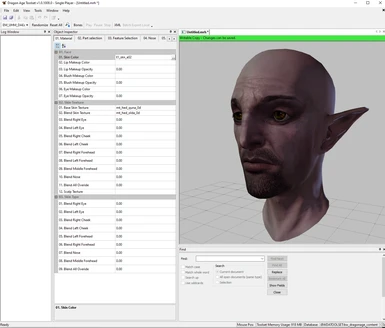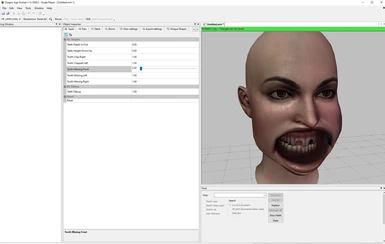About this mod
Enables the use of the Origins Toolset to create Dragon Age 2 morphs
- Requirements
- Permissions and credits
- Changelogs
- Donations
for the Dragon Age Toolset
What this "mod" will do is modify the workings of the toolset to allow users to select Dragon Age 2 base meshes and use the morph targets found in DA2 to create new morphs far beyond the limitations of the in-game Character Creator. Every single hair, beard and skin texture can accessed and it works exactly like DAOs creator.
There are a few caveats however to get this to work. DA2's file management system is rather different then DAOs where you can drop everything into the override and it works as normal. DA2 decided to implement file paths so there is simply no way around this - modification of your new morph file is required.
But what about our tints?! DA2 actually uses the same exact tints from DAO - mostly. But you will find converted versions of the ones DA2 has in this mod as well.
Okay - so what about our custom content from DA2? I have only imported default assets - custom content will have to be converted to the DAO format - so that's tints and any new hairstyles. Custom faces and eyes can simply be dropped into the mod - just make note of where it should go in DA2. I have made the structure of the files in this mod similar to DA2s so you know what path to put into your morph files.
Does this mean we can now use DA2 morphs in Origins?! Absolutely not. You most likely break the game and royally mess up any animations. This is just a utility to be plugged into the toolset to export morphs for DA2.
Please see the Article Section on instructions for how to use this utility!
**You are required to have both Dragon Age Origins AND the Toolset installed!**
**** DO NOT PUT THIS INTO YOUR DA2 OVERRIDE! ****
In the attached 7zip file, you will find two folders:
The first folder is the "ZZ. Dragon Age 2 CC" folder. This folder contains every single morph target, base mesh, new tint, texture, hairstyle, beard. Take this folder and put it into your DRAGON AGE ORIGINS mod directory. So for most users that will be:
C:\Users\[USERNAME]\Documents\BioWare\Dragon Age\packages\core\override
You may have other mods that use the same texture names - not sure if any are actually different but keep that in mind as the zz. attached to the folder will override them. Any beards or hairstyles that were previously imported to DAO will have a _0 (lod number) at the end so no worries there about overriding those.
Now to install that second folder. Navigate to your Origins installation directory and rename DefaultSettings.xml to DefaultSettings.xml.bak
For me, this is:
C:\Program Files (x86)\Origin Games\Dragon Age
You will drop the "tools" folder there and now have a new DefaultSettings.xml in your tools folder.
Now when you open the toolset and select to create a new morph, you will have 5 additional options (hm, hf, em, ef, dm) at the bottom of the list to choose from.