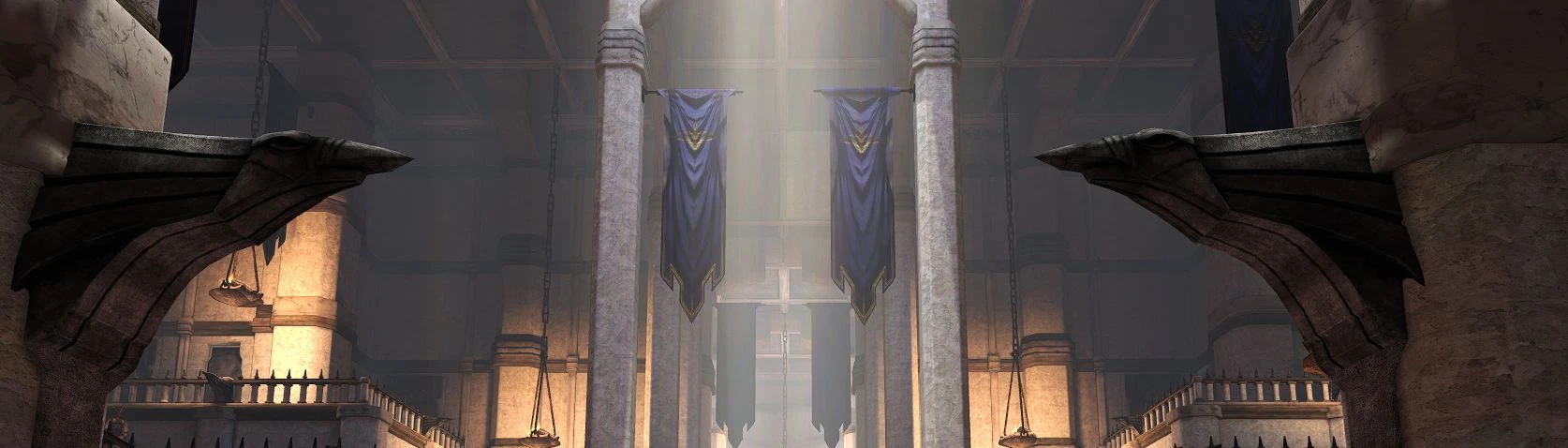About this mod
A performance friendly Reshade preset to make the game more bright and colorful. NEW v1.1 subtler version!
- Requirements
- Permissions and credits
- Changelogs
- Donations

v1.0 - Original version. Very bright and colorful! Effects used: CAS, DPX, FakeHDR, and Vibrance.
Enchantment v1.0 Installation instructions
1. Download the newest version of Reshade - https://reshade.me/
2. Select DragonAge2.exe [Steam - steam/steamapps/common/Dragon Age 2/bin_ship | Origin - Origin/Dragon Age 2/bin_ship]
3. Select DirectX 10/11/12.
4. Click next/skip on the 'Select preset to install' (the installer is buggy and installs unneeded effects)
5. Select 'SweetFX by CeeJay.dk' and click 'Next'.
6. Uncheck all, then select the following effects: CAS.fx, DPX.fx, FakeHDR.fx and Vibrance.fx, then click 'Next' and 'Finish'.
7. Download my 'Enchantment Reshade', open the folder, and drag & drop 'Enchantment v1.0.ini' and 'Reshade.ini' into your bin_ship folder and replace the file.
Enchantment Reshade will now be enabled and ready to go when you launch your game!
Press the 'insert' key to toggle the Reshade on/off, and the 'Home' key to bring up the Reshade menu.
Performance Mode is enabled by default. If you would like to tweak the Reshade, you need to uncheck Performance Mode first.
v1.1 - A subtler and more balanced version of 1.0. Effects used: CAS, DPX, Filmic Adaptation and Vibrance.
Enchantment v1.1 Installation instructions
1. Download the newest version of Reshade - https://reshade.me/
2. Select DragonAge2.exe [Steam - steam/steamapps/common/Dragon Age 2/bin_ship | Origin - Origin/Dragon Age 2/bin_ship]
3. Select DirectX 10/11/12.
4. Click next/skip on the 'Select preset to install' (the installer is buggy and installs unneeded effects)
5. Select 'SweetFX by CeeJay.dk' and "Color effects by prod80' and click 'Next'.
6. Uncheck all, then select the following effects: CAS.fx, DPX.fx, and Vibrance.fx, then click 'Next'.
7. Uncheck all, then select the following effect: PD8003_Filmic_Adaptation.fx, then click 'Next' and 'Finish'.
8. Download my 'Enchantment Reshade', open the folder, and drag & drop 'Enchantment v1.1.ini' and 'Reshade.ini' into your bin_ship folder and replace the file.
Enchantment Reshade will now be enabled and ready to go when you launch your game!
Press the 'insert' key to toggle the Reshade on/off, and the 'Home' key to bring up the Reshade menu.
Performance Mode is enabled by default. If you would like to tweak the Reshade, you need to uncheck Performance Mode first.