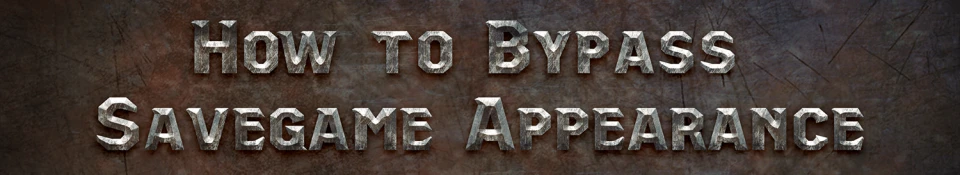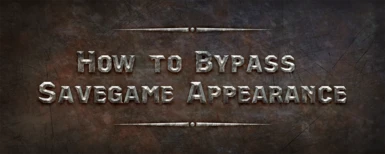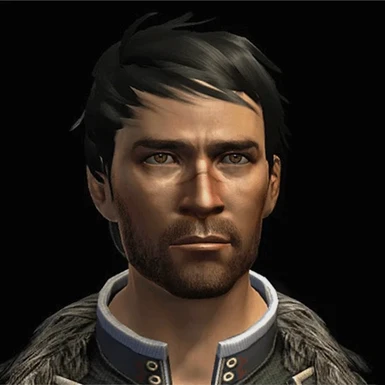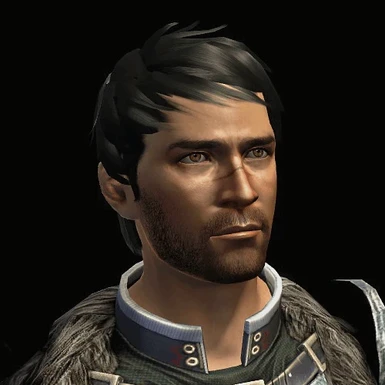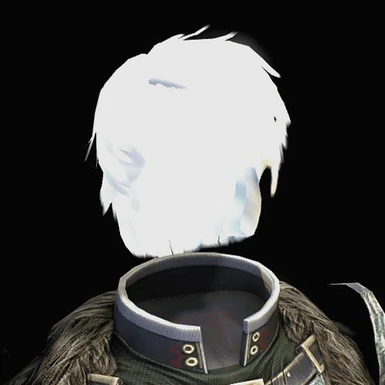About this mod
Your custom Hawkes in the Chargen, now with no manual editing or .mop required.
- Permissions and credits
Do you have a custom Hawke .mor that you love but hate having to manually edit your savegame?
Are you tired of seeing the default Hawkes in the class selection and in Varric's intro instead of your own?
Do you like long-winded tutorials that appear complicated but are actually really simple?
Summary
This is a nifty "hack" that tricks the game into thinking that a custom .mor file is a .mop file—key word here is think. Unfortunately, you cannot convert a .mor into a .mop (although it's possible the other way around.)
However, while your .mor cannot be edited in-game, all data—hairstyle, skintone, face shape, etc.—is completely intact and even the savegame icons generate perfectly (see below.)
Really, it's just a small trick to make customized Hawkes a little more accessible.
Difficulty
- Easy, with minor prior knowledge needed
Things You'll Need
- Custom .mor of your Hawke
What This Won't Cover
- How to extract a .mor from a savegame file
- How to package an .erf
- How to generate a chargenmorphcfg
- How to edit .mor files
- Anything to do with .mop files
-----------------------------------------------------------------------------------------------------------------------------------------------------------
For demonstration, I’ll be using Tummy_Za’s Hawke Preset as my visual test subject.
I’ve made a few edits out of game using the pyGFF editor, like adding a nose scar and changing the eye color from blue to the default amber.
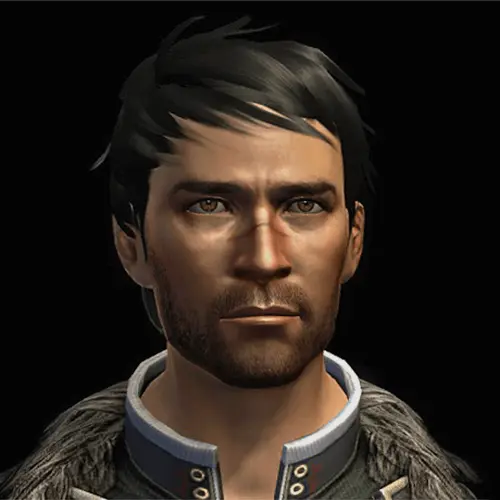
When you're pleased with your .mor and are ready to get it into the game, rename the file to "hm_iconicmale.mor" or "hf_iconicfemale.mor" depending on your Hawke's gender.
The "hm" stands for human male, and the "hf" stands for human female. While that sounds like common sense, it's very important to make sure you did this step correctly!
Convert the "hm_iconicmale.mor" into an .erf file and place it into "...\packages\core\override\patch."
If you do not have a patch folder in your override, make it. I don't know why, but this pushes the game to definitely recognize it. Maybe something to do with a higher file hierarchy? Who knows. As long as it works!
Open up the game, start a new savegame, and...there he is, alongside my custom Marian and featuring my mod of the Legacy DLC's Hawke's Key.

But wait, there's more!
Your Hawke will now show up in the class selection and exaggerated intro, but to get him or her into the Chargen, there's just a few more steps.
Exit the game without selecting a class.
Now place an intro skipper (see "Things You'll Need" above) into your override folder so you can skip right to the Chargen. This is completely optional but highly recommended; if you want to play out the intro to get to the Chargen, be my guest!
Open up your chargenmorphcfg.xml, and under the "Human Male" or "Human Female" categories, put <resource name=""/> right before </human_male> or </human_female> lines.
<heads>
<human_male>
<resource name="hm_iconicmale.mop"/>
<resource name="hm_iconicmale_nomark.mop"/>
<resource name="hm_iconicmale.mop"/>
<resource name="hm_iconicmale_nomark.mop"/>
<resource name=""/>
</human_male>
<human_female>
<resource name="hf_iconicfemale.mop"/>
<resource name="hf_iconicfemale_normark.mop"/>
<resource name="hf_iconicfemale.mop"/>
<resource name="hf_iconicfemale_normark.mop"/>
<resource name=""/>
</human_female>
</heads>
Now re-open the game, start a new savegame, select any class, and if you have an intro skipper, you'll be sent immediately to the Chargen. Select the last preset, and voilà! Your custom Hawke as a fake .mop.
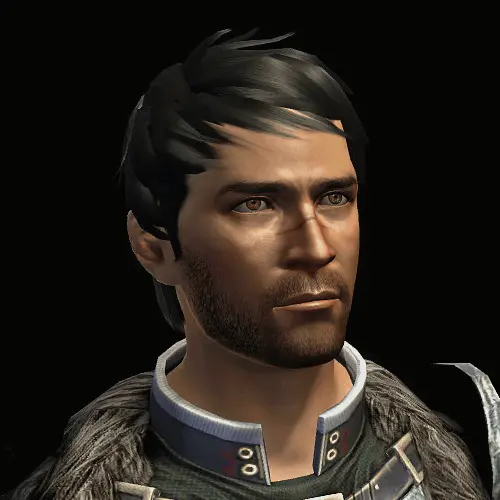
Like I said previously, changing any values within Chargen will not work; even selecting a new hairstyle will cause the entire head morph to disappear completely.

Garrett, you look…good.
Bugs, Notes, & Final Thoughts
Basically, as long as you have edited the "hm/f_iconicfe/male.mor" and have a blank Chargen line in, it’ll tell the game, uh oh, better use the default iconic .mor. And if that's been user replaced, the rest is history.
I've used this method for many, many playthroughs, and it's totally viable. No need to worry about suddenly walking around with a glitched Hawke as long as you follow these steps correctly.
However, a word of warning: this method works perfectly in the starting Chargen, but for some odd reason, it absolutely refuses to cooperate with the Mirror at the Black Emporium.
If you try to use the mirror anytime mid-game, you’ll just get the previously seen Headless Horseman Hawke (say that three times fast.) The solution at that point is to use the Face Replacer, reload a save, or edit it manually just as before. But the entire tutorial is about avoiding that, so...
TL;DR don't use that damn mirror unless you really want to run around with white hair and no face. Seriously, it'll freak Merrill out.
Oh! And before I forget, yes, your Hawke's portrait is 100% editable and appears correctly.

I didn't change the background or move him around in my test, but trust me. All the options are there!
----------------------------------------------------------------------------------------------------------------------------------------------------------
I hope