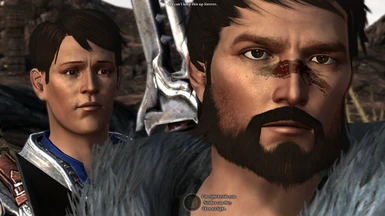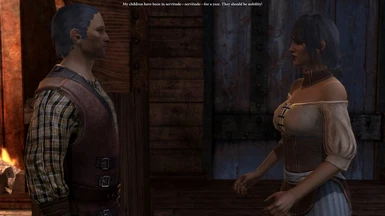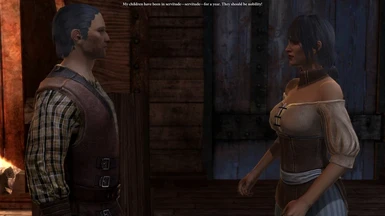About this mod
An edit to the Hawke family morphs to change their appearance
- Requirements
- Permissions and credits
- Changelogs
This started as a personal mod; I figured out how to swap tints in da2 morphs and decided to go wild and make some custom Hawke family morphs to my tastes. Once I saw my first success at altering Hawke and their family, I decided to share it. Then I figured I should make a version that didn't require any additional mods, so I made another set. And then I wanted to try a red-haired Hawke family, and so I made another two sets of morphs to share... At any rate, here we are.
There are currently four versions. Versions 1A and 1B give Hawke and their family brown hair, darker skin and brown eyes. Versions 2A and 2B them red hair, yellower skin and blue eyes. Version 1A requires honestRope's Natural Hair mod. Version 2A requires the Natural Skin mod by the same user. Versions 1B and 2B require no additional mods to function. All files also swap Bethany's hairstyle and remove the wrinkles from m!Hawke's face. Gamlen and Leandra are identical in both 1A and 1B as the only difference in the two files is in the brown hair color, which neither of them use.
This will change the appearances of Hawke and their sibling in the exaggerated intro, and I highly recommend using either Exaggerated Intro Options or the additional file in Hawke Family Appearance Options, both by the wonderful varricsretelling, to change the outfit Bethany wears in the intro, as the outfit used by default does not change skin tone. [The Hawke Family Appearance Options mod was also part of my inspiration to make this mod. If you like the concept but not my particular choices, you should definitely go check it out.] This mod will also change the presets in chargen by overriding the iconic Hawke .mop files, and the appearances of the rest of your family to match.
Not necessary, but I do recommend the Chargen Revamp, as it allows you to customize iconic Hawke's face. Relevant to this mod, if you wanted the replacement but also wanted to create a single save with the vanilla tints, you'd be able to edit it yourself, and with how I have made this mod, you could still have the default Hawke family then. A somewhat simpler way to achieve this would be to temporarily delete the iconic Hawke files, create the character, and then replace them in your override. Hawke's appearance is written in the save, so it won't revert when you replace the files, and your family will stay the default family as well.
Because of the skin tones, Versions 1A and 1B will replace the h1s3 morphs for the family, and versions 2A and 2B will replace the h1s2 morphs. They all alter the iconic morphs and presets, however, so they aren't really compatible. [I mean, you might just end up with one set of iconic morphs overriding the other if you tried using them both at the same time, but I wouldn't really recommend it.] Refer to this image to see what I'm talking about.
This is my first mod, so let me know if there's anything I've messed up or can improve upon in the future, either in the mod itself or its presentation here on the Nexus.
There are currently four versions. Versions 1A and 1B give Hawke and their family brown hair, darker skin and brown eyes. Versions 2A and 2B them red hair, yellower skin and blue eyes. Version 1A requires honestRope's Natural Hair mod. Version 2A requires the Natural Skin mod by the same user. Versions 1B and 2B require no additional mods to function. All files also swap Bethany's hairstyle and remove the wrinkles from m!Hawke's face. Gamlen and Leandra are identical in both 1A and 1B as the only difference in the two files is in the brown hair color, which neither of them use.
This will change the appearances of Hawke and their sibling in the exaggerated intro, and I highly recommend using either Exaggerated Intro Options or the additional file in Hawke Family Appearance Options, both by the wonderful varricsretelling, to change the outfit Bethany wears in the intro, as the outfit used by default does not change skin tone. [The Hawke Family Appearance Options mod was also part of my inspiration to make this mod. If you like the concept but not my particular choices, you should definitely go check it out.] This mod will also change the presets in chargen by overriding the iconic Hawke .mop files, and the appearances of the rest of your family to match.
Not necessary, but I do recommend the Chargen Revamp, as it allows you to customize iconic Hawke's face. Relevant to this mod, if you wanted the replacement but also wanted to create a single save with the vanilla tints, you'd be able to edit it yourself, and with how I have made this mod, you could still have the default Hawke family then. A somewhat simpler way to achieve this would be to temporarily delete the iconic Hawke files, create the character, and then replace them in your override. Hawke's appearance is written in the save, so it won't revert when you replace the files, and your family will stay the default family as well.
Because of the skin tones, Versions 1A and 1B will replace the h1s3 morphs for the family, and versions 2A and 2B will replace the h1s2 morphs. They all alter the iconic morphs and presets, however, so they aren't really compatible. [I mean, you might just end up with one set of iconic morphs overriding the other if you tried using them both at the same time, but I wouldn't really recommend it.] Refer to this image to see what I'm talking about.
This is my first mod, so let me know if there's anything I've messed up or can improve upon in the future, either in the mod itself or its presentation here on the Nexus.