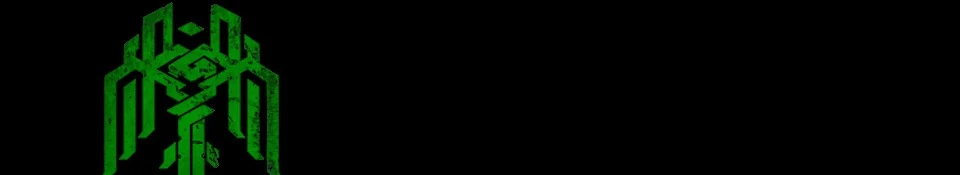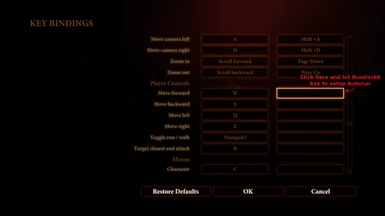File information
Created by
LieutenantShwaUploaded by
masterofallmortalsVirus scan
About this mod
Add an autorun and tab toggle function to the game, without the need to open and close a program whenever you want it.
- Permissions and credits
Muckbeast is from Frogdice, an indie video game studio that has been making awesome games since 1996.
Check them out at http://www.frogdice.com.
Check out the version for Dragon Age: Origins on the Dragon Age Nexus!
**************************************************************************************************************************************************************************************
**************************************************************************************************************************************************************************************
WHAT IS THIS MOD?:
This Mod is an addition/reworking of Muckbeast's Autorun and Tab Highlight Toggles Mod that makes it so you don't have to keep track of opening and closing another program every time you want to use it.
This mod adds in a new "Launcher" that just opens up Dragon Age 2 and the Autorun program at the same and makes sure the Autorun program closed when the game closes. The launcher is just a .bat file converted into an .exe (to get rid of the console window) with an external program, and I have been told that it might be flagged as suspicious by anti-virus software, but seems to be fine once it checks it.
If you have any issue with the software please tell me and I'll see what I can do to help, and if you want to know more about the AutoHotKey software used to make this mod please check out the original mod by Muckbeast.
**************************************************************************************************************************************************************************************
**************************************************************************************************************************************************************************************
MOD PURPOSE:
Make hitting the Tab key to highlight usable objects toggle-able, so you just have to press it once instead of always holding it down.
Adds in an Autorun function when you press Numpad0 (Numpad0 must be set as a secondary Move Forward key in Dragon Age 2's controls for this to work), that is cancelled by pressing either W, S, or Numpad0 again.
**************************************************************************************************************************************************************************************
**************************************************************************************************************************************************************************************
INSTALLATION:
1. Manually download one (ONLY ONE!) of the main .zip files from the downloads page. (Optional files should be downloaded along with one of these main .zip files, unless otherwise noted)
2. Export the contents of the .zip folder directly into your "C\:Program Files (x86)\Dragon Age 2\bin_ship\" folder.
3. Either set up a shortcut to the "DA2 Special Launcher.exe" file and launch your game from that shortcut,
or...
USING THIS MOD WITH NEXUS MOD MANAGER:
-Open Nexus Mod Manager.
-Open up the Settings menu by clicking the gear icon near the top of the window.
-Click on the "Dragon Age 2" tab.
-In the Custom Launch Command section, in the field labeled "Command:" type in "DA2 Special Launcher.exe" (with quotes).
-Click Ok.
The button in the top left corner of the Nexus Mod Manager window should now read "Launch Dragon Age 2 Custom" and have a green icon. If it doesn't, click the arrow next to the button and select it from the dropdown menu. This will make it so whenever you start the game through Nexus Mod Manager it will start with the custom launcher from this mod.
**************************************************************************************************************************************************************************************
**************************************************************************************************************************************************************************************
VERSIONS HISTORY:
v1.0.0: Original version, complete with 3 optional files. (1/19/15)