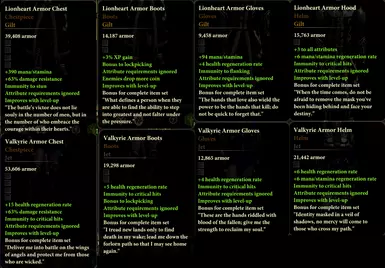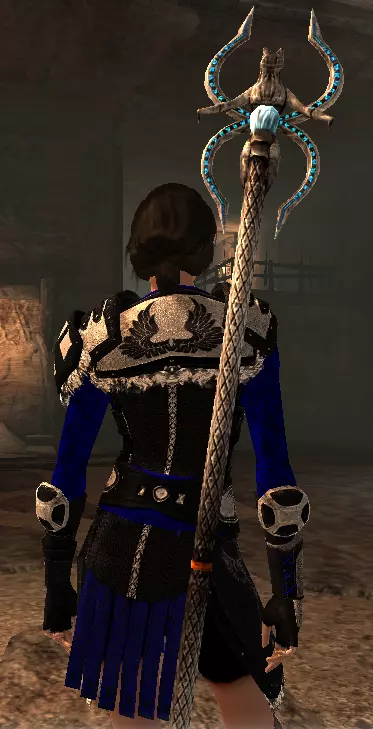About this mod
Creates standalone armor for male and female Hawke with new textures.
- Permissions and credits
Due to a really, really dumb error on my part, I had to go in and reconstruct the files for the armors, so that they will not conflict with any of RogueLass's. If you read this, please delete the old armor files and upload them with the new, corrected ones. Sorry for any inconvenience with that, not understanding what you are working with or doing enough research is setting yourself up for failure.
~~~~~~~~~~~~~~~
So these are my first two armor creations I have made. The Valkyrie armor is for "females only", while the Lionheart armor is for "males only". I plan to create and add on more armor retextures as I complete them, including new underwear, MOTA party outfits, and at home finery. Being I am not very competent in modding as of yet, I will only be retexturing already existing armors, since I am not skilled enough to create my own. Lastly, the quotes that go along with each piece of armor came off the top of my head and I did not search the quotes, so do not ask who they are by because as far as I know, they were by me.
For the underarmors, the style is the same throughout the color options and the choice of white or black lace. Also, there are folders labeled "Anders, Fenris, Isabela, and Merrill". It does not have anything to do with their underarmors, but instead is a pendant that corresponds with your LI. Anders is a cat pendant, Fenris is a wolf, Isabela is nautical star, and Merrill is a daisy. Unfortunately it will also change everyone's underarmor in the game of that gender as well and you can only put one of those .erf files in your override at a time.
Install:
Extract all the armor erf file and place it into your override directory.
(documents/Bioware/Dragon Age 2/packages/core/override)
Enable the console and add the runscript command, then the script name:
For Valkyrie Armor: runscript valkyriearm
For Lionheart Armor: runscript lionarmor
The armor should automatically appear in your inventory after the command goes through at any point in the game.
Uninstall :
Delete the erfs/folders from your override directory.
For underarmors, chose "ONE" of the many options within the folders, place it in your override and remove the rest.
====================
Known Issues or Bugs
====================
None so far other than a few minor clipping issues. It should not conflict with anything or retexture any armor already in the game.
=======
Version
=======
Version 1.1
=========================
Tools
=========================
Pygff editor v1.0 by Mephales: http://social.bioware.com/project/1936/#details
Gimp: http://www.gimp.org/downloads/
TlkEdit2 by EwaldTheUnimaginative: http://nwvault.ign.com/View.php?view=NWN2Tools.Detail&id=46963&id=15
Erf Packer by Thought Process: http://mod.gib.me/dragonage2/erfpack-rev21.zip
=========================
Credits
=========================
Bioware for creating DA2 along with the armors used to retexture.
A big thanks to RogueLass for helping me figure out my scripting issue and allowing me to use the uti files for editing.
To everyone else who has been very supportive and helped me along.
Thor925's StandAlone Armor Tutorial
http://www.thenexusforums.com/index.php?/topic/420932-standalone/
Sunnie's DA2 Item Delivery Scripts
http://www.thenexusforums.com/index.php?/topic/391025-da2-item-delivery-scripts/
===============
Licensing/Legal
===============
The textures were created by me based of the in game default armor textures, but the armors are Bioware's original work and the files used to make them standalone are based off of RogueLass's work. You are free to use the textures however you would like, but ask permission from RogueLass to use the files.