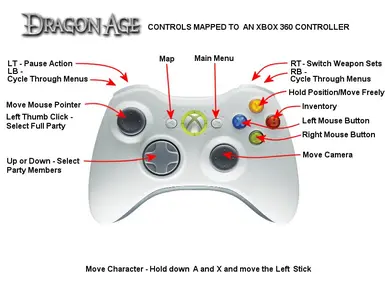About this mod
A GlovePIE controller script for use with the Dragon Age games that will let you use the Xbox 360 controller.
- Permissions and credits
Left Stick moves the mouse pointer
Right Stick moves the camera
D-Pad Up or Down is for selecting party members; to select full party, click in the Left Stick
Button A is for the right mouse button
Button B is for accessing inventory
Button X is for the left mouse button: to move, hold down Buttons A and X while moving the Left Stick
Button Y toggles whether you want your party members to hold position or to move freely
LB and RB cycles through the menus: map, journal, inventory, character stats, abilities, spells & talents (not used in Dragon Age II), and tactics
LT is for pressing the space bar to pause
RT is for switching between your character's weapon sets (not used in Dragon Age II)
Back is for accessing the area map
Start is for the main menu
INSTRUCTIONS FOR USE:
1. Download the GlovePIE controller mapping program, install it, and run it.
2. Open up the controller script by using GlovePIE.
3. Click on the Run button in the program window. You should be able to move the mouse pointer around with the Left Stick.
4. Run the Dragon Age game you want to use it on (Origins, Awakening, II), and you should be good to go!