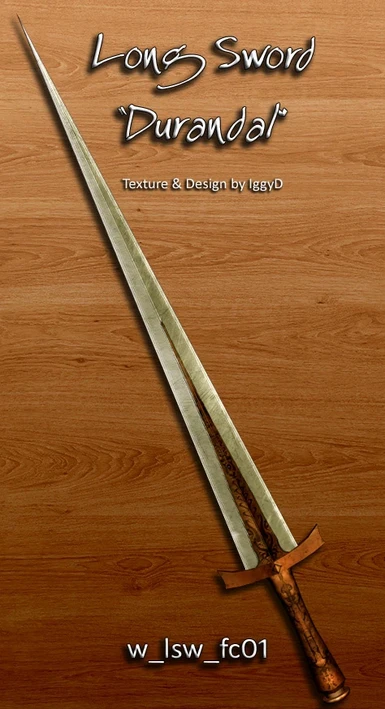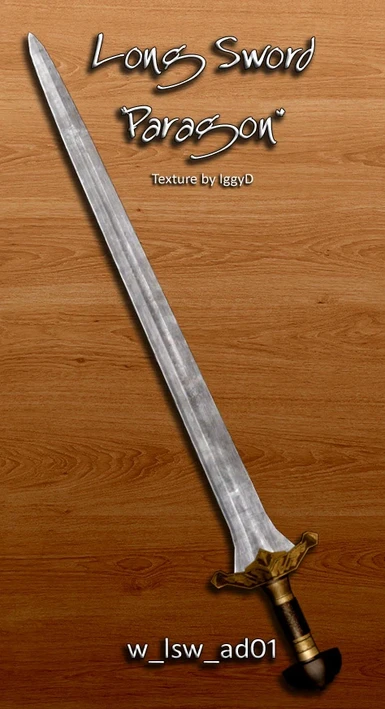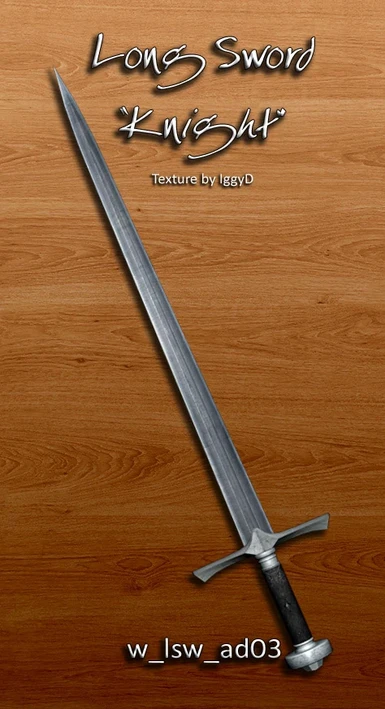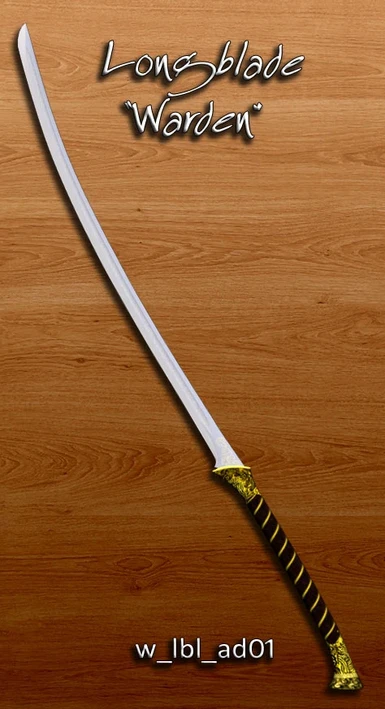About this mod
Weapon Replacer mod for Dragon Age 2. Attention: This mod works differently than the one you may or may not know from Dragon Age: Origins, so please read!
- Requirements
- Permissions and credits
----------------------------------
LemmingoftheGDA made a new version of the optional file "Item Addon" that allows people to spawn the weapons instead of replacing existing weapons.
Thanks alot!
---------------------------------
!! THIS MOD REQUIRES SOME MANUAL WORK FROM YOURSELF !!
--------------------------
Introduction
--------------------------
This is a first beta kind of release for my DA2 Weapon Replacer mod. As the situation is a bit different since we had a working toolset for DA:0 I will explain a few things here. I try to keep it short.
--------------------------
Assets
--------------------------
Additional Meshes v0_1 : Main file with the meshes for the Long- and Warblades and the Long Sabres plus the tutorial
Optional Resource - Greatswords: Adds additional Greatsword meshes (who would have guessed)
Optional Resource - Long Swords: Well...
Item Addon v01: Item files to spawn the weapons as unique new weapons without having to replace anything. Comes in two flavors, evolving and non-evolving (high level) items.
In the console type "runscript vaddi ady".
There is a file called Mesh Replacement v1.pdf in the main download. That's a really quick tutorial on how to modify the item_variations.gda
Basic steps:
1. Open up the item_variations.gda with GDApp
2. Look for the weapon you want to replace (the screenshots linked in the pdf should help). What's important here is the actual model code (i.e. w_gsw_gs108) because that's the only thing you will find in the item_variations.gda. Ignore the rest (that's item codes... something completely different).
3. Replace the model code (again w_gsw_gs108) in the item_variations.gda with one of mine - you'll find those on the screenshots here in the image gallery (i.e. w_lbl_ad01).
4. REMOVE the filepath in the field left of it completely so the field is empty.
--------------------------
Mesh Codes
--------------------------
Main download:
w_lbl_ad01 - Warden, Longblade (two handed)
w_wbl_ad01 - Bladeweaver, Warblade (two handed)
w_lsb_ad01 - Ithildin, Long Sabre (two handed)
Separate Download - Greatswords v0.2:
w_gsw_ad01 - Lowlander (two handed)
w_gsw_ad02 - Frostfang (two handed)
Separate Download - Long Swords v0.2:
w_lsw_ad01 - Paragon (one handed)
w_lsw_ad03 - Knight (one handed)
w_lsw_fc01 - Durandal (one handed)
--------------------------
Installation
--------------------------
See the respective readme.
For the mesh files it's usually it's just "copy the erf files into your override directory and modify your item_variations.gda".
For the item addon it is "copy ONE of the erf files into your override directory and you're good to go... if you know how to use the console and vaddi".
--------------------------
Deinstallation
--------------------------
Refer to the respective readme, or remember what you have installed and delete it again.
--------------------------
Credits
--------------------------
IggyD - for his great designs and textures!
Eshme - for the marvellous Exporter
Offkorn (DANexus) - for the invaluable GDApp
The pyGFF Team for their extractor
ShadowHawk - for helping me with the item creation
Thought Process - for the amazing vaddi additem script