Quick item model change tutorial:
To change an item's model, you'll need something that can edit UTI files. Most common ones are:
--the DAO toolset http://www.datoolset.net/wiki/Main_Page), or at least its GffEditor
--NWN2gff (https://forums.nexusmods.com/index.php?/topic/7346181-download-link-for-the-nwn2gff-v122-editor)
--TlkEdit (https://neverwintervault.org/project/nwn2/other/tool/2datlkgff-editor-aka-tlkedit2)
You also need the item's UTI. Most can be found in C:\Program Files (x86)\Origin Games\Dragon Age II\packages\core\data\designerresources.RIM.
To extract them, you can use pyGFF (https://www.nexusmods.com/dragonage/mods/4512).
Once you have the UTI, open it up, and look for a line that says ModelVariation. This is the item variation number! Yay! Replace it with the
item # of your choice. Save the uti to somewhere else so it doesn't overwrite the original, and put it in your override folder
(**Documents\BioWare\Dragon Age 2\packages\core\override). If you don't have an override folder there, just create one.
Unlike retextures & new model additions, simple UTI edits don't need to be compressed in an ERF. :)
Item model #s are not baked into the save, so you can simply save, change model, reload to test things out.
Quick follower / NPC appearance change tutorial:
To change a follower or generic NPC appearance, you'll need something that can edit GDA files, like GDApp (https://www.nexusmods.com/dragonage/mods/214).
You'll also need apr_base.gda, which can be found in C:\Program Files (x86)\Origin Games\Dragon Age II\packages\core\data\2da.RIM. To extract it, use pyGFF (https://www.nexusmods.com/dragonage/mods/4512).
If you open up apr_base.gda, you'll see that there are two main kinds of humanoid NPC model types:
--Type H, which has their appearance laid out by the filepath under 'ModelName', and
--Type P, which has their appearance determined by item variation number.
Type H is easy to change - simply change the filepath to whatever you want. So, if you want female Hawke's home appearance to be the noble E dress
instead of the default robes, change 'cth_homa' to 'cth_nobe', making sure to NOT delete the rest of the filepath.
Type P is a bit more involved, but more allows for more customization. Scroll all the way over to the right. You'll see a column called 'GroupType'
that's full of 2007s (no idea what that's about). The next 8 columns, though, are the fun ones. They are, in order:
--chest item variation number
--chest tint number
--gloves item variation number
--gloves tint number
--boots item variation number
--boots tint number
--helm item variation number
--helm tint number
The item variation numbers, obviously, come from item_variations.gda. The tints are optional, and come from tint_override.gda.
You can put the item #s for what you'd like in here, or a unibody appearance (those go in the chest column), and also pick a tint.
(this is how the game generates enemy mobs, and some background NPCs)
If you do use a unibody item, make sure to put "1" in both the gloves and boots columns, otherwise the game will put in bare hands and feet.
You can change an NPC's appearance between Type H & Type P; just make sure to input all necessary information, else you'll get some weirdness.
(I accidently removed Fenris entirely once, because I managed to mistype the one letter needed under 'ModelType')
Once you've made the edits you want, delete all the lines you didn't change (for compatibility and reducing engine strain), and save the file with a
name like "apr_base_myedit.gda". As long as the file name starts with 'apr_', the game will automatically read it as an override for those altered lines,
leaving all other lines as default. You should put this file into your override, and it doesn't need to be compressed into an ERF.
apr_base edits are not baked into the save, meaning it's quite easy to play around with difference NPC appearances by simple saving & reloading. :)
note: not all outfits are available for every race/gender combination. Using an EF-only outfit for HF, for example, will result in skeletal deformations, like the infamous "noodle fingers".

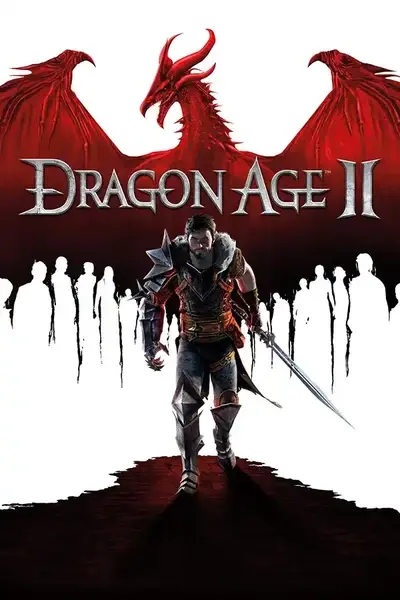








0 comments