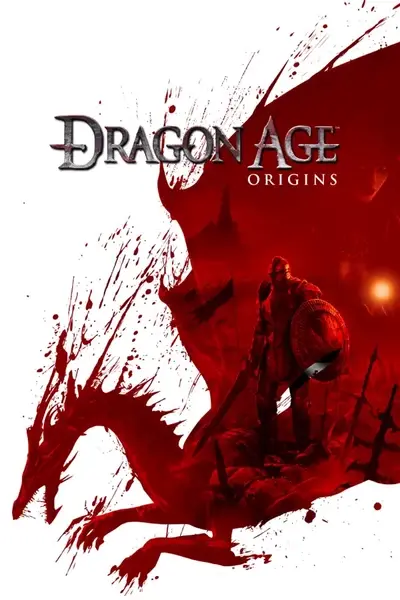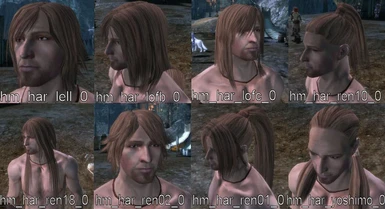Documentation
Readme
View as plain text
These are "Vanilla" Alistair head morphs ready to go into your Override folder.
By "vanilla" I mean there's no changes to his features. The only things I altered were hair style, hair colors, and eye colors.
I broke these up into different files so if you want just the dark haired morphs / blonde / etc. you can get the specific ones you want without having to download all of them. Having them all individual was just too much, but you can at least skip some of the files if you want a certain morph or two.
Screenshots were made using Pineapple Trees Vibrant colors, but you don't have to use that mod to use these. Just understand the eye colors will be slightly different if you aren't using the PT mod.
You WILL have to use CC's Tints and Tones mod for the blonde Alistair morphs.
http://www.dragonagenexus.com/downloads/file.php?id=69
Here is a list of what's in the files. You can also see what's in them by looking through the gallery. The name of the file is in the bottom left corner of each picture.
al_eyes.zip - This is basic Alistair with Green, Dark Blue, Light Blue, Grey, Black and Hazel eyes.
al_blonde.zip: 12 light blond Alistair morphs (requires CC?s Tints and Tones.) 6 different hair styles. One set has normal brown eyes and one set has light blue eyes.
al_dark.zip - 12 black hair morphs with 6 hair styles. One set has normal brown eyes, one set has light blue eyes.
al_red.zip - A red haired Alistair in 6 different styles.
misc.zip: These are Alistair with very short hair in his normal color with standard eyes, and with light blue eyes.
alistair stubble: These are morphs which have different facial hair options for Alistair. There's 2 dark haired morphs included.
ms_alistair: These are 8 of the More Hairstyles mod used on Alistair. You will need this mod for them to work:
http://www.dragonagenexus.com/downloads/file.php?id=392
If your More Hairstyles conflicts with other mods like Pineapple Tree, CC's Tints and Tones, etc. I use this:
http://www.dragonagenexus.com/downloads/file.php?id=971
All files are hm_genfl_alistair, so any Mod which uses that one particular file will conflict with this.
Only one of these will work at a time.
Instructions:
- Unzip the file
- Each folder has a large picture of all the morphs in the main folder as well as a screenshot in each individual folder.
- Choose the morph you like.
- Copy the folder.
- Paste it into your Override folder
- Only one can be in your Override at a time to work.
- To Uninstall, just delete my folder from Override.