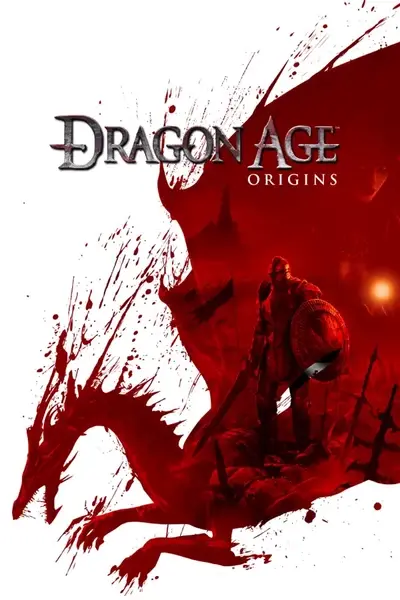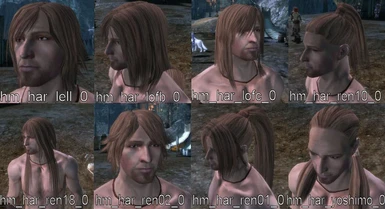Added another set of morphs by request. "Irish Alistair" in honor of the person who made the request. His skin is paler and more ruddy, hair is red, eyes are green. They're the same as the stubble pack. They're also untested until I get to Alistair in my game. I'll take screenshots for clarification once I get to him.
11/12/2018
Added an Optional File set by request. This features a red haired and green eyed Alistair. I also included the various stubble options for him with red hair and green eyes. This file is temporarily untested. I lost my save files and I'll have to play the game far enough to get Alistair, take a screen shot, exit, change the mod, load, screenshot, exit, change mod, etc. until I have screen shots for all of them and they're all tested. It's not difficult but will take some time. With an American holiday coming up it may be a week or two before I have the free time to check it out. It should be fine and it won't break anything if it isn't. The worst which can happen is Alistair's head vanishes or the morphs are wrong. If that happens, simply delete the folder and please let me know what happened.
I'm still around. I play a lot of Inquisition but I still return to Origins.
It's not like I'm much of a modder with my single creation, but I've gotten messages about it over the years. When I upgraded my computer it came with Windows 10 and my Toolset stopped working. I'm not knowledgeable or talented enough to do anything without it.
I tried all kinds of work arounds, hours scouring the internet trying to find an answer and everything I could possibly think of to get the Toolset back.
By dumb luck I lost my original disk and had to purchase the GoG version of the Ultimate Edition. The Toolset works again to my delight, horror and disgust that it took this long to fix.
If you have any requests for alterations to these morphs or Alistair's vanilla appearance, drop me a note and I'll do my best.
-------------------------
Wow, I have endorsements?
Thanks everyone who has downloaded and enjoyed my tiny contribution to the Dragon Age Fandom.
Someone requested a red haired and green eyed Alistair so there's a file added. If you have any other requests for me, please feel free to email me. warden(at)painteddungeon(dot)com I'll see what I can do. Lightening stubble, mix and matching beards, stubble, hair styles and colors are all easily done. If you want something, drop me a note.
The red haired and green eyed morph requires the CC's Tints and Tones mod.
----------------------------------
Small Update: Added some More Hairstyles Alistair morphs. You'll need the mod More Hairstyles for ms_alistair.zip to work.
http://www.dragonagenexus.com/downloads/file.php?id=392
This began as a personal project to document the actual hairstyles for use in the Toolset, but I decided to share them in case someone wanted some really new styles for Alistair. Some heavy armor may cause clipping with certain long hair styles (which is why he's standing around without a shirt in the snow freezing.)
==================================================
Added some options for facial stubble and facial hair. A beard without the stubble underneath, completely clean shaven, and various degrees of stubble are in the alistair_stubble.zip file. I included 2 dark haired morphs as a bonus. One has blue eyes, one normal brown eyes.
==================================================
These are 53 "Vanilla" Alistair head morphs ready to go into your Override folder.
By "vanilla" I mean there's no changes to his features. The only things I altered were hair style, hair colors, and eye colors.
I broke these up into different files so if you want just the dark haired morphs / blonde / etc. you can get the specific ones you want without having to download all of them. Having them all individual was just too much, but you can at least skip some of the files if you want a certain morph or two.
Screenshots were made using Pineapple Trees Vibrant colors, but you don't have to use that mod to use these. Just understand the eye colors will be slightly different if you aren't using the PT mod.
You WILL have to use CC's Tints and Tones mod for the blonde Alistair morphs.
http://www.dragonagenexus.com/downloads/file.php?id=69
Here is a list of what's in the files. You can also see what's in them by looking through the gallery. The name of the file is in the bottom left corner of each picture.
al_eyes.zip - This is basic Alistair with Green, Dark Blue, Light Blue, Grey, Black and Hazel eyes.
al_blonde.zip: 12 light blond Alistair morphs (requires CC’s Tints and Tones.) 6 different hair styles. One set has normal brown eyes and one set has light blue eyes.
al_dark.zip - 12 black hair morphs with 6 hair styles. One set has normal brown eyes, one set has light blue eyes.
al_red.zip - A red haired Alistair in 6 different styles.
misc.zip: These are Alistair with very short hair in his normal color with standard eyes, and with light blue eyes.
All files are hm_genfl_alistair, so any Mod which uses that one particular file will conflict with this.
Only one of these will work at a time.
Instructions:
- Unzip the file
- Each folder has a large picture of all the morphs in the main folder as well as a screenshot in each individual folder.
- Choose the morph you like.
- Copy the folder.
- Paste it into your Override folder
- Only one can be in your Override at a time to work.
- To Uninstall, just delete my folder from Override.
================================================
Changes made:
The original 5 I did included one with Duncan’s beard which didn’t fit quite right. I would have needed to change Alistair’s jaw to fill it out, and didn’t want to go that far. It’s been traded for a generic beard.
================================================
Just realized I had the wrong screenshot on #4. It was a minor thing, but I fixed it.
This is just a simple run of head morphs for Alistair which I made while I'm learning the DA Toolset. There are no changes to his features, but I played around with the progression of his hair and beard growing out over a period of time. I decided to offer it in case someone might want to change Alistair up a little in their game without making him look completely different. Instructions are included in the file, but it's pretty straight forward. Choose whichever of the faces you want, copy the hm_genfl_alistair.mor file then paste it into your override folder.