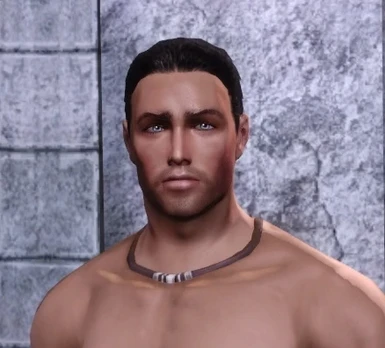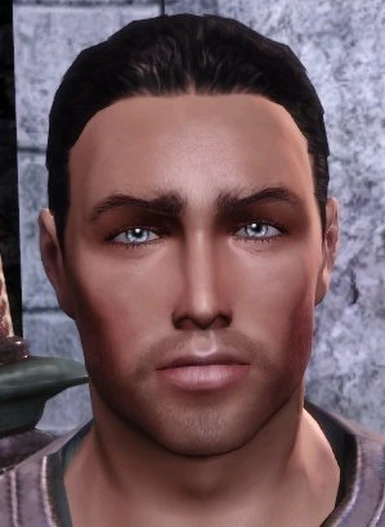Character Replacement Version (Toolset required)
For replacing the face of a previously made character
Installation:
Preset Replacement Version
For replacing a preset face in character creation
Installation:
Bugs/Conflicts:
- Shapeshifting while using a custom head may result in a distorted model while shifted.
- Preset versions will conflict with other custom presets that change the same preset slot.
(To avoid conflicts, be aware of the # in "xx_cps_p0#.mop" of any custom presets you use. (# = CC slot 1-8) (xx = race/sex) This preset uses slot 8.)
Notes:
- Each face is intended for a specific race/sex. Using a face on the wrong race/sex will distort your character model.
- The preset faces may look slightly different in character creation than they do in the game. They were designed to look good in the game, not in the CC screen.
For replacing the face of a previously made character
Installation:
- Place hm_luciface03.mor in Documents\BioWare\Dragon Age\packages\core\override
- Locate your save folders in Documents\BioWare\Dragon Age\Characters\(name)\Saves
- Choose the save you want to edit and open the DAS file in the toolset
- Click the box next to SAVEGAME_PLAYERCHAR, then SAVEGAME_PLAYERCHAR_CHAR, then SAVEGAME_APPEARANCE
- Find SAVEGAME_APPEARANCE_MORPH_NAME and edit the line on the right hand side to read "hm_luciface03" (without the quotes)
- Save the file.
- Go to Documents\Bioware\Dragon Age\Modules and delete the 'Single Player' folder. (If there is no such folder, rejoice.)
- Enjoy your new face!
Preset Replacement Version
For replacing a preset face in character creation
Installation:
- Place hm_cps_p08.mop in Documents\BioWare\Dragon Age\packages\core\override
- Enjoy your new preset!
Bugs/Conflicts:
- Shapeshifting while using a custom head may result in a distorted model while shifted.
- Preset versions will conflict with other custom presets that change the same preset slot.
(To avoid conflicts, be aware of the # in "xx_cps_p0#.mop" of any custom presets you use. (# = CC slot 1-8) (xx = race/sex) This preset uses slot 8.)
Notes:
- Each face is intended for a specific race/sex. Using a face on the wrong race/sex will distort your character model.
- The preset faces may look slightly different in character creation than they do in the game. They were designed to look good in the game, not in the CC screen.