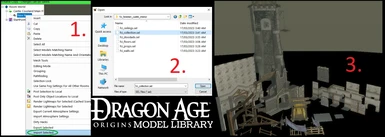About this mod
Resource library for map makers to quickly view models in the Toolset. Right click your area and import selected, then select a sel file. All models of that tilset will be loaded for quick use.
- Permissions and credits
Rather than looking at the model list on the wiki or looking at each model via placing them from the toolset, you can mass import a tileset of models.
This way, you'll know what each model looks like, its size in comparison to the others, and quickly access similar models!
This took a lot of time but hopefully this will result in a lot less time spent on the end of map makers. It's also 10 years too late but better late than never!
I also recommend the resource Selection Groups which has a list of props https://www.nexusmods.com/dragonage/mods/4539
Installation
You don't 'install' this mod, instead it's more like a library. When you create a new area in the toolset, right click on your World and 'import selected' then select a .sel file from this library. This will import that entire tileset! You can specify walls, floors, or entire collections.
Help!
"Invalid parent of selected import objects"
Drop a random model onto the map then try again!
What are doodads?
Doodads are a vague catch-all. Typically large props, stairs, pillars and 'hero objects'. If you can't find a model you want, it's probably in the doodads.
My model isn't showing ingame/is low resolution in the editor?!
Set the Show High LOD to True in the options of the object.