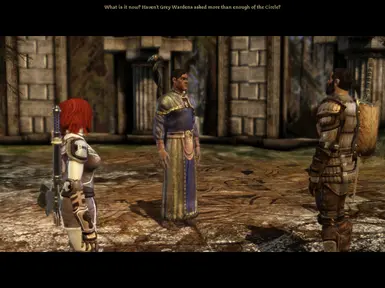About this mod
Over 200 usable npc faces for chargen, includes companions and quest NPCs. MOR now released. Coming soon: .mrh versions.
- Permissions and credits
*Currently working on a mod to play as creatures so my attention will sadly be elsewhere for a while, but please continue with feedback, it helps a lot in finding missing characters.
*Sorry for the delay MOR files out now for replacing other npcs.
*Not sure why I didn't mention this earler: Please do not send in creature requests such as Lady of the Forest, as it won't work even if I did bother looking. To play as the lady/skeleton try the MetaGame items mod
Name: NPC Face presets
Version: 1.01b
Date: 17/01/2010-29/01/2010
Category: Hair and Face Models, Head Morphs.
Author: Rebalious
=================
Requirements:
=================
1.2 Patched version of Dragon Age: Origins, may work with older versions though.
More importantly Dragon Age: Origins
=================
Description:
=================
Please Uninstall any older version installed before installing this one, I think that is why people were still having trouble with EM CTDs.
Adds as many named npcs faces for character generation presets as I could possibly do. Over 200 Named NPC heads over the six playable races available for
use.These are the original heads for use not replacement versions so no Redesigned heads at the moment.
*By named I mean within the resources although I am trying to expand on this.
The grouping is not completely solid but rather the heads are bunched together in the following:
Bookends, purposefully ugly characters so you know when this mod starts and ends.
Prelude, characters that appear in Ostagar; Cailan, Daveth, Duncan and Ser Jory.
Others and Companion, Companions and other characters such as Flemeth and Arl Howe.
Origin, Play as Shiani or perhaps Nelaros. If you cant find some characters they may be in here.
Lothering, well they wont be using their faces for very long anyway.
Urn quest, play as Kolgrim, Weylon and the like.
Broken Circle, characters from the mages tower.
Nature of the Beast, mostly the dalish elves with Human Hermit and Shade.
Orzammar, characters from Paragon of her kind such as Branka and Hespith.
Redcliffe, play as Arle of redcliffe and others.
Denerim, and the rest such as Slim Couldry and Anora.
At this time there are no DLC characters included, as I didn't consider it worth hunting their faces down.
To use a .mop for a saved player character, this has the advantage over .mor as it doesn't break shape shifting.I was unable to find the OP, whoever you
are much thanks. Remember to always make a backup save first. Tested and after 1 mistake, it works.
"QUOTE
First, some info:
I didn't see it mentioned in here, but there IS a way to change a character's face without specifying a morph. It takes some extra steps,
but it DOES circumvent the problem with shape-changers being broken, and it allows you to use the faces of other characters without having
to re-make their faces in the morph tool. It is not too difficult:
Under the SAVEGAME_PLAYERCHAR -> SAVEGAME_PLAYERCHAR_CHAR tree, you'll find an entry called SAVEGAME_PLAYER_MORPH. This field contains (in
hexadecimal form) all the info for the player's head. First, open the save that you want to copy the head from and simply right-click and
copy this entry, or open up the field and copy the huge block of hex info. Then open up the save that you want to copy the head to and
either delete the entry then paste in the new one or, if you just copied the hex info, click "Paste Values". Save the file, and you're good
to go. If you have already created a morph and would like to use it, but don't want to break shapeshifting, simply open the morph in the
toolkit and save it as as preset (a .mop file), then create a new character using that preset. That save file will now contain the hex info
for your head in the SAVEGAME_PLAYER_MORPH entry. There are two things you should know, however:
- The hex data includes ALL the head data, not just the face -- if you copy a human head and paste it onto an elf, you won't get an elf with
a human face, you'll get an elf body with a human head floating above it.
- Working with older savegames in the toolkit can be difficult because of the GFFEditor "out of memory" problem. If you've been playing your
character for a long time and you've experienced that bug, you may have to use an older save to be able to save it in the toolkit.
"END QUOTE
*Note*
Using fat heads will probably look quite funky, use the inbuilt console to change your body to something more suitable.
http://dragonage.wikia.com/wiki/Console
runscript appearance 44 = Fat Human male
runscript appearance 45 = Fat Human female
NPC Face Counter:
Total: 254 M: 163 F: 91
Human: 126 M: 82 F: 44
Dwarf: 81 M: 55 F: 26
Elf:47 M: 26 F: 21
=================
Changelog
=================
V1.01
Added the following:
Prelude: Nurse, Pick, Prisoner and Quartermaster.
Other: Ser Cauthrien.
Lothering: Bandit Leader, Stupid Bandit, Doomsayer, Revered Mother and Tavern Keeper.
Broken Circle: Desire Templar and Quartermaster.
Denerim: Bartender.
Added NPC Face Counter to description.
Mercilessly crushed the Chargen bug.
*New in V1.01b
No new content just a repackage.
Now comes standard with Elf Patch and Compatability XMLS.
Altered and cleaned up Readme file.
=================
Installation
=================
*To those using an older version:
Please Uninstall any older version installed before installing this one.
Extract folder into My Documents\BioWare\Dragon Age\packages\core\override folder.
If you use any of the following: Pineapple Trees Vibrant Colors, Chargen Package, CC Extra Tints & Tones, More hairstyles or Bidelles Makeup Studio please
look inside the included compatability folder and continue from there. If they dont work I'm afraid you will need to do the step below.
If you use other mods not included in the compatability folder that use a chargenmorphcfg.xml you will need to alter the one you already have.
Make a backup of your current XML file first.
Now open your current XML file and the Manual Intsall Lines file.
In the XML file go to the bottom of a race such as or etc.
Copy and paste the contents for said race above this end tag so for example:
Before:
<morph_config><br><span class="wbbtab"></span> <heads><br><span class="wbbtab"></span><span class="wbbtab"></span> <human_male><br><span class="wbbtab"></span><span class="wbbtab"></span><span class="wbbtab"></span><span class="wbbtab"></span>...<br><span class="wbbtab"></span><span class="wbbtab"></span><span class="wbbtab"></span><span class="wbbtab"></span><resource name="hm_cps_BW05.mop"></resource><br><span class="wbbtab"></span><span class="wbbtab"></span><span class="wbbtab"></span><span class="wbbtab"></span><resource name="hm_cps_BW06.mop"></resource><br><span class="wbbtab"></span><span class="wbbtab"></span><span class="wbbtab"></span><span class="wbbtab"></span><resource name="hm_cps_BW07.mop"></resource><br><span class="wbbtab"></span><span class="wbbtab"></span> </human_male><br>Now:<br><morph_config><br><span class="wbbtab"></span> <heads><br><span class="wbbtab"></span><span class="wbbtab"></span> <human_male><br><span class="wbbtab"></span><span class="wbbtab"></span><span class="wbbtab"></span><span class="wbbtab"></span>...<br><span class="wbbtab"></span><span class="wbbtab"></span><span class="wbbtab"></span><span class="wbbtab"></span><resource name="hm_cps_BW05.mop"></resource><br><span class="wbbtab"></span><span class="wbbtab"></span><span class="wbbtab"></span><span class="wbbtab"></span><resource name="hm_cps_BW06.mop"></resource><br><span class="wbbtab"></span><span class="wbbtab"></span><span class="wbbtab"></span><span class="wbbtab"></span><resource name="hm_cps_BW07.mop"></resource><br><span class="wbbtab"></span><span class="wbbtab"></span><span class="wbbtab"></span><span class="wbbtab"></span><resource name="hm_cps_REBbookendNA.mop"></resource><br><span class="wbbtab"></span><span class="wbbtab"></span><span class="wbbtab"></span><span class="wbbtab"></span><resource name="hm_cps_REBcailanPRE.mop"></resource><br><span class="wbbtab"></span><span class="wbbtab"></span><span class="wbbtab"></span><span class="wbbtab"></span><resource name="hm_cps_REBdavethPRE.mop"></resource><br><span class="wbbtab"></span><span class="wbbtab"></span><span class="wbbtab"></span><span class="wbbtab"></span>...<br><span class="wbbtab"></span><span class="wbbtab"></span><span class="wbbtab"></span><span class="wbbtab"></span><resource name="hm_cps_REBirminricDEN.mop"></resource><br><span class="wbbtab"></span><span class="wbbtab"></span><span class="wbbtab"></span><span class="wbbtab"></span><resource name="hm_cps_REBoswynDEN.mop"></resource><br><span class="wbbtab"></span><span class="wbbtab"></span><span class="wbbtab"></span><span class="wbbtab"></span><resource name="hm_cps_REBtaliesanDEN.mop"></resource><br><span class="wbbtab"></span><span class="wbbtab"></span><span class="wbbtab"></span><span class="wbbtab"></span><resource name="hm_cps_REBbookendNA.mop"></resource><br><span class="wbbtab"></span><span class="wbbtab"></span> </human_male><br><br>Delete this mods chargenmorphcfg.xml file to prevent conflicts and crashes.<br><br>=================<br>Un-Installation:<br>=================<br><br>Delete the folders and restore your old XML file. Characters should be unaffected.<br><br>=================<br>Known Issues:<br>=================<br>Only hair and skin are changing, the faces don't actually morph: It means I have accidently included a wrong format face pm me and I will fix it.<br><br>The head is floating/sunken: I have accidently placed a head in the wrong race section PM and I will fix it.<br><br>Eyeless models: a usually simple problem to fix, PM me which morph is missing eyes and I'll get round to fixing it.<br><br>A hard time finding the face you want. Due to <br><br>Character generation will probably be slower due to all the new presets if not outright crash. Should be fine in actual gameplay though.<br><br>Incompatabilities with other chargenmorphcfg.xml, see installation Instructions above.<br><br>==========================<br>Killed Issues (hopefully):<br>==========================<br>Male Elf CTDs', Cause: XML file typos, .mop file typos. Killed: V1.01b<br>Three presets in the Male Elf NPC selection there would cause a CTD.<br>This was caused by Typos in both the chargen file and .mop files causing CTDs when trying to use some NPCs', although it was possible (if awkward)<br>to click on the preset bar and jump to working NPCs' nearer the end.<br><br>Disabled Chargen functions, Cause: XML file butchery. Killed: V1.01<br>Due to using an already altered chargenmorphfile and my own incompetance I butchered the packaged XML file. This meant it could not find any<br>of the default resources and so disabled several features of the CharGen such as skin and hair.<br><br>=================<br>History:<br>=================<br><br>- V0.1- Alpha<br>- V0.2- Beta, Fixed some races<br>- V1- potential release, corrected some badly exported .mops<br>- V1.001- initial release, fixed lelianna's missing eyes.<br>- V1.001b- Forgot to include the typo free chargen file.<br>- V1.01-Fixed Base XML file to kill chargen issue included new charas.<br>- V1.01b- Elf Patch, Included Compatability XMLS<br><br>=================<br>To-do List:<br>=================<br><br>Update any missing NPCs'.<br>Squash any errors and bugs<br>Upload .mors (for companions and saves) and .mrhs (source). Its coming soon.<br><br>=================<br>Contact:<br>=================<br><br>DragonageNexus<br>Fallout3Nexus<br>TesNexus<br><br>=================<br>Credits:<br>=================<br><br>Thanks to Bioware for creating Dragon Age: Origins.<br>Thanks to DragonageNexus for hosting this file.<br>Thanks to InsanitySorrow for his ReadMe Generator this file is based on and his sneaky advertising by placing this here.<br>The guys who fixed my computer recently and brought it back personally for no extra charge, you know who you are.<br>Kimihiko, for alerting me to the badly done XML file creating the chargen bug.<br>Kiwiya, for helping squish the Male elf CTD.<br><br>=================<br>Tools Used:<br>=================<br><br>Myself<br>Windows<br>Dragon Age Tool Set<br>Patience<br>Notepad/wordpad<br>Dragon Age ReadMe Generator<br>More Patience<br>Word 2003 for the face count<br>WinZip/WinRar<br><br>=================<br>Licensing/Legal:<br>=================<br><br>You may use this as you wish but you must credit me for my work.<br>Please do not re-host this file without my explicit permission, that includes the Bioware Social Site until the modders there stop being such a <br>bunch of elitist prats =P<br></heads></morph_config></heads></morph_config>