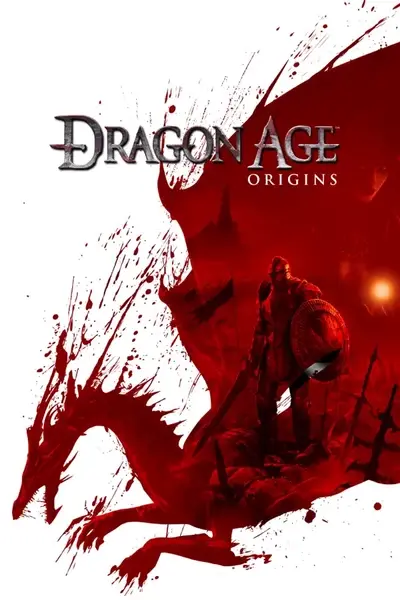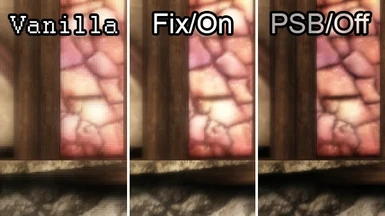About this mod
Fixes a bug in the mod Pixelated Shaders Begone that stops the bloom shader working. (Alternatively, turns the bloom off more efficiently.)
- Requirements
- Permissions and credits
- Changelogs
Pixelated Shaders Begone by blaidd is a wonderful mod that is very much worth having to make DAO's depth of field effect much less ugly, but if you've ever wondered why it made the bloom look a lot more...subtle, it's because there's a tiny bug that results in the bloom being completely turned off. I've provided an option to turn the bloom back on, and an option to turn it off more efficiently.
This mod can also be used standalone (without Pixelated Shaders Begone) if you only want to affect the bloom.
About
Bloom On
This file will turn the bloom back on, with the de-pixelating fix as the original modder intended. It restores a missing tag closer on line 26.
- With PSB: Bloom will be turned on. The game will appear brighter and slightly softer.
- Without PSB: Very little visual change. The bloom may look slightly less intense if you have a smaller screen.
Bloom Off
Perhaps you don't want the bloom back! This file turns it off more efficiently -- rather than broken code failing, the code that invokes the effect and stores its resources is removed. I don't know if it will improve performance since I don't know how the shaders handle errors, but it shouldn't hurt it.
- With PSB: There will be no visual change.
- Without PSB: Bloom will be turned off. The game will appear slightly darker and sharper.
XML files can be opened and edited in any plain-text editor (ie something such as Notepad or Notepad++, not a rich-text editor such as Word).
Installation
Choose only one version to download:
- Bloom on: turns the bloom on with the de-pixelating fix applied.
- Bloom off: turns the bloom off -- more efficiently than in PSB.
With PSB
Use the extracted file to replace the corresponding da_bloom.ffx.xml file from Pixelated Shaders Begone. This should have been installed somewhere in the usual override folder (\Documents\Bioware\Dragon Age\packages\core\override).
Without PSB
Extract in the usual override folder (\Documents\Bioware\Dragon Age\packages\core\override).
To uninstall, delete the file at any time.
Compatibility
Just make sure there is at maximum one da_bloom.ffx.xml maximum anywhere in your override folder.
Since this is a bugfix, there is an intended "clash" with Pixelated Shaders Begone, since you should use one of my files instead of their original one. Otherwise I am unaware of any other conflicts.
Troubleshooting
Nothing changed!
- Do you have Frame Buffer Effects turned off? Neither file -- or indeed Pixelated Shaders Begone -- will have any effect if you have Frame Buffer Effects turned off in the video options, since the effects involved are all frame buffer (postprocessing) effects.
- Were you using PSB and chose the "Bloom Off" option? "Bloom Off" will not appear to change anything visually if you're using Pixelated Shaders Begone, since both turn the bloom off. The only change is neatening the code in the vague hope of increasing performance.
- Were you not using PSB and chose the "Bloom On" option? If you didn't have PSB -- or had deleted da_bloom.ffx.xml from Pixelated Shaders Begone to go back to vanilla bloom -- then "Bloom On" may have very little perceptible visual effect.
Do I need this?
Couldn't I just use vanilla bloom by deleting the modded da_bloom.ffx.xml from Pixelated Shaders Begone?
You could! The difference between the vanilla bloom and my fix is quite small. Depending on the scene's lighting and the your screen's resolution, etc, you might not be able to tell at all. If performance is a concern for you, the vanilla bloom will most likely be best, since it uses downscaled images. I have however found that using the depixelation fix (which stops the bloom overlay being resized) stops a bug that breaks the vanilla bloom on tabbing out sometimes.
Do I need this fix if I don't want the bloom back?
Not technically, but there's a chance my "no bloom" version will improve performance since the frame buffer won't even try to do the effect (as opposed to trying to and silently failing).