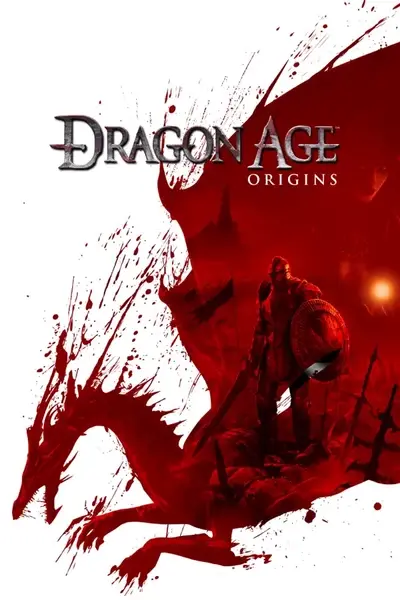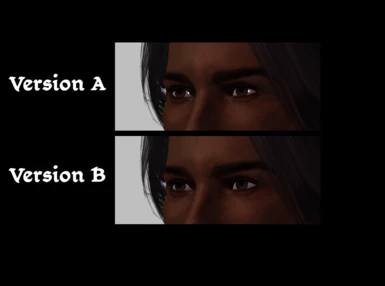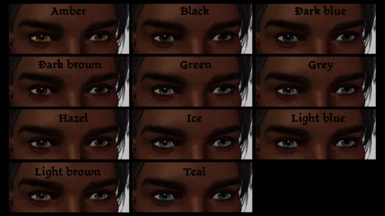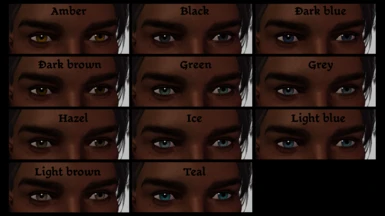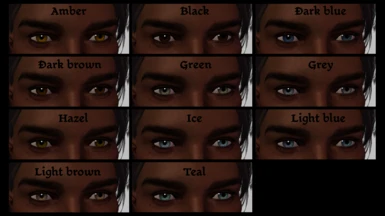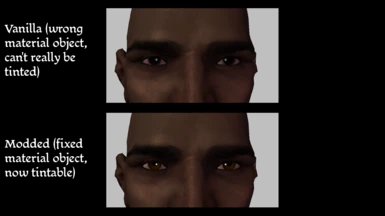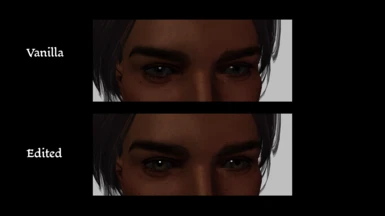About this mod
A default eye texture replacement based on one of Ellise's unique iris textures, plus some optional tint replacements and material tweaks. Uploaded by request.
- Requirements
- Permissions and credits
This mod edits:
- the default eye texture used by dwarves, elves and humans ("basa");
- the default qunari eye texture ("quna");
- the "dark" eye texture loaded by the game when characters are wearing face-covering helmets ("bas2a").
Basa, quna and bas2a: I used one of Ellise's unique textures as a base for the tint mask (i.e. the iris texture), and made two different versions of the sclera:
- Version A: I edited the alpha channel that previously prevented the sclera from reflecting the light.
- Version B, which doesn't include the alpha channel tweak and leaves the sclera matte.
Bas2a: the vanilla version didn't match the default "basa" textures; the iris was much smaller and completely misaligned with the normal map (wtf?). It didn't make any sense to me, so I "fixed" it. You can delete the bas2a folder if you prefer the vanilla look or if you notice any glitches or unwanted effects with the mod installed (I personally haven't, but I've only done some quick testing). If you only want to use this part of the mod, you can simply get rid of the basa and quna folders once the mod is installed.
Quna: the .mmh file previously pointed to the wrong .mao file; this is fixed. You can now tint the irises properly in the Toolset. You can delete the quna folder if you prefer the vanilla look or if you notice any glitches or unwanted effects with the mod installed (I haven't, but then again, I've only done some quick testing). The tint mask is the same as the one used for the "basa" eyes, so If you only want to use this part of the mod, you have two options once the mod is installed:
- delete the bas2a folder and everything that's in the basa folder, except the tint mask (pn_eye_nrma_0t). The iris texture will be the same as the one I made with Ellise's texture.
- delete the basa and bas2a folders. The iris texture will be the one packed with the eye texture replacement you're currently using (if you have one installed, that is. If you don't, the iris texture will be the vanilla "basa" one).
I have also included two optional files that can be used with or without the main file:
Shinier eyes
A simple .mao tweak that makes the eyes look "shinier" (and a bit more lifelike, IMHO) by adjusting the values of the specular highlight. It should be compatible with both vanilla and modded default eye textures (read the "Compatibility notes" section below for a list of all affected files). All my "modded" screenshots were taken with this tweak installed. You can delete whichever .mao files you don't want once the mod is installed.
- pn_eye_nrma.mao affects the default eyes shared by dwarves, elves and humans;
- pn_eye_drka.mao affects the "dark" eyes used with face-covering helmets;
- pn_eye_quna.mao affects the default qunari eyes.
Vanilla eye tint replacements
What it says on the tin. I tried my best to make them look as natural as possible, but that was really hard for some colours like teal. I made them with this retexture in mind, but they should also be compatible with both vanilla and modded default eye textures (read the "Compatibility notes" section below for a list of all affected files). You can delete whichever tints you don't want once the mod is in your override folder.
Your graphics detail must be set to medium or higher (the "low" setting disables the tint mask, resulting in a fully black iris).
Unzip the contents of the .zip file(s) into your override folder (usually located in My Documents\BioWare\Dragon Age\packages\core\override).
To uninstall, simple delete my files from your override folder.
- The main file will obviously conflict with any mod that replaces the default eye textures (see below for a list of all affected files).
- Needless to say, versions A and B will conflict with each other.
- The .mao tweak will conflict with any mod that affects the pn_eye_nrma.mao, pn_eye_quna.mao and pn_eye_drka.mao files.
- The tint replacements will conflict with any mod that affects the vanilla eye tints (see below for a list of all affected files).
Main file (versions A & B)
- Basa (standard dwarven, elven and human eye texture): pn_eye_nrma_0d, pn_eye_nrma_0dl2, pn_eye_nrma_0dl3, pn_eye_nrma_0t.
- Bas2a ("dark" eye texture): pn_eye_drka_0d, pn_eye_drka_0dl2, pn_eye_drka_0dl3, pn_eye_drka_0t.
- Quna (standard qunari eye texture): pn_eye_quna_0d, pn_eye_quna_0dl2, pn_eye_quna_0dl3, qm_uem_basa_0.mmh.
.mao tweak
- pn_eye_nrma.mao
- pn_eye_quna.mao
- pn_eye_drka.mao
Vanilla eye tint replacements
- t3_eye_amb
- t3_eye_blk
- t3_eye_dbl
- t3_eye_dbr
- t3_eye_grn
- t3_eye_gry
- t3_eye_hzl
- t3_eye_ice
- t3_eye_lbl
- t3_eye_lbr
- t3_eye_tea
- Made with GIMP, G'MIC-Qt, Notepad++ and the DAO Toolset
- Ellise for the iris texture used as a base for the tint mask
- Original sclera texture by AntipovSA via TurboSquid
- Pupil brush by Obsidian Dawn
- Default hair and face texture replacements by Kani Hime
- One of her eyelash textures (Toolset models only)
- Custom complexions based on Ellise's unique textures (or on mods that are already based on them—my in-game model uses a texture based on Arthmis' previously unavailable mod)
- Look Hair! Inquisition Edition by Mrs Risibisi (w/ tweaked textures)
- On the male elf, Additional Hairs by boodrl (w/ tweaked textures)
- Yennefer's outfit from makara5656's Witcher 3 Wardrobe (probably not the original textures)
- Revised Tattoos by Dalishious (Merrill's vallaslin only)
- Crow Assassin's Armor for Zevran by themiscyra
- Personal crappy eyebrow replacement