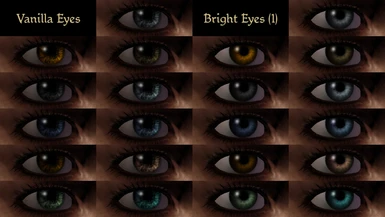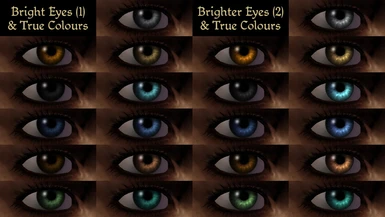About this mod
New painted eye texture compatible with all eye tints, vanilla and modded alike. Also whitens the sclera.
- Permissions and credits
This mod replaces the default eye texture with a new semi-realistic one. There are a lot of beautiful realistic eye textures out there, but I personally find them too realistic to fit within the design of the game. So I'm sharing this for anyone who has similar personal tastes. ?
(I think it looks especially nice with my True Colours mod.)
There are TWO VERSIONS of this mod: "Bright Eyes" and "Brighter Eyes." The only difference is the Brighter Eyes has a little bit extra shine to them. Both versions contain the files to lighten the sclera from the vanilla grey to a more seashell white. You can only have one version in your override folder at a time.
INSTALLATION:
Extract the file folder from the ZIP and place it in your Documents\BioWare\Dragon Age\packages\core\override
COMPATIBILITY:
- This mod is compatible with mods like True Colours, Pineappletree s Vibrant Eye Colors, CC Extra Tints and Tones, Lovely Tints, etc. that change or add eye colours to the game.
- This mod is compatible with mods like SP-Eyes, New Eyes for DAOT, SJC's Vanilla Eye Texture Replacement and Eyes (but not the replacement one), etc. that add additional eye textures for use in the Dragon Age Toolset.
- This mod is NOT compatible with mods like LOTC's Default Eye Texture, Pretty Eyes, etc. that also replace the default eye texture.
If you're unsure of a mod's compatibility, just make sure you don't have more than one of the following files in your override:
- pn_eye_nrma_0t
- pn_eye_nrma_0d
- pn_eye_nrma_0dl2
- pn_eye_nrma_0dl3
If you want to use the whiter sclera from this mod with another eye replacer, delete the file pn_eye_nrma_0t but keep the others.