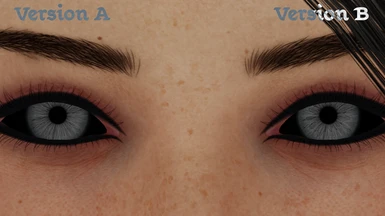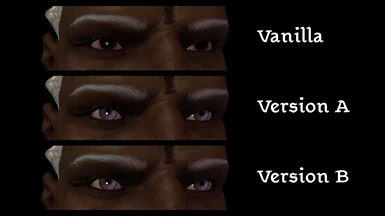About this mod
A high-res replacement for the default eye texture (2 versions available), plus some tint edits and material tweaks and fixes.
- Requirements
- Permissions and credits
- Changelogs
A high-res replacement for the default eye texture, plus some tint replacements and material tweaks and fixes. This is pretty similar to my old mod, except the textures are different and higher-res, and I haven't made a vanilla-style matte sclera version.
The main textures are available as both compressed and uncompressed 1K .dds files. If you're worried about the performance cost, or if you don't want to clutter up your hard drive, you'll definitely want to use the compressed version.
Note that each part of the mod can be used separately. If you want the tint replacements but not the texture, or if you're only interested in the texture, that's totally fine. Just delete anything you don't want from your override folder once you've installed the mod.
I might add replacements for Morrigan's and Sten's custom textures, so keep an eye out for updates if you're interested!
(I recommend opening my screenshots in new tabs and enlarging them to view them in full resolution)
The texture part of the mod edits:
- the default eye texture used by dwarves, elves and humans ("basa");
- the default qunari eye texture ("quna");
- the darker eye texture the game switches to when characters are wearing face-covering helmets ("bas2a").
Basa: the main one. New iris, new sclera. I also made a new matching normal map, even though it ended up being trickier than it looked. It looks acceptable to me, but if something feels off to you, I recommend deleting the pn_eye_nrmi_0n file from that subfolder.
Bas2a: the vanilla version didn't match the default "basa" textures (I think it was intended for a different mesh or UV map, and BioWare somehow forgot to update this texture). This is fixed.
Quna: the .mmh file previously pointed to the wrong .mao file, making it impossible to tint the irises properly in the Toolset. This is fixed too.
The tint map (i.e. the iris) comes in two flavours. The difference is really quite subtle, but version B has a teensy tiny little bit more detail.
A simple .mao tweak that makes the eyes look "glossier" (and a bit more lifelike, in my not-so-humble opinion) by adjusting the values of the specular highlight. It should be compatible with both vanilla and modded default eye textures (read the "Compatibility notes" section below for a list of all affected files). You can delete whichever .mao files you don't want once the mod is installed.
- pn_eye_nrma.mao affects the default eyes shared by dwarves, elves and humans;
- pn_eye_drka.mao affects the "dark" eyes used with face-covering helmets;
- pn_eye_quna.mao affects the default qunari eyes.
(This tweak was already available with my old mod, I just updated it.)
What it says on the tin. I tried my best to stay away from cartoonish territory, but that wasn't exactly easy for some colours like teal. I made them with this retexture in mind, but they should also be compatible with both vanilla and modded default eye textures. You can delete whichever tints you don't want once the mod is in your override folder. If you'd rather have them as additional tints, you just have to rename them.
(This is basically an updated version of my old tint edits. Black, dark brown and grey are still the same, though.)
- Download your preferred version, open the archive and unzip the contents into your override folder (usually located in My Documents\BioWare\Dragon Age\packages\core\override).
- To uninstall, simply delete my files from your override folder.
- To install the DA2 version, open the archive and drop the .erf file into your override folder (usually located in My Documents\BioWare\Dragon Age 2\packages\core\override). To uninstall, just delete the .erf file from your override folder. (Please note that this has not been tested in-game as I don't have DA2 installed.)
- The texture edit will conflict with any mod that affects the default eye texture.
- The tint replacements will conflict with any mod that replaces the default eye tints.
- Compatible with additional eye tints.
- Again, this mod is modular. If you want the tint replacements but not the texture, or if you're only interested in the texture, that's totally fine. Just delete anything you don't want from your override folder once you've installed the mod.
- This isn't specific to this mod, but if everyone in your game seems to have pitch-black irises no matter what, this is probably due to your graphics detail being set to Low.
- Basically, just make sure you don't have more than one of the following files in your override folder:
Texture edits
- Basa (standard texture used by dwarves, elves and humans): pn_eye_nrma_0d, pn_eye_nrma_0dl2, pn_eye_nrma_0dl3, pn_eye_nrma_0t, pn_eye_nrmi_0n.
- Bas2a ("dark" eye texture): pn_eye_drka_0d, pn_eye_drka_0dl2, pn_eye_drka_0dl3, pn_eye_drka_0t.
- Quna (standard qunari eye texture): pn_eye_quna_0d, pn_eye_quna_0dl2, pn_eye_quna_0dl3, qm_uem_basa_0.mmh.
.mao tweak
- pn_eye_nrma.mao
- pn_eye_quna.mao
- pn_eye_drka.mao
Vanilla eye tint replacements
- t3_eye_amb
- t3_eye_blk
- t3_eye_dbl
- t3_eye_dbr
- t3_eye_grn
- t3_eye_gry
- t3_eye_hzl
- t3_eye_ice
- t3_eye_lbl
- t3_eye_lbr
- t3_eye_tea
- Made with Substance, Blender, ShaderMap and GIMP.
- nlongchamps via Substance Share for the fantastic eye material the iris is based on, and Blender, Allegorithmic, ShaderMap and Obsidian Dawn for other texturing resources.
- DahliaLynn's Sleep Until Dawn
- Ellise's Sten complexion and a tweaked version of Ashhawk's eyebrow replacer
- A bunch of personal things