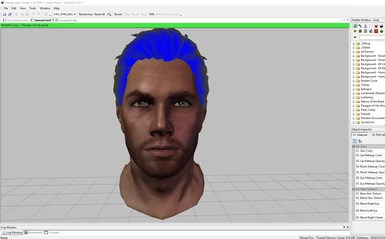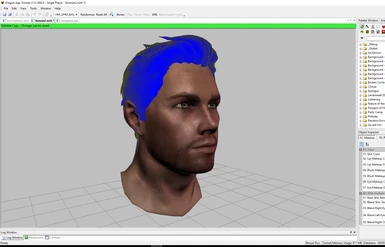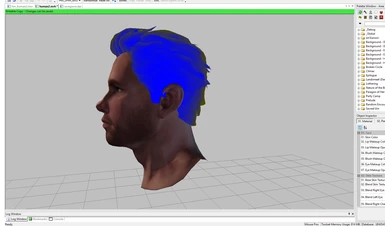About this mod
A friend was interested in this face I made, so I thought I'd share it.
- Requirements
- Permissions and credits
Never posted any morphs before, thought I'd give it a shot. I've uploaded the MRH and MOR files for Toolset users (you can make changes to the MRH file; the MOR file is there for applying directly to an existing character). I've also included a replacement for the first human male preset in case someone prefers not to use the Toolset. A word of warning: the exported MOP file used in the preset is slightly distorted; you can see it's kind of wonky in the Character Creation screenshots. It's not too bad, but still, I'd recommend using the Toolset or a face replacer utility.
I'm not what you'd call a dedicated modder, but if anyone would like me to make simple changes (eye color, hairstyle, etc.), ask and I'll put it up for you. Or you can just do it yourself if you know how.
I hope someone enjoys it. Let me know if there are any problems.
Requirements:
I threw the book at this guy so there's a sizeable list of mods you'll need installed. A pre-emptory thank you to all these modders for their work.
Pineappletree's Pineappletree's Vibrant Colors (skin tone)
Ellise's Unique Face Textures for Companions DAO Edition (face texture - just the textures files)
nocheinmal's Retconned Cullen (face texture - just the texture files, version 1.0)
ViLiSSa's New Eyes for DAOT by ViLiSSa (eye texture - version 1.4)
ViLiSSa's HD Eyebrow and Stubble Presets (stubble)
Jenya66's Inquisition Inspired Morphs (hairstyle - just the hair files)
RogueLass' KH_Creations (eyelashes - you only need KH_Toolset Files)
Installation:
Drag and drop in override. To apply the morph to an existing save using the Toolset, open up your latest save, navigate to SAVEGAME_PLAYERCHAR, SAVEGAME_PLAYERCHAR_CHAR, and SAVEGAME_APPEARANCE. In the field for SAVEGAME_APPEARANCE_MORPH_NAME, type in 'hm_human2' and save.