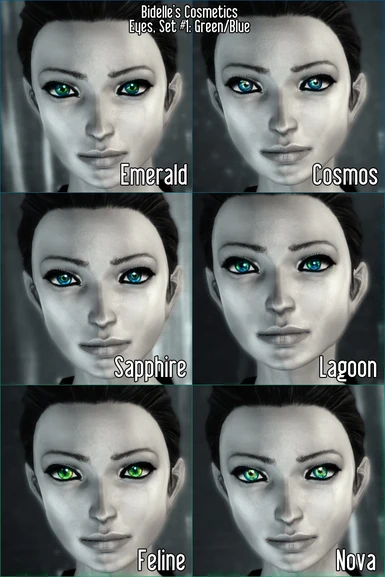About this mod
Bidelle's Cosmetics adds new eye and complexion presets for each race and gender within Dragon Age Origins and Awakening (and everything in between)!
- Requirements
- Permissions and credits
[size=24]__________________________________________________
Like this mod? Play Dragon Age 2? Check out the DA:2 Version! Click here!
Works with 1.04 and Awakenings!
Hello everyone! After almost a year of no updates, I'm back with a new pack for everyone to enjoy!
-New Features-
- 25 Preset Eye Colors
6 Custom Playable Morphs
Every race and gender included this time!
150 total Presets (@_@!)
New Realistic eye patterns with higher resolution
Extra eye colors for toolset use included, but not part of any preset.
Classic eyes included.
Classic makeup included.
-Coming Soon (Not in this version as of Sept 25 2010)-
- New High Resolution skins
New Makeup
Tattoos!
Scars!
Eyebrows!
and more!
How to Install
- Unzip the file into your Documents/BioWare/packages/core/override folder.
If you use any other chargenmorphcfg.xml files with other mods, use this compiler to merge the files.
Start Dragon Age.
Create a new character in either Origins or Awakenings.
Enjoy!
As always, I'm looking to improve the pack. If you have suggestions, do not hesitate to post on the discussion board of this mod, or send me a private message.
I try to respond to everyone I can, but it's very difficult to keep up with demand sometimes. If I miss your mail, please don't take it personally, just send another one if it's been more than a week!
--------
If you're having problems getting this mod to work, please send me a message only AFTER you've done the following:
- Uninstall every other mod you have (to make sure its this mod that is giving problems)
- Making sure you only have one chargenmorphcfg.xml file in your override folder
- Make sure you're updated to at least game version 1.03. I have no tested with any less and cannot provide support.
- If all else fails, redownload the mod and reinstall it.
If it's still giving you problems, let me know what the problem is and where it happens, I'll be happy to look into it.
-----------
PLEASE PLEASE PLEASE do not use this mod in your own package or upload this mod anywhere without telling me.
I don't need to be asked, but PLEASE PLEASE just make a comment with just "I used your mod here" with a link to your mod so I can check it out. :)
It really sucks googling your name and finding over 300 mods that say "I used Bidelle's Makeup Studio" but not a single one of them stopped by to say hi!
------------
I'd like to thank the DANexus community for making DA modding so enjoyable, BioWare for making a great game, and Dracomies and AndRyu_TSD for being overall pretty cool people in the process of remaking this modification!
Only read this if you want to use the old package file (v04):
The provided chargenmorphcfg.xml files only work in two situations.
1) IF YOU USE THE STANDALONE FILE:
*You can ONLY use Bidelles Makeup Studio files as a character creation add-on. (Such mods are listed below)
* You must edit the xml file yourself to enable compatibility with other character creation add-ons. (Such mods are listed below)
2) IF YOU USE THE FULL FILE:
*You MUST have all FIVE character creation add-ons listed. (Chargen Package, CC Tints and Tones, Pineappletree's Vibrant Colors, More Hairstyles AND Bidelle's Makeup Studio.)
NEITHER FILE WILL WORK WITH JUST ONE OR TWO MODS INSTALLED.
YOU MUST USE ALL FIVE FOR THE FULL XML TO WORK, OR BE ABLE TO EDIT THE XML TO INCLUDE WHAT YOU USE.
Thank you. :)
________________________________________________________
=================
Details:
=================
Despite its name, the makeup(s) are actually complexion presets, so you can put other makeup or tattoos over them. :)
TO USE THESE:
Skin/Makeup are included as preset complexions in the character creator.
The use the eye textures, you will have to create a new morph and change the "3. Eye Texture" in the "02. Part Selection" area.
=================
Installation
=================
Place the folders into your "Documents /BioWare /Dragon Age /packages /core/ override" folder.
If you are using any of the following mods for DA:O, you will have to delete their version of the "chargenmorphcfg.xml" file.
* Pineappletree's Vibrant Colors
* CC Extra Tints & Tones
* Chargen Package
* More Hairstyles
I will do my best to provide an updated chargenmorphcfg.xml file with every release that is compatible with all above listed modifications.
There is an optional file of a standalone .xml file if you'd like to use just this mod and no others.
If you use any other modification packages that effect Character Generation besides the five already listed, THIS MOD WILL NOT WORK UNLESS YOU EDIT THE XML FILE ON YOUR OWN.